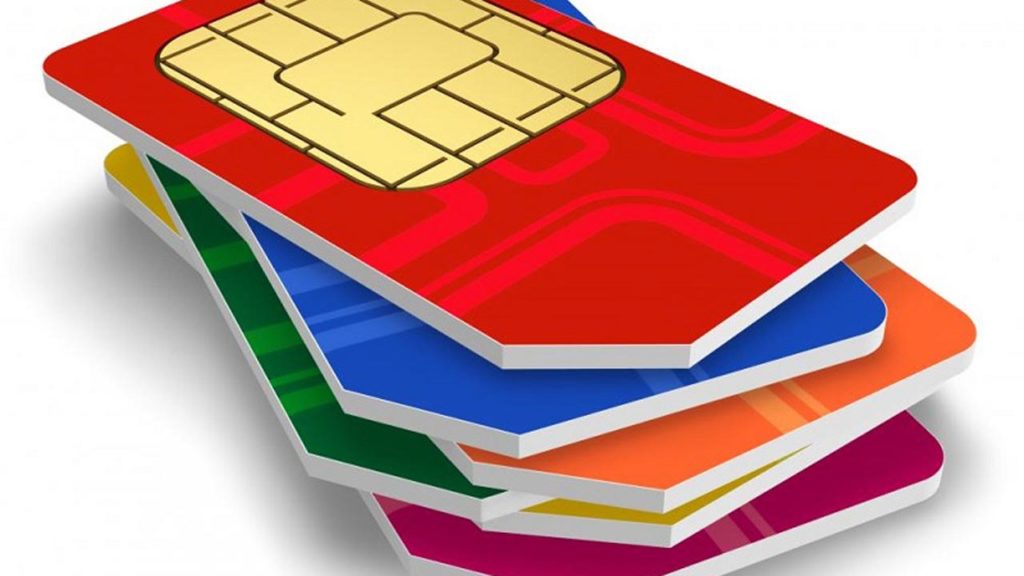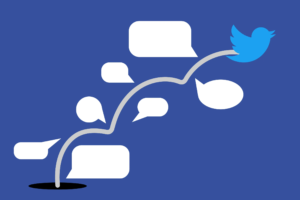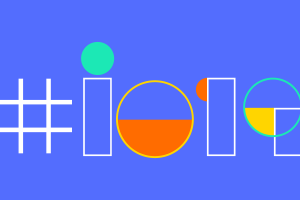2025 Update: With digital crime and identity theft on the rise, it’s more important than ever to check which SIM cards are registered under your NIN in Uganda. This guide will show you how to do it quickly and for free on all major networks—and what to do if you spot a number you don’t recognize. For our Kenyan readers, see our new guide: How to Check What Numbers Are Registered Under Your ID Number in Kenya.
How to Check SIMs Registered to Your NIN on MTN Uganda (2025)
- Open the MTN MoMo app or dial *197# on your MTN line.
- Choose “Check ID Number” or “Validation NIN.”
- Enter your National ID Number/NIN.
- Review all phone numbers linked with your NIN.
If you see any numbers you don’t recognize, visit your nearest MTN shop to disconnect them.
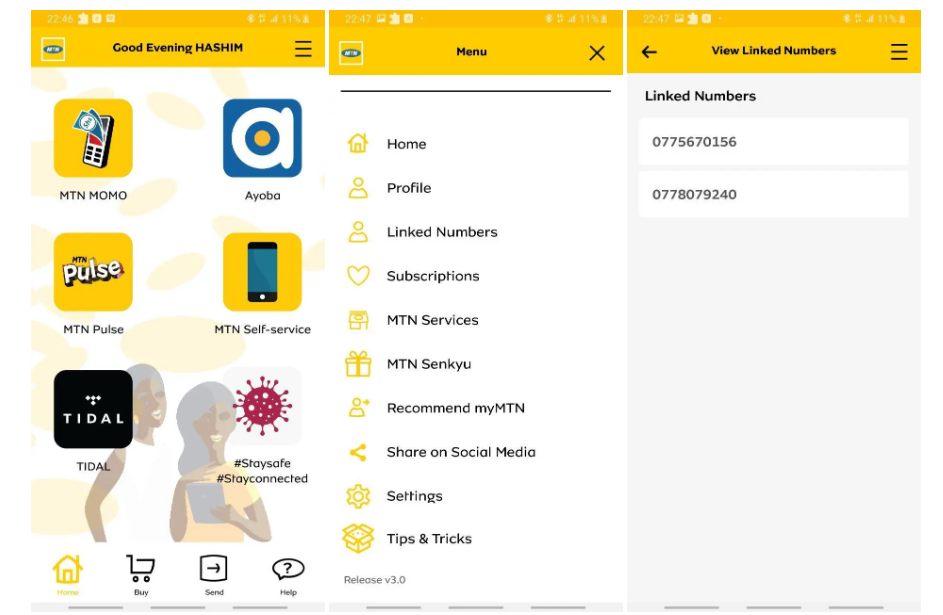
How to Check SIMs Registered to Your NIN on Airtel Uganda (2025)
- Dial *197# on your Airtel line.
- Select “Check ID Number.”
- Enter your NIN.
- Review all Airtel numbers linked to your NIN.
If you spot any suspicious numbers, contact Airtel customer care or visit an Airtel shop to resolve it.
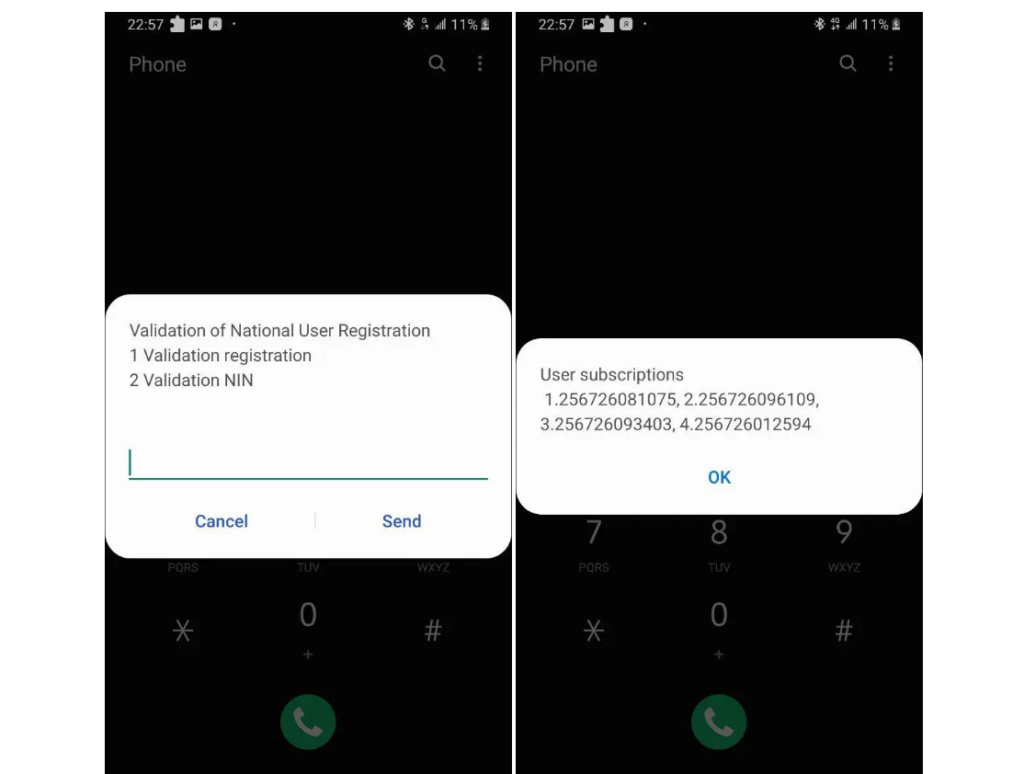
What About Other Networks?
Most Ugandan networks now support SIM checks via *197#. Just follow the prompts for your network. If the process changes, we’ll update this guide—so bookmark it for future reference!
Why This Matters (and What To Do If You Find Unknown Numbers)
Unrecognized numbers registered to your NIN could mean someone is using your identity for fraud. Always report any suspicious numbers to your carrier right away. For more tips on protecting your mobile identity, check out:
- How to Check What Numbers Are Registered Under Your ID Number in Kenya
- Mobile Security Tips for East Africans
Have you checked your registered numbers lately? Did you find anything unexpected? Share your experience in the comments below—your story might help someone else stay safe.
Discover more from Dignited
Subscribe to get the latest posts sent to your email.