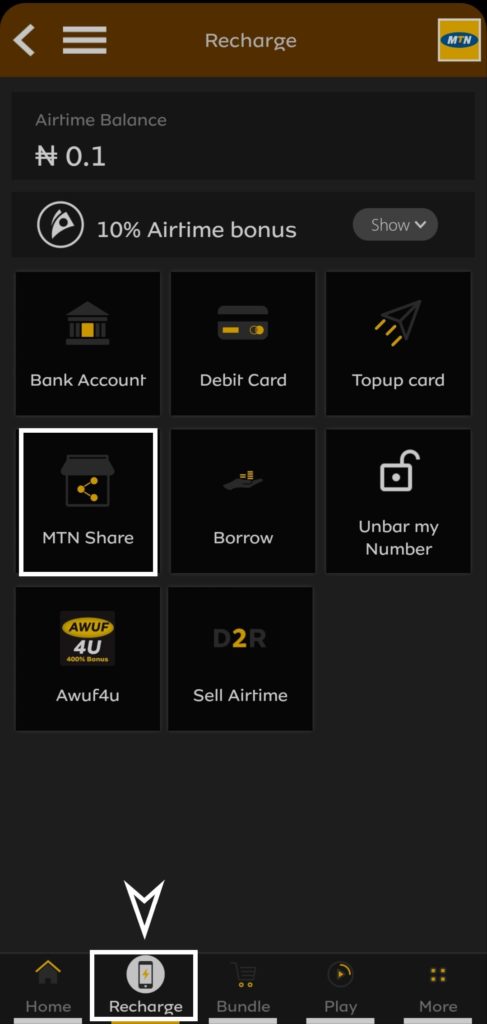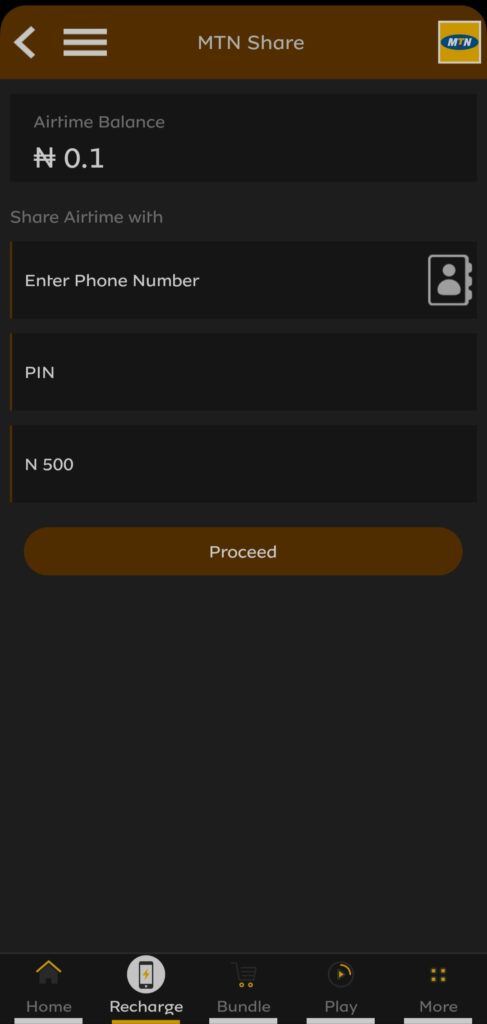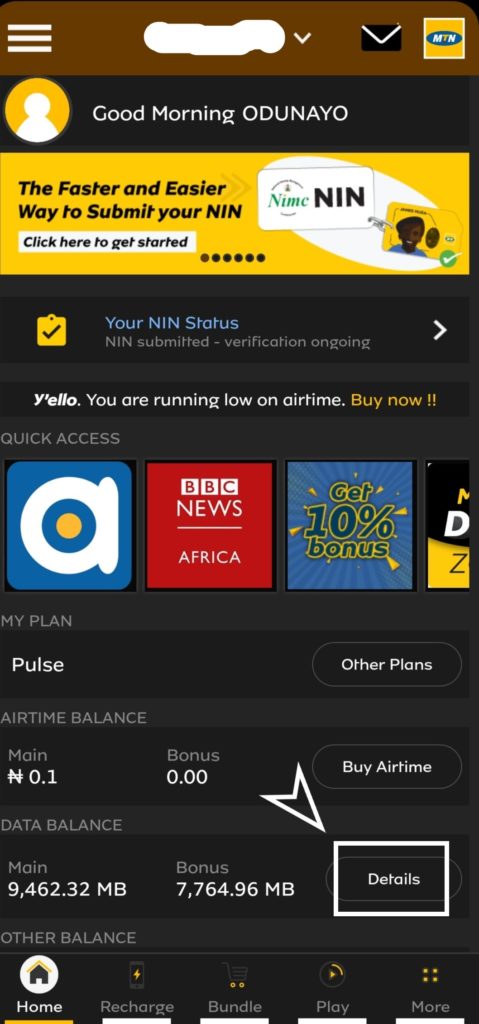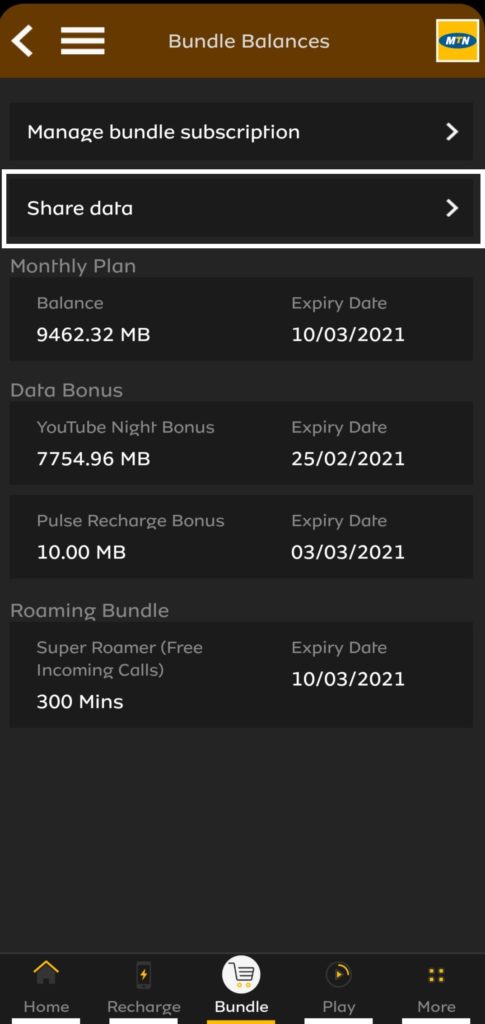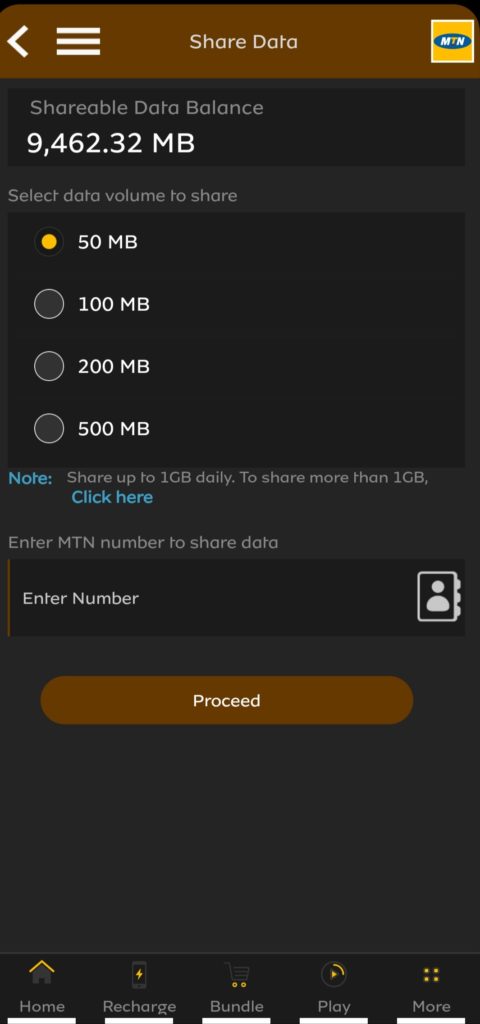Airtime is the Telco currency and it can be used to purchase data, voice bundles and more. It can also easily be transferred between users within the same network. For instance, you can only transfer airtime from Airtel to Airtel or from MTN to MTN and not from MTN to Airtel. The same goes for sharing data as well.
You can easily transfer airtime and share data using USSD code, SMS and designated mobile apps. In this article, you will see how you can easily transfer airtime and share data on MTN, Airtel, GLO and 9mobile (Etisalat).
How to Transfer Airtime and Share Data on MTN
On MTN, the airtime sharing service is called MTN Share or Share ‘N’ Sell as it was formerly known. It allows you to share your airtime with your friends and family. However, before you start using the service you must change your default PIN if you are a first time user.
How to change MTN Airtime Transfer Pin
To change your PIN, send the default PIN which is 0000 then your new pin twice to 777. So if your new PIN is 1111, you send ‘0000 1111 1111′ to 777. Also, you can change it by dialling *777*default PIN*new PIN*new PIN# e.g *777*0000*1111*1111#.
How to Transfer Airtime on MTN
To share Airtime, you dial *777*recipient phone number*amount*PIN#. So it will look something like this *777*08012345678*1000*1111#. If you want to use the SMS method, Send ‘Transfer recipient phone number amount PIN‘ to 777 e.g Transfer 08012345678 1000 1111 to 777. You’ll then receive a message asking you to confirm. Just Send Yes to 777 and the airtime will be sent.
You can also transfer airtime on the myMTN app, if you have not registered on the app before you will have to input the number and the OTP that will be sent to it.
Once you’ve done that, tap the Recharge section and click MTN Share. You will have to input the phone number you want to send the airtime to, PIN and the amount. After that, tap on proceed to send the airtime.
How to Share Data on MTN
Data sharing can also be done on the app right from the home page where you see your airtime balance, data balance and other information. Press details on the data balance section, then share data. You have from 50MB – 500MB to share and you can only share 1GB daily.
Enter the recipient number or choose from your contact the MTN number you want to send the data to and click Proceed to send the data.
In addition, you can also send data using the USSD code or SMS method. To do that dial *131*phone number* data amount# or text Transfer phone number data amount to 131.
Read More: How To Find People on Instagram Using Phone Numbers
How to Transfer Airtime and Share Data on Airtel
Airtel also has an option of sending airtime called Me2U which allows you to share airtime to your fellow Airtel users. In order to do this, you would have to change your default password if you have not done that already.
How to change Airtel Airtime Transfer Pin
To change your default Me2U password which is always 1234, send the ‘default PIN New PIN‘ to 432. For example, if the new PIN you want is 1111, send 1234 1111 to 432.
How to Transfer Airtime on Airtel
For airtime transfer on Airtel using USSD code, dial *432# and a menu will pop up. Press 1 Airtel to Airtel / Transfer Airtime and click send. Type in the number you are sending the airtime to and press send. You’ll be asked to input your PIN, do that and send. And just like that, the airtime is sent.
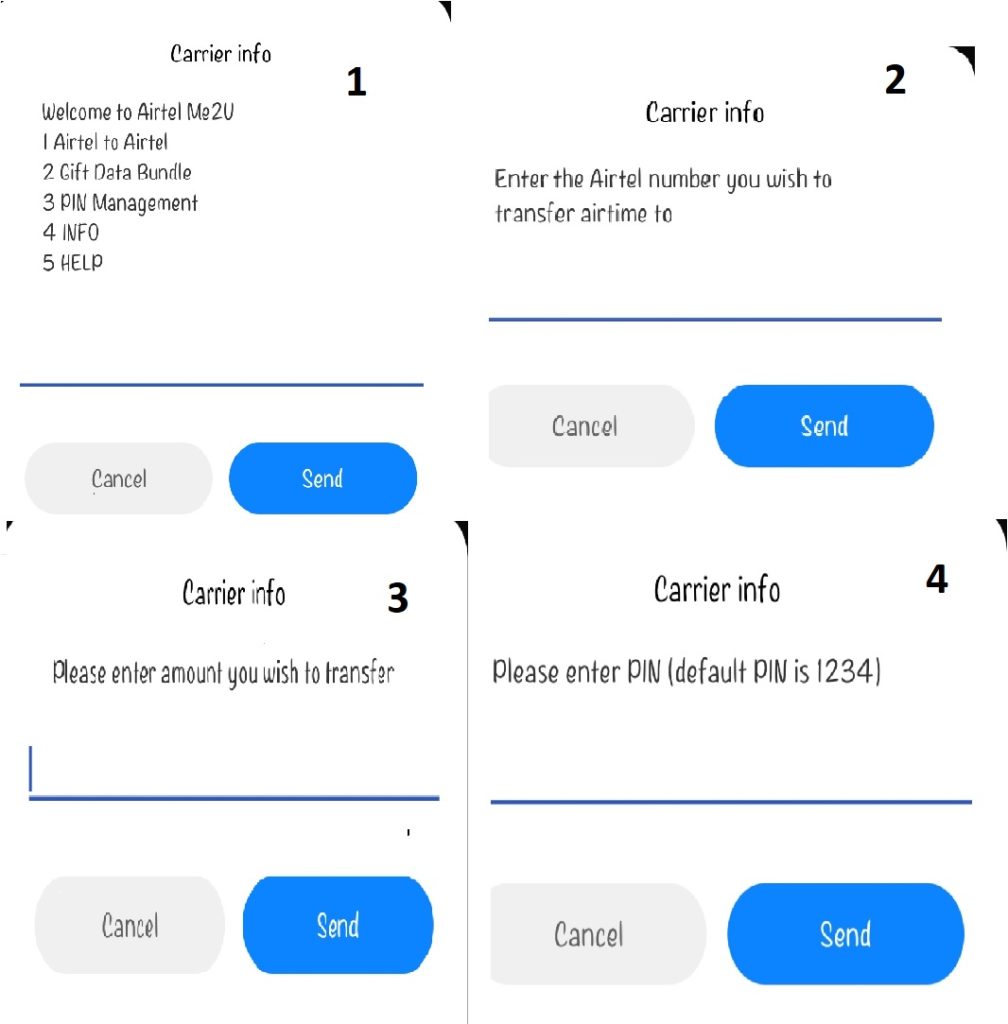
If you prefer to transfer airtime by SMS, send 2u Recipient number Amount PIN to 432. You’ll be charged 10 Naira on each transfer you make.
How to Share Data on Airtel
Tagged as DataMe2U or Data Share, you can easily share from your data balance to other Airtel users. To do that, dial *141# and follow the prompt to share data.
Type in 6 (Gifting and Sharing) – 4 (Data Me2U) – 2 (Me2U from existing balance) – type in recipient number – data amount in MB – PIN.
SEE: Check Your Mifi Data Balance Without Removing the Sim Card
How to Transfer Airtime and Share Data on 9mobile (Etisalat)
On 9mobile (Etisalat), transferring airtime and sharing data is quite easy and direst. In a similar fashion to the other networks, you can only transfer airtime or share your data with other 9mobile lines. In the same vein, you will also need a PIN to share data and airtime.
How to change 9mobile Airtime Transfer Pin
To change the default PIN or the old PIN dial *247*old or default PIN*new PIN#.
How to Transfer Airtime on 9mobile (Etisalat)
Dial *223*PIN*amount*phone number#. For example, if you want to transfer 500 naira to 08012345678 and your PIN is 1234, just dial *223*1234*500*08012345678# and its done.
Note: Each transfer attracts a charge of 10 Naira with a minimum transferable amount of 10 Naira and a maximum of 200, 000 Naira at a go. However, you can transfer up to 999, 999 Naira in a day.
How to Share Data on 9mobile (Etisalat)
Sharing data is also quite similar to that of airtime as you’ll be using the same PIN. The only difference here is that the code is 229 instead of 223. Basically, to share data, you dial *229*PIN*amount of data*phone number#.
For the transaction to be successful, you must have a balance of 50MB left after sharing data. In addition, you can only transfer a minimum of 10MB and a maximum of 200MB at a go. Although, you can transfer up to 1GB in a day.
LEARN: How to Check Your Phone Number in Nigeria
How to Transfer Airtime and Share Data on GLO
On GLO things are a bit different in the data-sharing system but transferring airtime is more or less like you have on the other network.
How to Change GLO Airtime Transfer Default PIN
You can simply change the default pin on your GLO line by dialing *132*default PIN/old PIN*new PIN*new PIN#. The default PIN on GLO is 00000. So if you want to change your default PIN to 12345, you’ll dial *132*00000*12345*12345#.
How to Transfer Airtime on GLO
The GLO network has an airtime sharing service called EasyShare which allows you to transfer airtime to other GLO users. To use the service, just dial *131*Phone Number*Amount*Password# to send your airtime to your friends and family.
How to Share Data on GLO
On GLO, you can’t share a specific amount of data but instead, you give whoever you’re sharing with access to your data in its entirety. To add someone to share your data with, dial *127*01*phone number# or send Share ‘friend’s number’ to 127. For instance, if you want to share your data with 08050000000, you dial *127*01*08050000000# or Share 080500000000 to 127. You can only share with a maximum of 5 people at a time.
In order to stop sharing data with a particular number, dial *127*02*phone number# or Send Remove ‘phone number‘ to 127. To remove 080500000000 for example, dial *127*02*080500000000# or send Remove 080900000000 to 127. Moreso, to check people you are sharing your data with dial *127*00# or Send List to 127.
Discover more from Dignited
Subscribe to get the latest posts sent to your email.