Usually, the process of texting new, random numbers on WhatsApp will require you to save the numbers as a contact first. Afterward, you’ll have to search for that contact in WhatsApp and send in a message. The WhatsApp Click-to-Chat link feature streamlines this process and makes things easier.
With the Click-to-Chat feature, you can create a link for your WhatsApp number such that random people can send you a message without saving your number as a contact. From this link, you can even add a pre-filled message so the senders have a template to work with.
For example, from the link, a pre-filled message can be “Hello, I’m here to make inquiries about your product/services.” This message is displayed to the user once they open up the chat space on WhatsApp and they only have to tap on the Send button.
READ MORE: How and Why You Should Pin Chats on WhatsApp (All Platforms).
This feature is especially useful for business owners or people with a large audience that requires other people reaching out to them on the platform. It gives room for a great user experience such that the long, discouraging process of saving contacts before sending a message is eliminated.
In this post, we’ll show you how to use the WhatsApp Click-to-Chat feature by creating your own link.
Create a WhatsApp ‘Click-to-Chat’ Link
Follow the steps below to create a click to chat link on WhatsApp.
- Modify this link—https://wa.me/number by replacing <number> with your phone number in international format. Just numbers, no symbols; remove the dashes, bracket, and even the + sign.
- Your link should look something like this — https://wa.me/234938920383.
- Once you add your number to the link, anyone you share the link with can directly click to chat with you without saving your number. However, there’s no pre-filled message yet.
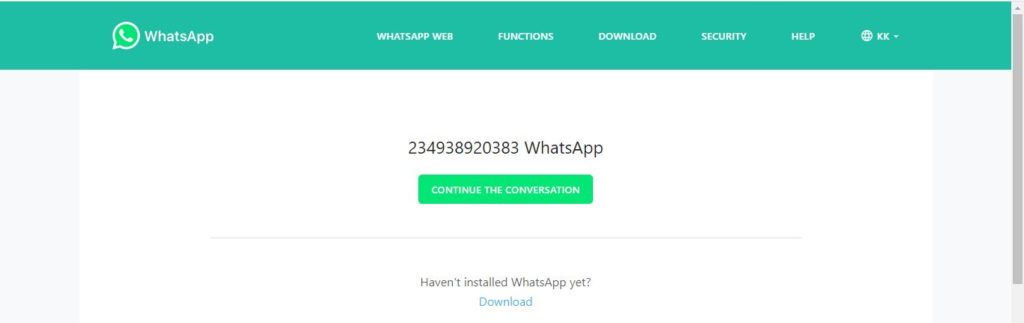
- A personalized link with a pre-filled message link looks like this — https://wa.me/whatsappphonenumber?text=urlencodedtext. Where urlencodedtext is the URL-encoded pre-filled message.
- Use tools like URLEncoder to encode your text with a pre-filled message.
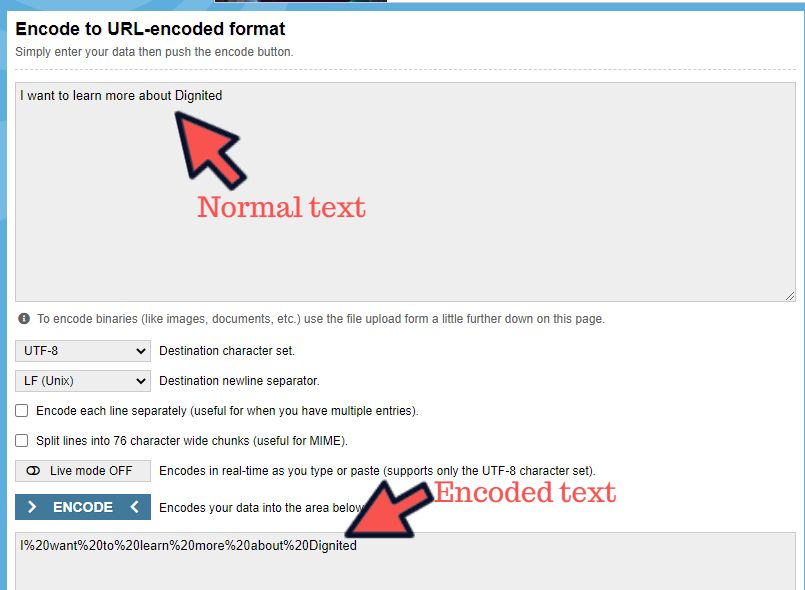
- If the pre-filled message is “I want to learn more about Dignited”, the final URL from our link will look like this – https://wa.me/234938920383?text=I%20want%20to%20learn%20more%20about%20Dignited.
With the simple process, Click-to-Chat links can be created by anyone for any WhatsApp number as long as the creator knows the WhatsApp number.
Creating WhatsApp click-to-chat links helps you to reach more people and ease the process of them reaching out to you. It can be a great tool especially when you want to properly scale your online business.
Discover more from Dignited
Subscribe to get the latest posts sent to your email.












