Facebook, via its social media handles and a blog post, announced that its users on Facebook and Instagram can now, on their own, hide like counts to their posts and other users’ posts they see in their newsfeed.
The social media giant ran several tests in recent years on both platforms where public like counts was hidden for everyone, and users had no control over displaying or removing likes – which, of course, led to frustration from users.
According to Facebook, “We tested hiding like counts to see if it might depressurize people’s experience on Instagram. What we heard from people and experts was that not seeing like counts was beneficial for some, and annoying to others, particularly because people use like counts to get a sense for what’s trending or popular, so we’re giving you the choice.”
Facebook says with this feature, users can focus on the photos and videos being shared, instead of how many likes posts get.
Here’s how you can hide like counts on your own content and content from others that appear in your feed.
Related Article: How to Disable Comments on Facebook, Twitter, and Instagram
How to Hide Your Own Like Counts
Hide the Like Count for Your Own Posts on a per-Post Basis:
This is pretty straightforward. All you need to do is, select a post you want to hide its ‘Like’ counts, then, tap the three-dot icon on a post and choose ‘Hide Like Counts‘.
Hide the Like and View Counts for Your Posts:
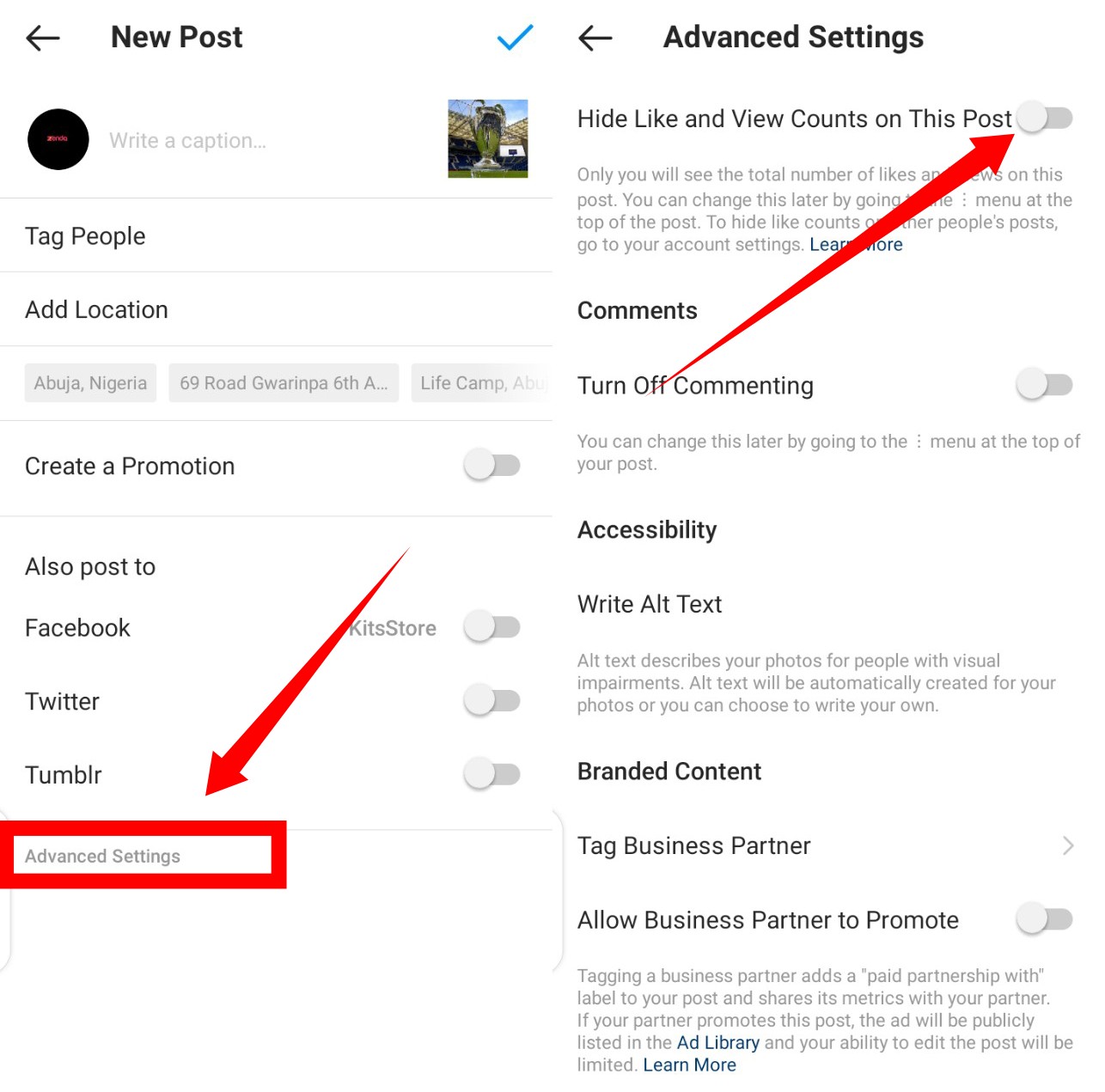
- Just when you’re about to share a new post (On the window where you write a caption), tap Advanced Settings at the bottom of the screen
- Then, choose to ‘Hide Like and View Counts on This Post‘
How to Hide Like Counts On Others’ Posts
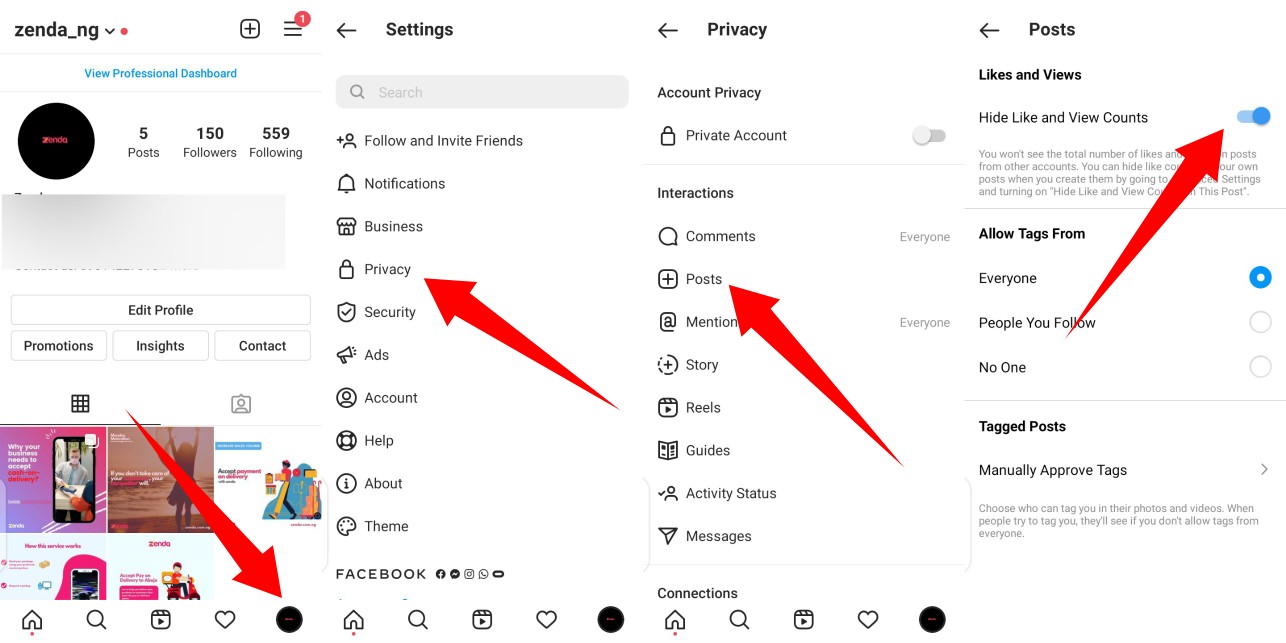
- On your Instagram app, click on your profile (at the bottom-right corner)
- Then, hit the three-line icon (top right corner)
- Next, select ‘Settings‘ at the bottom, and then select Privacy
- Select ‘Posts‘
- Then, toggle off the ‘Hide Like and View Counts‘
Related Article: Instagram features most people don’t know about
Conclusion
While the Hide Like counts feature is now available on Instagram, the company says it’ll be available to Facebook users in the coming weeks. If you use both platforms, you will have to wait a little longer for the feature on Facebook.
Discover more from Dignited
Subscribe to get the latest posts sent to your email.












