In the ecosystem of Apple mobile apps, there’s one that allows users to find, follow, and listen to millions of the world’s best podcasts. The Apple Podcast app helps you easily discover new shows and subscribe to future episodes. You also get personalized recommendations which are usually based on what you already listen to.
In this post, we’ll take you through how to use the Apple Podcast app. We have curated subheadings based on what users like you are searching for. Read through.
Download the app HERE if it’s not already installed on your iPhone or iPad.
READ MORE: Google Podcasts: How to Use Google’s Podcast App.
Is Apple Podcast Free to Use?
You get to use Apple Podcast to access millions of shows completely free of charge. You can literally open your podcast app right now and listen to any available show of interest, and you won’t have to pay a dime.
However, some publishers do offer premium shows, episodes, and channels. These premium packages can be purchased through a monthly or annual subscription. Usually, more popular and/or technical podcasters are more likely to offer premium packages.
Search & Listen to a Podcast
Follow the steps below to search for and subscribe to a new show or podcast on the Apple Podcast app.
- Open the Apple Podcast app.
- Tap on the Search tab that is located at the bottom right corner of the app homescreen.
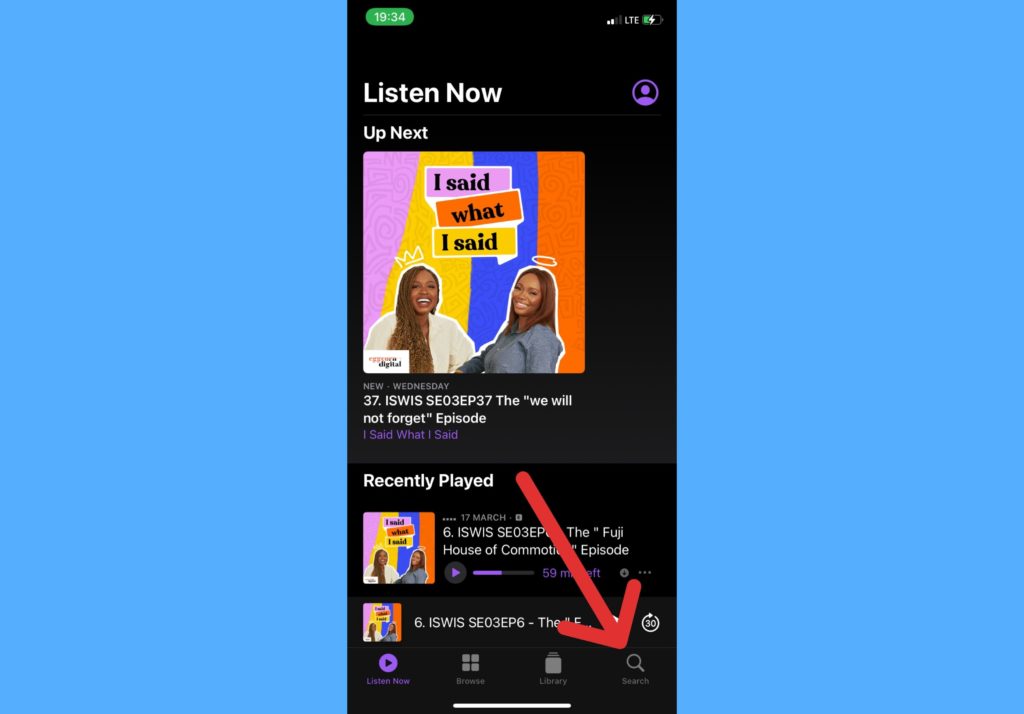
- Browse through categories or type in a particular podcast name in the search bar.
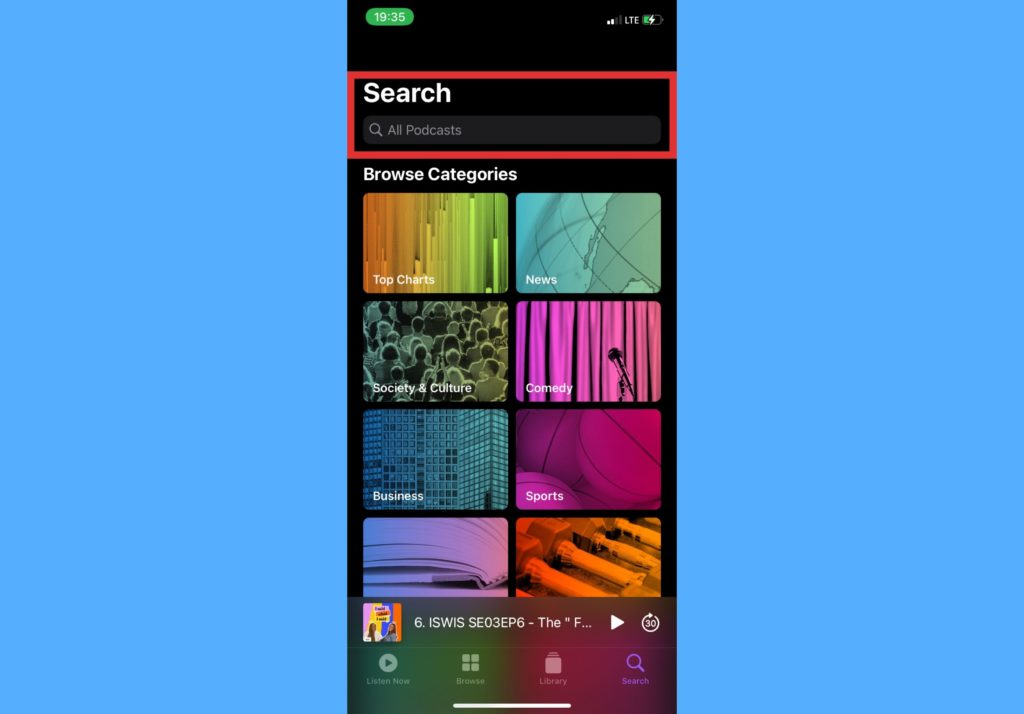
- Select Search.
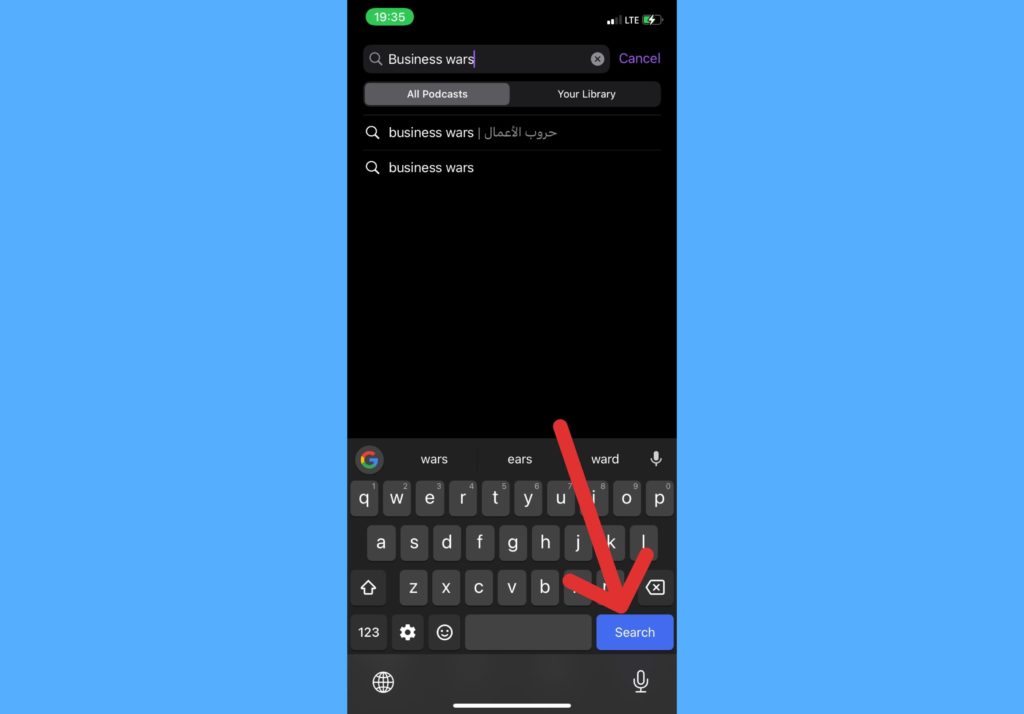
- Choose the appropriate show.
- Select an episode and hit Play.
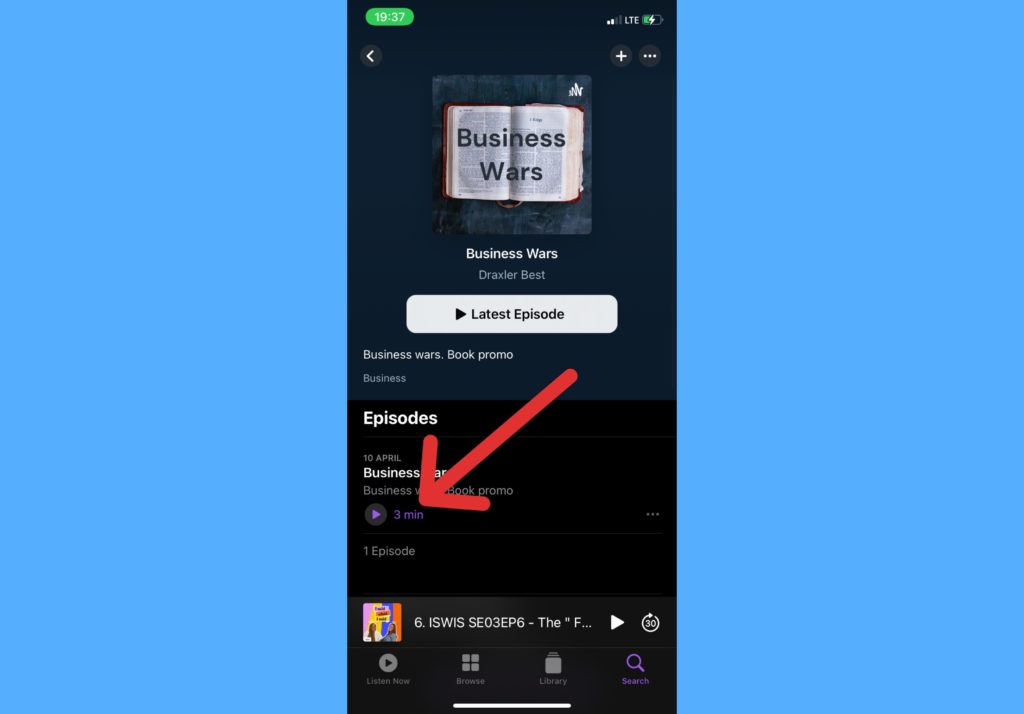
Download Show On Apple Podcast App
Follow the steps below to download a show on the Podcast app. Please note that not all shows are available for download.
- Search for and tap on the particular show or episode you want to download.
- Select the three-dots located at the bottom-right corner.

- Select Download Episode.
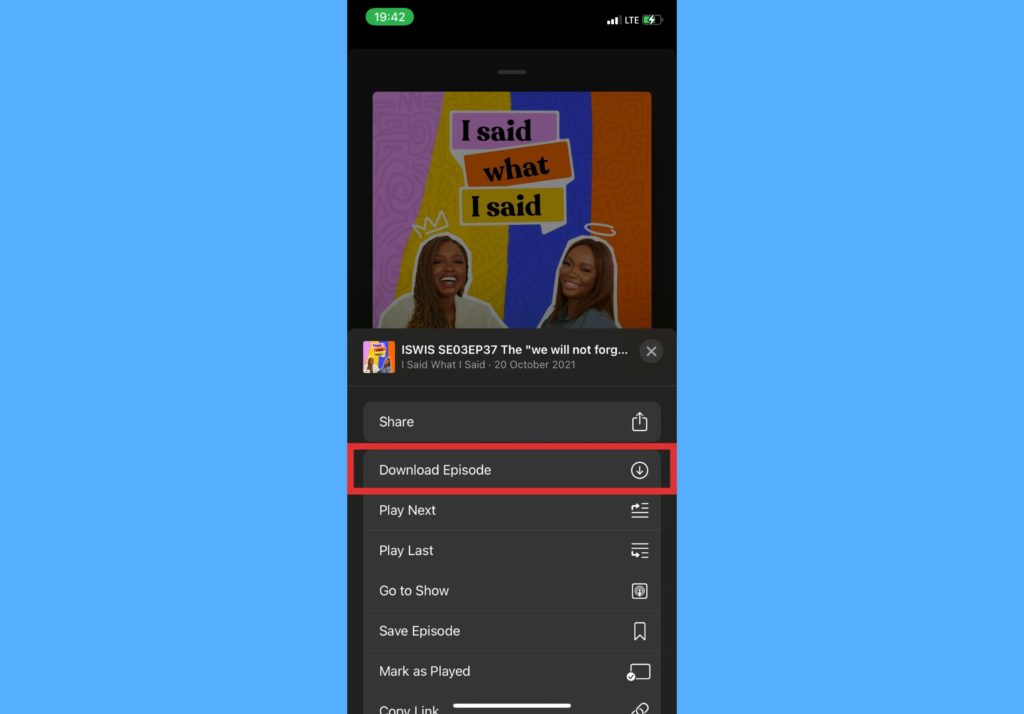
- Your download starts and will be found in the Library > Downloading tab until it’s done downloading.
Share Shows & Podcasts With Others
If you’d like to share certain shows or podcasts with other people on different platforms, please follow the steps below.
- Search for and tap on the particular show or episode you want to download.
- Select the three-dots located at the bottom-right corner.

- Select Share.
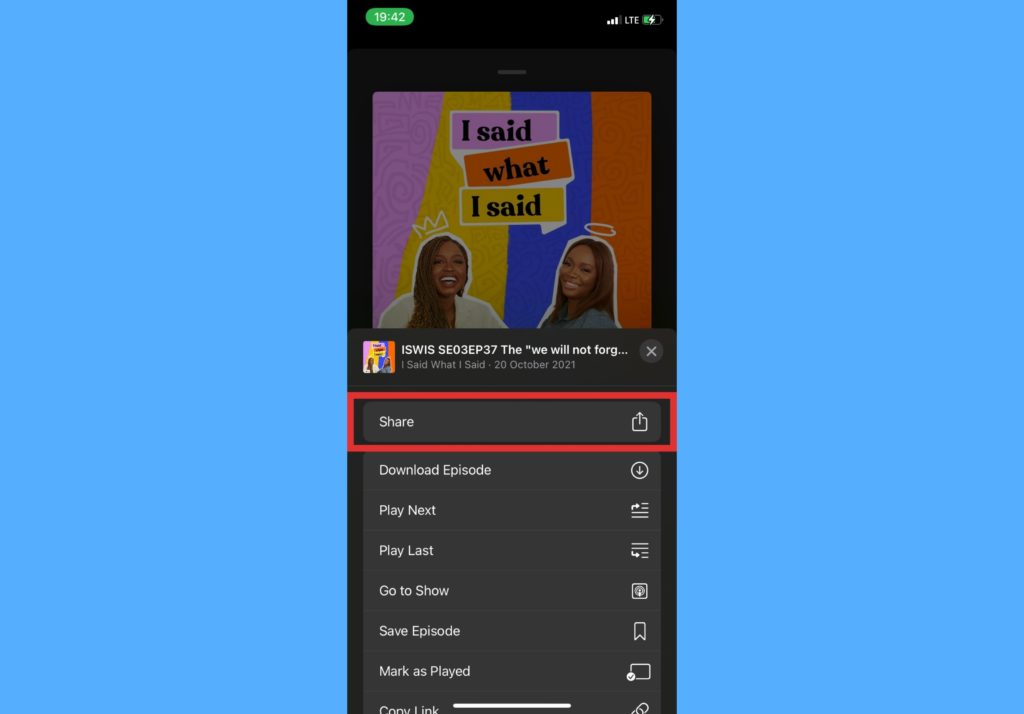
- Select the channel and person to share it to.
Alternatives to the Apple Podcast App
There are a number of other podcast apps you can decide to use if this one doesn’t cut it for you. Find some of them below:
- Google Podcast
- Soundcloud
- Spotify
- Audible
- Stitcher
- Tunein Radio
- Anchor
You definitely have a headstart already with the Apple Podcast app. Let us know in the comments section what your overall experience with the app is like. Do you enjoy listening to shows and podcasts on the app or do you prefer an alternative?
Discover more from Dignited
Subscribe to get the latest posts sent to your email.












