One very interesting feature that Smart Speakers/Displays (Echo Dots and Echo Shows) from Amazon come with is the Alexa voice assistant. Alexa can do virtually everything you ask it to do, just by saying the word. From playing songs from your favorite music streaming platforms, to asking about the weather date, and setting timers, alarms, etc.
But what is a Wake word? The default Wake word for any Amazon smart device Alexa. You say this word to your Amazon smart device when you need it to take an action. For instance, “Alexa, play Spotify” will open and play a song from your Spotify account – if you have it connected. Also, Alexa, by default has a feminine-sounding voice. Amazon recently made some upgrades, however. It has introduced a masculine-sounding voice for those who’d prefer it. Users can now choose between the female and male voices for Alexa. We will be showing you how to do all of that, in this article.
Related: How To Connect Spotify to Your Amazon Echo Dot
How to Change Wake Word
The first way to change your Amazon device’s wake word is to use voice command to speak to your device (Echo speaker or smart display). Just say “Alexa, change your wake word”. Alexa will then ask you to select from the available wake words. There are five of them and they include “Ziggy”, “Amazon“, “Computer“, “Echo“, and “Alexa“.
You can also change wake word from the Alexa app:
- Open your Amazon Alexa app.
- Tap more at the bottom-right corner of the screen.
- Tap Settings and then Device Settings.
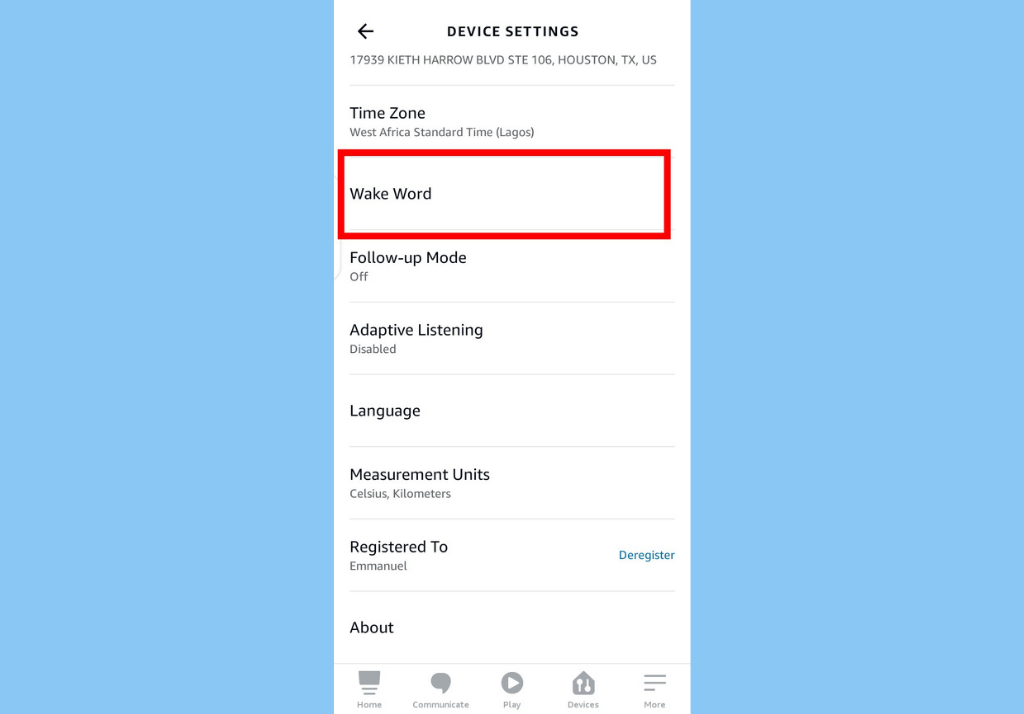
- Select the Amazon device you’ll like to change its Wake word.
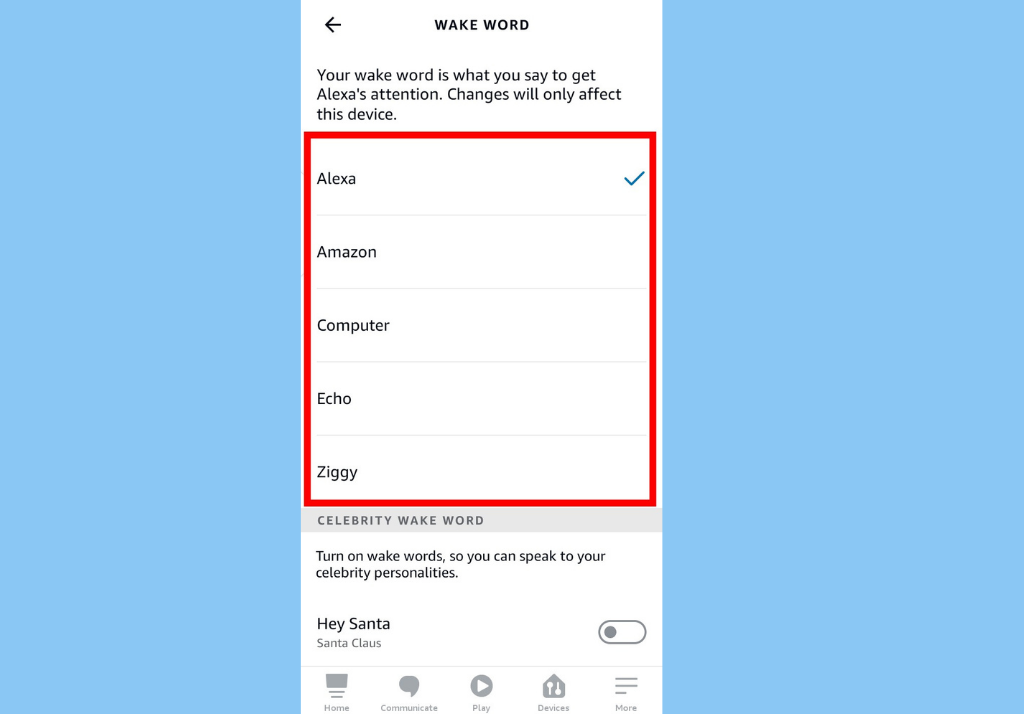
- Tap Settings, and under the General section, scroll down and select “Wake Word“. Select your preferred wake word and tap OK.
How to Change Voice
Just like with changing the wake word, you can also use voice control to change Alexa’s voice on your Echo Dot and Echo Show device. All you need to say is “Alexa (or whatever wake word you’ve changed it to), change your voice.” You will immediately get a response with a masculine voice, and vice versa.
Here’s how to change it on the Alexa app:
- Open your Amazon Alexa app.
- Tap more at the bottom-right corner of the screen.
- Tap Settings and then Device Settings.
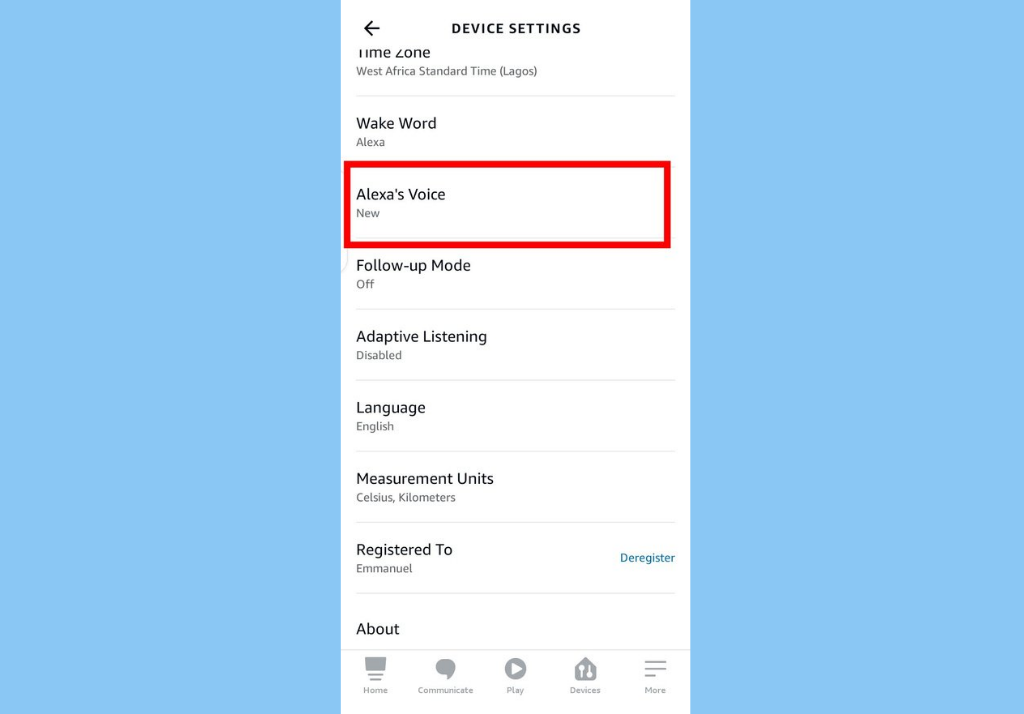
- Select the Amazon device you’ll like to change voice on.
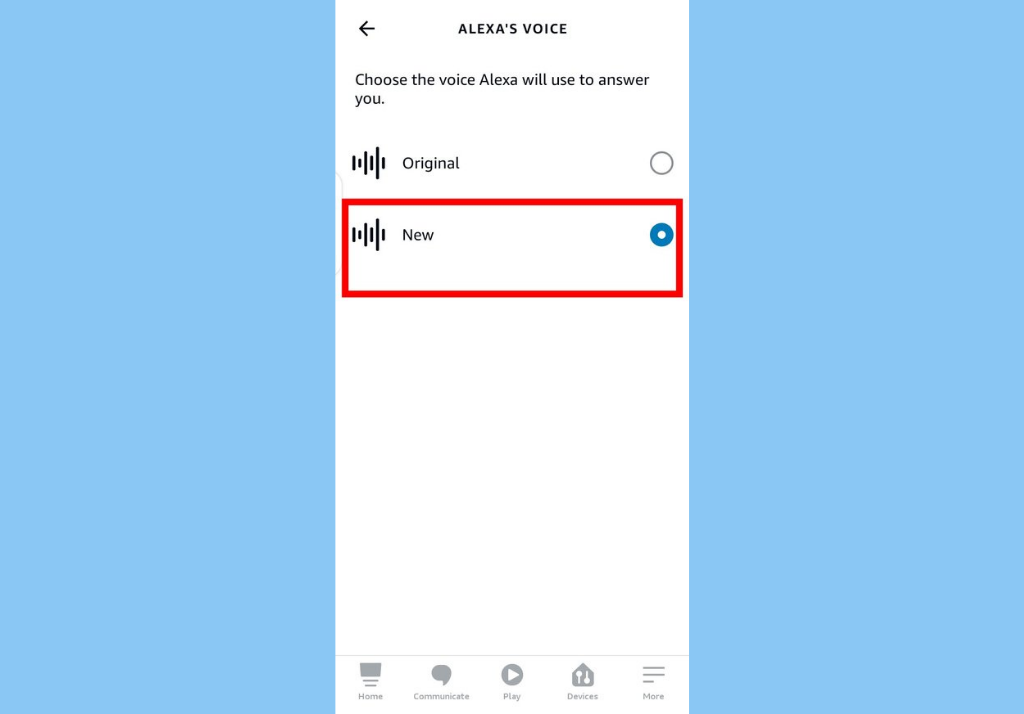
- Tap the Settings icon at the top-right corner, and under the General section, scroll down and select “Alexa Voice“. Select New to enable the masculine-sounding voice.
There you have it. That’s how to change Alexa Wake Word and Voice on any of your Amazon smart speakers (Echo Dots) and smart displays. What is your favorite feature of the Amazon smart device that you own? Tell us in the comment section below.
Discover more from Dignited
Subscribe to get the latest posts sent to your email.












