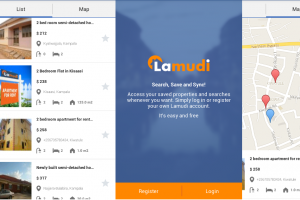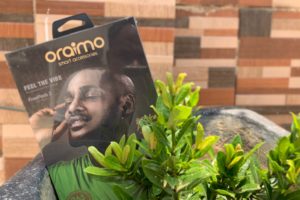AI video generators are causing a revolution in video creation. Ideally, creating videos for your social media channels like Youtube or even as onboarding prompts can take a lot of time. Picture hosting a training session or workshop as a small business. Asides from the time you’d spend, there are also material resources like renting a studio and shooting a session. Luckily, there are now AI generators that not only convert text to pictures but also generate videos for your needs.
AI text-to-video tools not only automate video creation, but also the editing process. Usually, you don’t need any editing experience to create HD videos with these tools. So in this article, we’ll be looking at some of the best AI video generators you can use for your next project.
Make-a-Video by Meta
In September 2022, Meta launched a system that allows you to turn descriptive texts into video. Unlike most AI video generators that have a static face simply repeating the words in a conversational tone, Meta takes a different approach. Make-a-Video tries to replicate the description with moving images. So it’s basically bringing your imagination to life. At the moment, you can choose to create either realistic, stylized, or surreal videos. You can also upload a video to create multiple variations of it.
Now since content here can pass off as a realistic or captured video, all generated videos on Meta come with a watermark so viewers can distinguish between AI and real-life videos. Unfortunately, Make-a-Video is still in beta as it’s undergoing trials for a safer release. Until it’s available to the general public, you can access it by joining the waitlist here.
Imagen Video by Google
Coming less than a week after Meta’s announcement, Google announced the launch of their video AI generator – Google Imagen Video. With this tool, you can create high-resolution videos with cascaded diffusion models. What this means is that it takes your text and converts it into a 16-frame video first. Afterward, it then upsamples to create a high-definition video.
Google Imagen can also create videos based on the work of famous painters by generating 3D objects and turning them into animation styles. While the end goal of this software is to amplify human creativity, there are concerns about it being misused. This could include generating harmful and explicit content. For this reason, Google decided to take a step back by not releasing it until it can filter out harmful content, stereotypes, and social biases.
Synthesia
Moving away from the newly released versions from big brands, we have Synthesia. This is an ideal option for individuals or small businesses who’d like to create videos without hiring professionals. Synthesia allows you to create videos from plain text. The catch is that you have some sort of AI facilitator, saying your text.
So it’s great for onboarding and training sessions as you don’t need to be on camera. These are called avatars and there are 70+ diverse AI avatars you can select from. Depending on your plan, you can also get an exclusive avatar for your brand or create yours from scratch.
You can also choose to localize your video by choosing any of the 65+ languages and accents available. These voices are digital clones of real people so they sound real and you no longer need to record your voice. Synthesia has an intuitive interface so there’s no learning curve. Create your video using any of the customizable video templates, and share or download it as an MP4.
Synths Video
Need to convert your articles into Youtube videos? Then Synths video is a great option. How it works is that it takes content from your URL using an RSS feed and then creates scenes for you. After processing, you can then upload the article directly to your Youtube channel with the built-in integration. You can also choose to download this video in HD.
Quite similar to Synthesia, there are 40+ready to use human avatars and different languages. They then have a lip-sync tech that ensures that the avatar reads the content in realistic scenes. Everything is pretty much automated and so there is no technical or editing experience required.
Designs AI
Designs AI has a text-to-video maker that allows you to upload text and convert them into visuals. Simply give your video a name, add up to 20 sentences and then generate a voice. There are about 30+ voices and 22+ languages to choose from. You also have to select an industry so the visuals match your brand and target audience.
The difference between this software and others listed is that there are no avatars. Instead of trying to replicate the scenes or using avatars, this software uses stock images and videos. Although it’s auto-generated, you can still modify some assets like the timeline, scenes, texts, and transitions. However, you’d require a little bit of video editing experience to create your videos.
Lumen 5
Another software that can help you create videos from text is Lumen 5. This software uses AI and machine learning to convert blog posts, whitepapers, and other content into videos. Similar to Synths video all you have to do is paste your link and Lumen 5 will automatically pull the text and images. If your content isn’t already published, you can simply copy and paste them directly.
However, unlike Synths, it summarizes the post and creates relevant scenes for you with stock footage. And although the timing for each scene is automated, you can also modify it to better suit your case. These edits can also be to the colors, watermarks, or even ratio aspects. Lumen offers learning resources to help you onboard faster.
Pictory
Are you looking to create simple social media videos? Pictory allows you to create short, branded, and shareable videos from your blog posts or other long content. You can also use it to summarize the key points in your webinars, and team calls. So it’s like cutting long videos into simple digestible variants. This AI is great for converting sales letters into pitches, It does this by adding stock footage, music, and voiceovers.
There are also auto-captions on every video created on Pictory. So you don’t need to outsource that or try to do it manually. Pictory makes it easy for you to edit and upload videos without any prior editing experience.
So which one of these AI video generators will you be trying out for your next video project? Let us know in the comments below. Also, share this post with creators and editors who might need this.