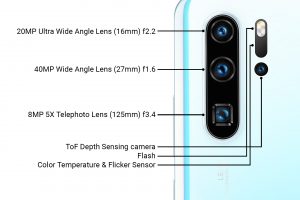Samsung regularly updates its One UI operating system. The latest version is 5.0, which has just been rolled out this week, a little over two months after Android 13. With Samsung One UI 5.0, Galaxy and tablet clients can modify their home screen with a new variety of choices, icons, and quick panels. We shall see a roadmap for the roll-out on different devices and a sneak peek of new features.
The update likewise raises to 16 preset variety subjects in light of their backdrop. It likewise offers rearranged menus for quick accessibility to all ringtone volumes and vibration powers.
Features
This new UI adds the capacity to flawlessly catch excellent photographs and video with another new icon in Pro and Pro Video modes. The zoom bar has become more responsive for speedier close-ups. Samsung has likewise added another dashboard that permits clients to see the security status of their gadgets and it can as well prescribe and recommend ways of fixing these security issues.
Samsung One UI 5.0 introduces a number of features like more customization options including;
- Android 13’s Material You theme,
- Dynamic Lock Screen,
- Bixby Text Call feature,
- Stacked widgets (much like on iOS 16),
- Maintenance mode to keep phones safe while they are being repaired,
Obviously plus the new notification panel and new security features earlier aforementioned, and much more.
Also, Read Samsung Galaxy Z Fold 4 and Flip 4: Here’s All you Need to Know.
Roll-out roadmap and eligible devices
One UI 5.0 is based on Android 13 and it is expected to launch on the Galaxy S22 phones first. Other devices that will be getting the One UI 5 update are as follow:
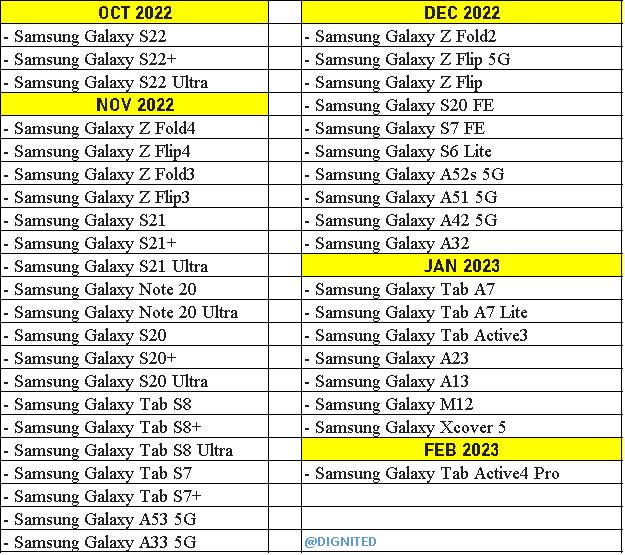
Some other phones not listed here are also expected to get the One UI 5.0 update in Q1 and Q2, 2023, thus, completing the update cycle.
Also, Read Android 13: Here Are the New Top Features
How to update
To update your eligible device, please head over to the phone settings and follow the following instructions;
- Go into Settings.
- Scroll all the way down to Software Update and tap on it.
- Tap on Download and Install.
- See if you already have the update, or wait until you receive an OTA (Over-the-Air) update notification.
Conclusion
That’s it for this article, the roadmap will still be updated to cater for the remaining quarters of next year. The One UI beta program had earlier begun in August, landing first on the Galaxy S22 series. These series are Samsung’s latest flagships and enjoy a level of priority in software updates currently.
Discover more from Dignited
Subscribe to get the latest posts sent to your email.