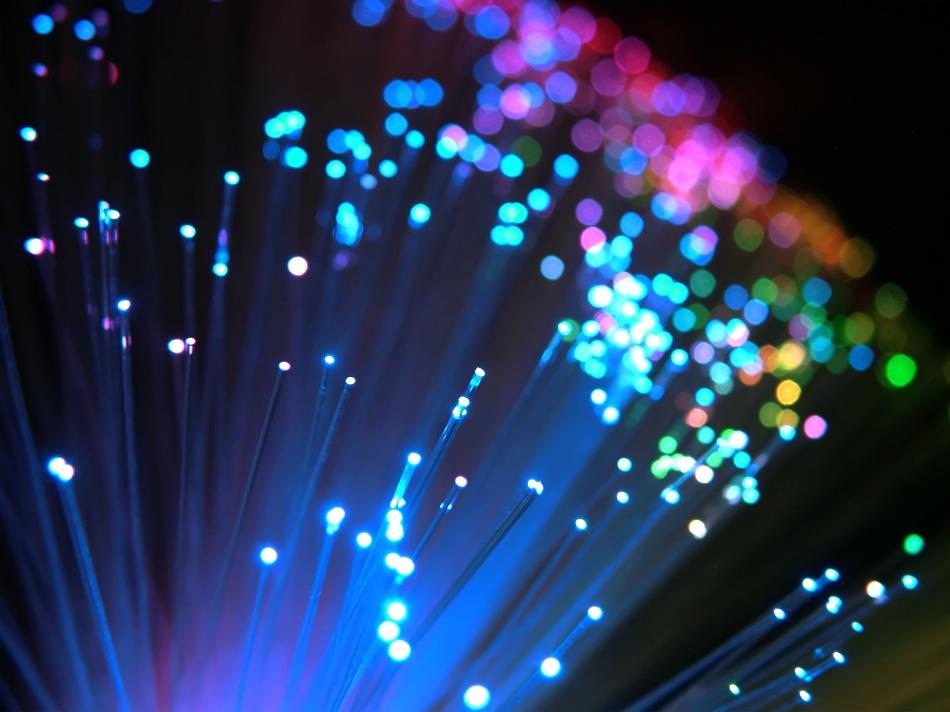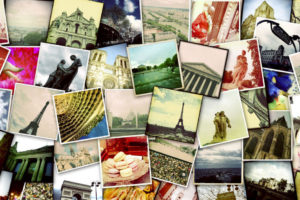In today’s digital world, traditional usernames and passwords have become a source of frustration and insecurity for both individuals and organizations. With the increasing number of data breaches and identity theft cases, the need for a secure and efficient method of authentication has become more pressing than ever. Apple, Google, and Microsoft are working together to develop Passkeys, a system to replace passwords and usernames.
With Paaskeys, you can access online accounts in a safer and more convenient manner without having to remember numerous login details or worry about the possibility of identity theft. Users must have their phone close by in order to access a service, and they can then log in using a PIN, fingerprint, or face scan.
This blog post aims to introduce you to passkeys and explore their potential as the future of online authentication. We will look at what passkeys are, how they work, and the benefits they offer over traditional usernames and passwords.
How do Passkeys Work?
Passkeys are a secure alternative to traditional username and password authentication. Instead of using a hashed and salted password stored on the server, passkeys use a unique pair of private and public keys. The public key is stored on the server and does not need to be kept secret, while the private key is kept secure on the user’s device.
When a user signs up for a website or online service using passkeys, the server sends a single-use challenge to the user. The user’s private key generates a signature in response to this challenge, which is a valid solution that only the private key can generate. The signature is then sent back to the server for validation, but the private key itself remains secure on the user’s device. The server uses the user’s public key to validate the signature, and once it is verified, the user is logged in.
Passkeys offer improved security over traditional password authentication because the private key never leaves the user’s device. This makes it much harder for an attacker to compromise the user’s account, as they would need to gain access to the user’s private key in addition to their password.
READ ALSO: Here’s How to Buy and Sell Telegram Usernames on Fragment
How Passkeys Sync
Passkeys allow you to securely log in to websites and apps across your devices. On Apple devices, your passkeys are stored in the iCloud keychain, which syncs them across all your devices that are signed in to your iCloud account. This means that if you forget your iPhone and need to log in to a site using your iPad or Mac, you can do so easily.
On Google or Android devices, your passkeys are also synced across all your devices. The current implementation relies on the Google Chrome browser to authenticate and log you into websites. The passkeys are securely stored in the Google Password Manager, and they are compatible with devices running Android 9 or later. This means that you can log in to your favorite websites and apps with ease, no matter which device you’re using.
Passkeys Cross-Platform Support
Passkeys have been adopted by major tech companies, including Apple, Google, and Microsoft, as well as other members of the FIDO Alliance. This means that once you generate a passkey on any platform, you can use it to log in to websites and apps across all these operating systems, as long as you have access to the device or account associated with the passkey.
Can Passkeys Work With a Device You Don’t Own
If you need to log in to a device that you don’t own, passkey systems can still work for you. The Passkeys system will present a QR code that you can scan with your phone to authenticate the login. The negotiation is handled between the browser and the device at the system level and through Bluetooth proximity.
What Happens if You Lose your Passkeys or Phone
Losing your passkeys or phone can be a problem, similar to the issues that can arise with two-factor authentication if you lose your token. It’s a good idea to have recovery keys in place, such as those provided by trusted friends and family members. Both Apple and Google are working on ways to recover access to your accounts if you lose your passkey or phone. However, with the current approach, you need your phone or device to authenticate yourself when logging in to a device you don’t own.
Passkeys are a promising solution to the problem of password fatigue and provide a streamlined and secure authentication experience for users. Many developers have started implementing support for “login with passkey” on their websites and apps, and it shouldn’t be long before it becomes an industry standard. Share with us in the comment section: Do you see yourself using a passkey?
Discover more from Dignited
Subscribe to get the latest posts sent to your email.