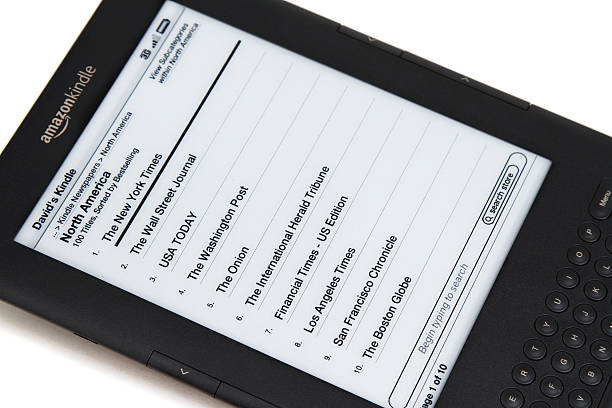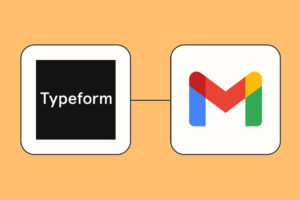Do you have an old Amazon device you don’t use anymore? Perhaps it’s out of style or updates and it’s just sitting in a desk somewhere. Well, you can send this device back for an upgrade or even exchange it for a different device you’ve been interested in.
All you need to do is enrol in the Amazon Trade-in program. In this post, we’ll share how it works, what you can trade-in and everything else you need to know.
What is the Amazon Trade-in Program?
The Amazon trade-in program is Amazon’s way of building sustainability for its business and the planet. In this program, you can exchange your old Amazon devices, cell phones, video games and so much more for a gift card you can use to purchase something new.
So if you need to upgrade to a new product, or buy anything on Amazon, a great way to save big is by giving up those devices you no longer use. In some cases, you can get promotional credit, or up to 25% discount on a new Amazon device. The process is also easy, straightforward and free.
How Does this Exchange Really Work?
For starters, not all Amazon devices are eligible for a trade-in. This means you need to first check if your device is eligible in any of the trade-in categories.
At the time of writing this post, there are Kindle readers, streaming players, speakers, home security, headphones, routers, cell phones and gaming categories. The eligible items are listed on the trade-in store.
A major caveat though, is that you have to be sure that your device matches the exact same device on the trade-in screen. This includes the model and all information except color of course. So you can find out the model of your Amazon device by visiting your ‘Manage Devices’ page.
If your item is eligible, you can simply follow the steps to finalize the exchange and value in return. Shipping the old device is free so you don’t have to worry about any additional costs. On the other hand, if your item isn’t eligible, we recommend checking back frequently because the program constantly updates the items you can exchange.
What Amazon Devices Can I Trade-in?
You can find what items to trade by visiting the Amazon Trade-in Hub. You’d see the devices associated with your Amazon account. You can also directly search for the device type to confirm if it’s eligible for Trade-in.
Now, the more functional your device is, the more value you can get during this exchange. And although Amazon receives non-functional devices too, we recommend only submitting devices in good working condition. This is because if it doesn’t work, it might be sent to a recycler which means less money and in rare cases, promotional credit.
What Do I Get in Return?
Again the exact value you get for a device is entirely dependent on how functional it is. Keeping this in mind, the offerings vary by category. You get an Amazon gift card and a discount when you trade in. So here are a few discounts you might get;
- Get up to $500 in credit for cell phones
- 25% off on Echo devices and most speakers
- 20% off on ring and blink cameras
- 20% off on new Kindles and up to $75
- 25% off on Eero devices
- Up to $175 on video games consoles and accessories
- 20% off on new FireTVs when you trade in a streaming media player
- Up to $470 when you trade in tablets
Trade in Your Old Amazon Device in these Steps
Ready to exchange your old Amazon device? Here’s what to do;
- Start by completing a factory reset to remove any of your personal content from the device
- Unlock and deregister your device by using this link
- Find the model of the device you want to trade-in
- Give more information on the functionality of your device
- Confirm your return address
- Once you’ve clicked on submit, you’ll get a confirmation email with a link to print your shipping label
- Choose to ship your item via UPS for free or you can drop it off yourself at approved locations within 45 days
- Once your device has been appraised, you will get paid via gift card or a discount code
PS: Unfortunately, your return address has to be a US address. So we recommend using a trusted friend or relative’s address if you aren’t currently domiciled there.
To track the status of your trade-in, simply visit your Amazon trade-in account.