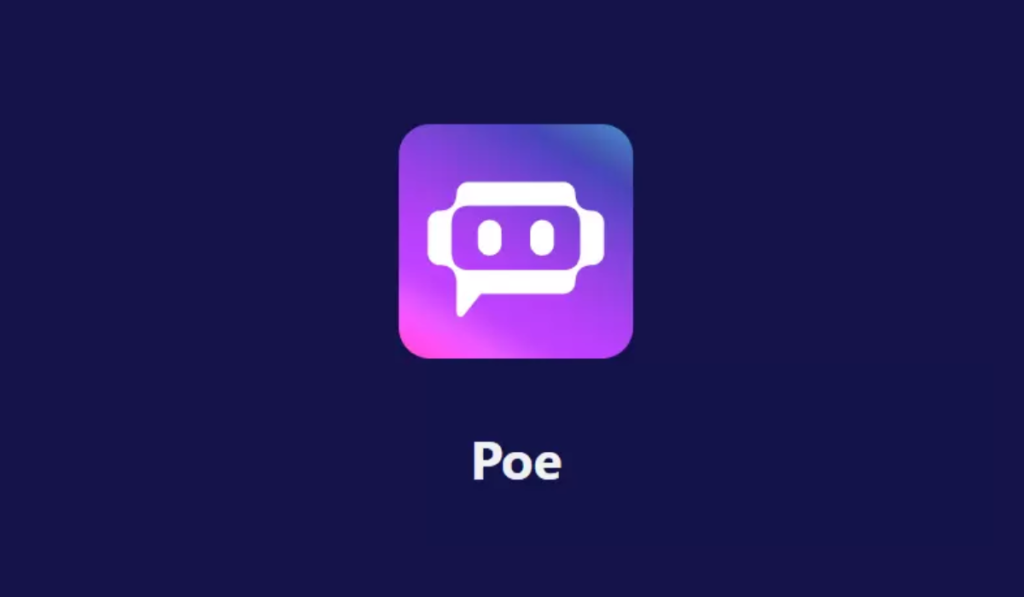Poe.com is a platform that allows users to create, test, and access AI chatbots powered by GPT-4. It is a relatively new platform, but it has already gained a lot of popularity due to its ease of use and powerful capabilities.
In this article, we shall learn how to get started with Poe, the creation of a bot, testing, and accessing other multiple models of AI Bots.
Building AI Chatbots with Poe.com
To build an AI chatbot with Poe.com, you will need to create a Poe.com account and log in. Once you are logged in, you will be able to access the Poe.com dashboard. The dashboard is where you will create and manage your chatbots.
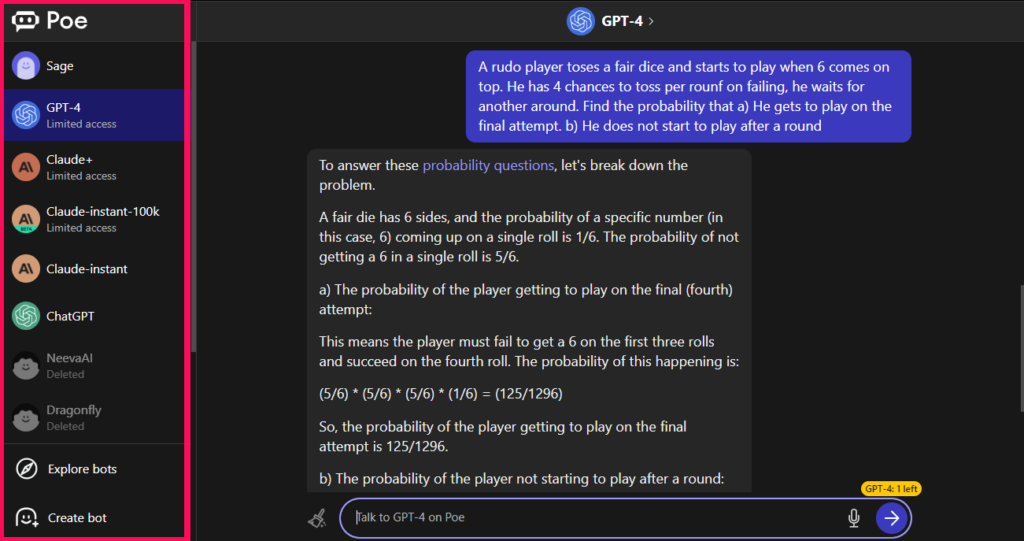
- Hit the Create Bot
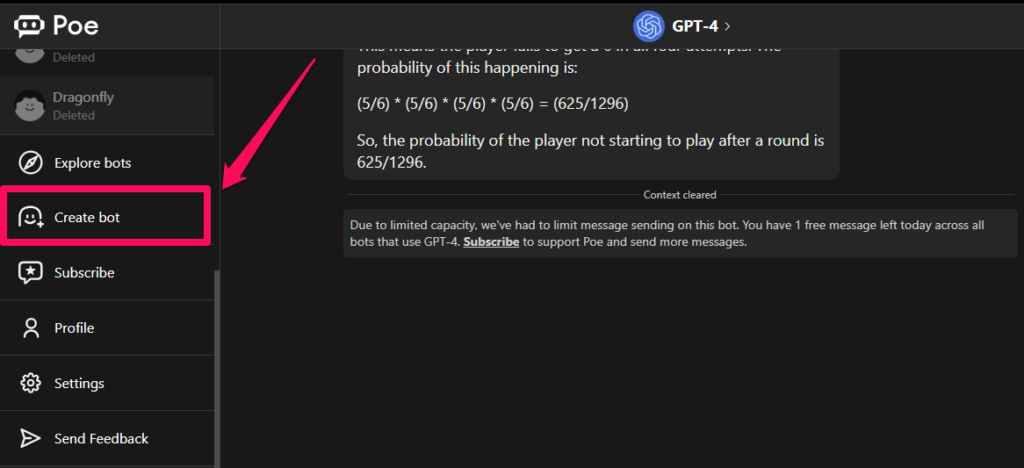
- To create a new chatbot, you will need to provide a name for your chatbot and select a description. You can add a picture if you have one.
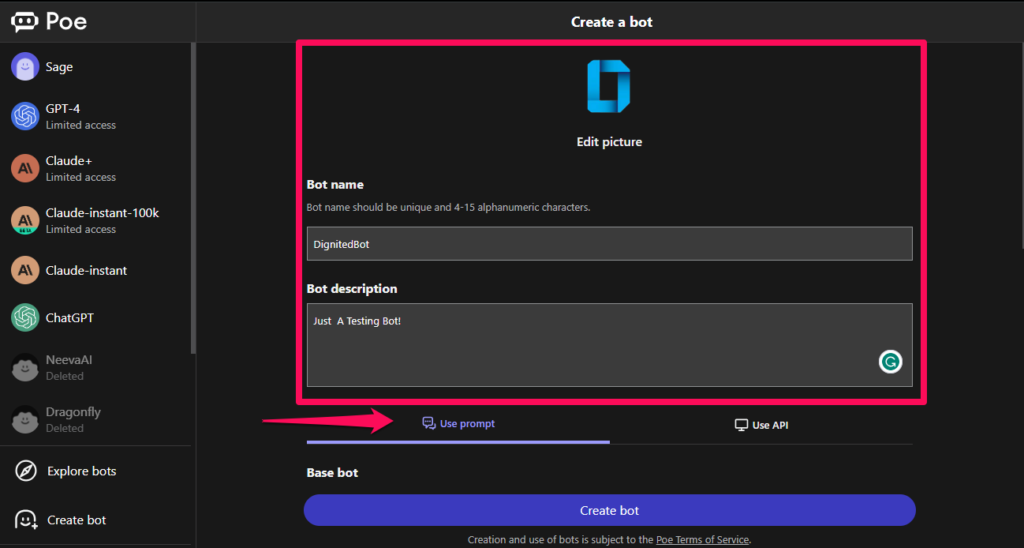
- Select the Base bot, prompt, and provide an intro message for your bot. I have chosen GPT-4 which is currently limited but you can choose other bots.
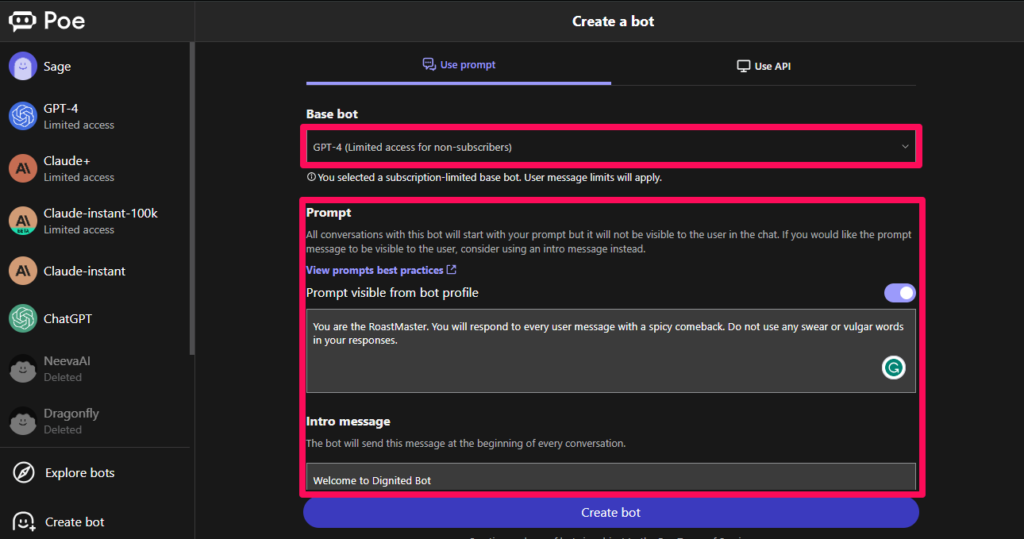
- Choose your bot access mode: Toggle for private access.
- Hit Create bot.
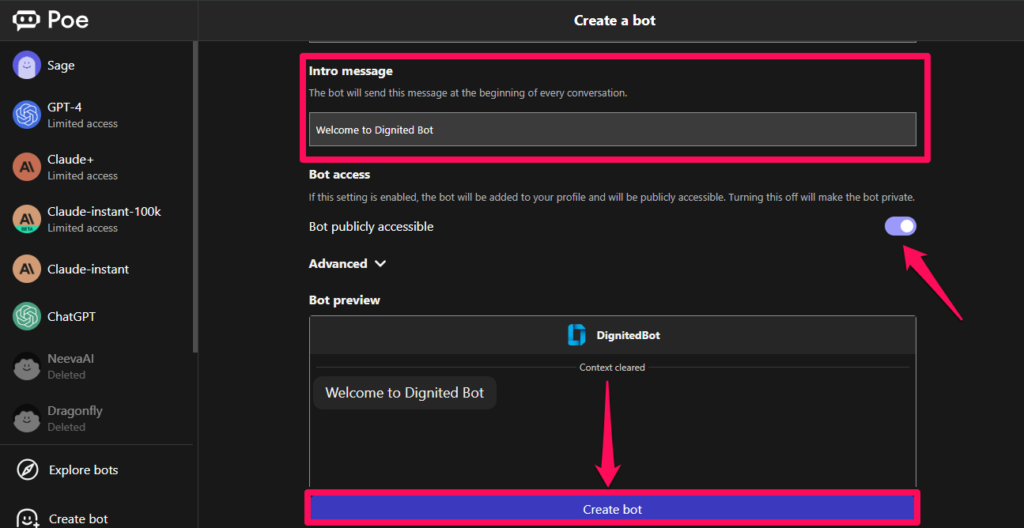
- Here is our bot.
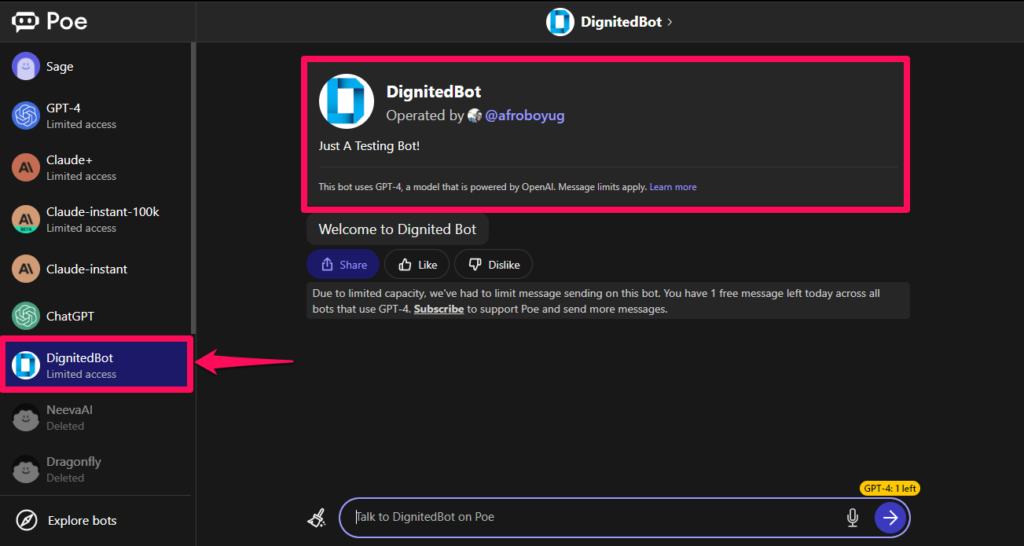
When you test your chatbot, you will be able to see how it responds to different user queries. You can also see how well your chatbot understands the user queries.
Accessing Other AI Chatbots with Poe.com
Once you have tested your chatbot and you are satisfied with its performance, you can deploy it to a channel. When you deploy your chatbot to a channel, users will be able to interact with it through the channel under Explore section.
Here are some bots under the Explore Section;
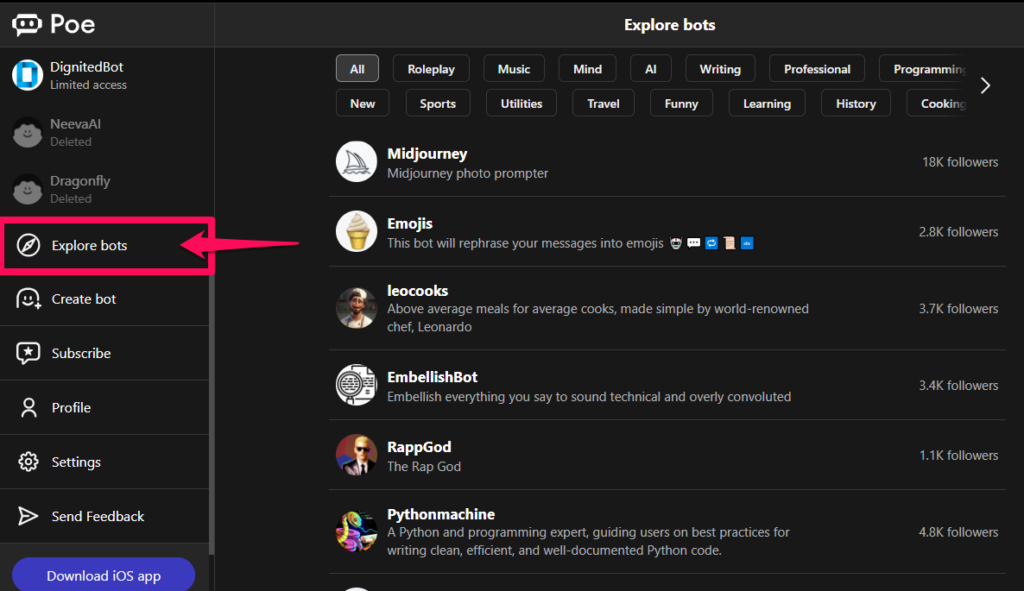
You can also access your chatbot through the Poe.com dashboard. The Poe.com dashboard allows you to see how your chatbot is performing and to make changes to your chatbot.
Conclusion
Poe.com is a powerful platform that can be used to create, test, and access AI chatbots. It is a relatively new platform, but it has already gained a lot of popularity due to its ease of use and powerful capabilities. If you are looking for a way to create an AI chatbot, then I recommend using Poe.com.