We’ve all been there. You are streaming your favorite series, watching your favorite tech stream and suddenly, your video starts to freeze. This is commonly caused by a slow connection. Whenever you stream something online, that stream attempts to read ahead, filling up a local ‘buffer’ on your device so that it can ensure smooth playback.
If your connection is too slow, this buffer won’t fill quickly causing those dreaded freezes which your stream may not be able to recover from. When you turn to traditional TV (Cable TV), which is actually digital – just like over the internet, it never seems to buffer. In this article, we answer the all-important why question. But first:
What is Buffering?
This involves pre-loading data into a certain area of memory known as a “buffer,” so the data can be accessed more quickly when one of the device’s processing units needs the data. Buffering commonly occurs when your internet connection is too slow to stream a video in real-time. So your device will buffer the video data, starting playback when there is enough to prevent video lag.
See Also: What is buffering and what causes it?
Why Traditional TV Doesn’t Buffer
Although the video that reaches your cable TV and online streaming is a bit similar in terms of speed requirement, the way it is delivered to your decoder vs your modem/router differs. Signals are divided into different frequencies and these frequencies are different for internet data and traditional TV.
Each channel on your traditional TV actually has its own completely separate frequency inside your coaxial cable and each frequency is dedicated to one channel only. Also, whatever channel you are tuned in to is showing the same thing at all times to everyone receiving the signal. This means that unlike streaming, there is no server waiting for a user to request something.

Your TV provider just sends the same signal. This means that live content is waiting for you to turn on your TV set to tune in to a specific channel. This makes the route the TV signal takes to reach your TV set much simpler. It goes from a distribution center, through a few nodes, into your house on a dedicated frequency without having to compete with much other traffic or respond to anything that you do.
Related Article: Should you download or stream music and movies?
When you try to stream content online, the data (video or music) has to fight with many other apps or devices using the same internet traffic sources (e.g. router). Also, the data you’re streaming might be coming from a server that is continents away and not well maintained. This is, however, not the case with Traditional TV. Although TV signals occasionally run into issues if there is a problem at your cable provider facilities, a faulty satellite, or bad weather conditions, it is not a common occurrence.
How to Reduce Buffering while Streaming
- Ensure you have fast internet i.e the recommended internet speed for whatever platform you’re streaming on.
- Use Ethernet (over WiFi) cables to stream if you have access to one. This is because ethernet cables are generally faster than WiFi.
- Switching to a lower resolution of the content you’re watching also helps. If you’re streaming an FHD (1080p) video for example and it keeps buffering, you can switch to a 720p (HD) of the video.
These and many more tips can be found in our article about the causes of video buffering and how to prevent it.
What is your experience with buffering while streaming videos online? Do you prefer to watch via traditional TV or you prefer to stream? What is the reason for your choice? Share with us in the comments section below.
Discover more from Dignited
Subscribe to get the latest posts sent to your email.












