Netflix revolutionized the way we consume media, and we’re grateful for that. The thought of having access to unlimited titles for a small fee alone is thrilling.
Yes, we know Netflix has been excellent in its service delivery and you’re all getting the best out of the platform. In this article, however, we will show you some Netflix tips that’ll further improve that excellent Netflix experience.
Related Article: Netflix is now charging Nigerians & Kenyans in local currency: Here’s Why We Should Be Excited.
1. Keyboard Shortcuts
You would agree that using a laptop’s touchpad isn’t as convenient as using keyboard short cuts for navigation. So, If you consume Netflix content from a laptop, then these Netflix shortcuts are for you.
- Space bar or Enter: Toggle pause/play
- Right/Left arrow key: Skip ahead/back 10 seconds
- Hold down Right arrow: Fast forward
- Left arrow key: Rewind (hit Space bar or Enter to start playing at a new spot)
- Up/Down arrow key: Raise/lower volume
- M key: mute/unmute
- Esc: Exit fullscreen
- F key: Toggle fullscreen
2. Disable Auto-play on next episode
The Auto-play feature was added to keep you glued to your devices streaming Netflix, and it really is hard to stop once you’re deep into the Netflix world. So, if you think you spend too much time on Netflix and its gradually becoming a habit, disabling Auto-Play could help keep you in check. This will prevent Netflix from automatically starting up the next episode when you’re streaming a TV series.
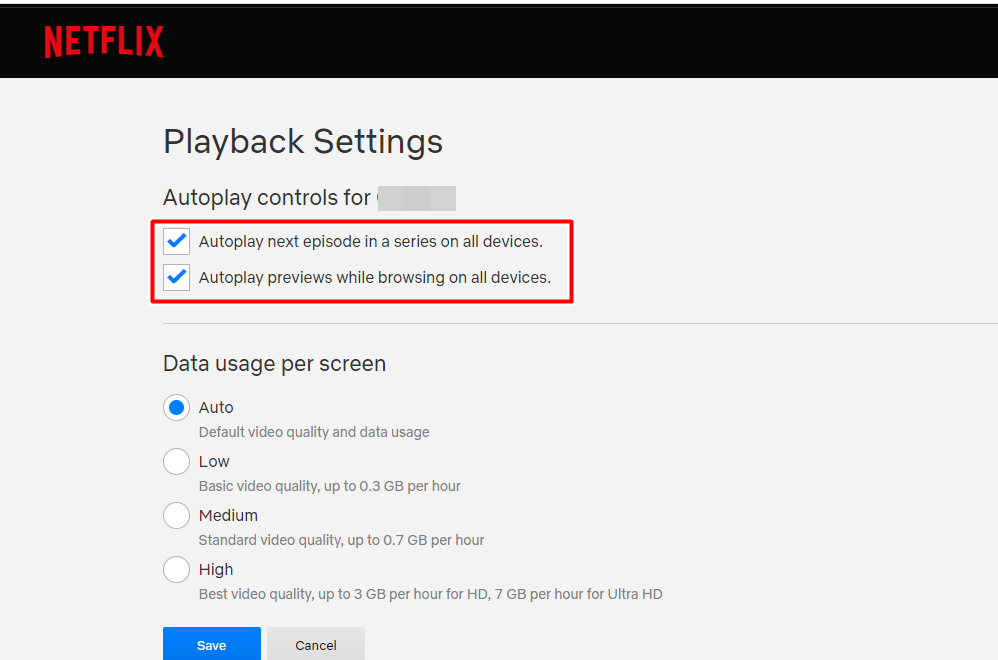
To disable it, go to your Account page, from ‘My Profile’ section, click on ‘Playback settings’ and toggle off ‘AutoPlay next episode in a series on all devices’.
You can also toggle off “AutoPlay previews while browsing on all devices”. This will stop trailers from playing when your cursor is on a movie or when you are navigating around your Netflix home page.
3. Delete your history
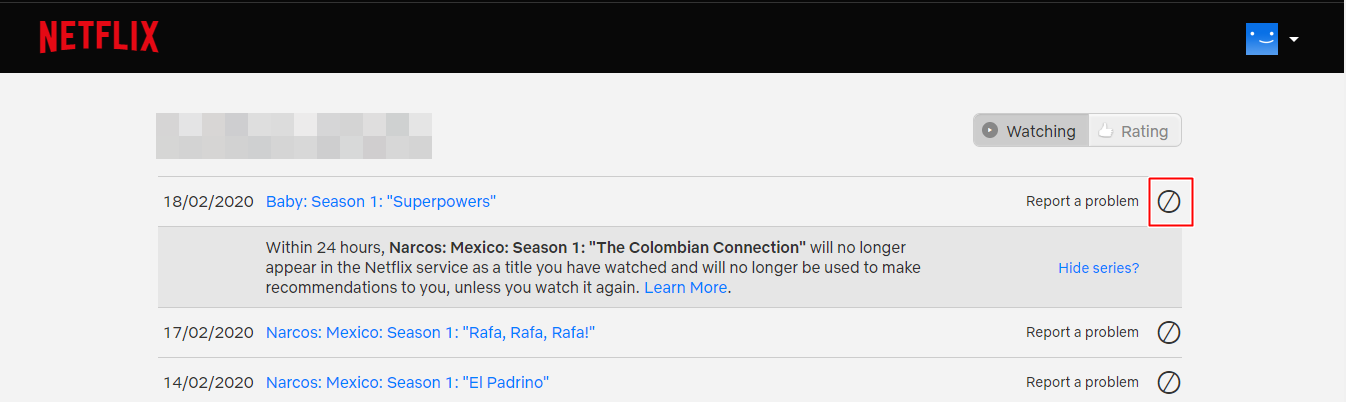
Netflix uses your viewing history to recommend new movies or shows to you. This information is also displayed as a section on the home screen as well.
So, if you share your account with other people (friends, family members) and you don’t want them to find out your guilty pleasures, you can delete your viewing history.
Go to your Account page, on the ‘My Profile’ section, select ‘Viewing activity’ and click on the ‘Hide from viewing history’ icon beside the show you want to hide. If it is a series, the page will ask if you want to delete the entire series. Select ‘Hide series’.
NOTE: It takes at least 24 hours to get a movie or series deleted from your viewing history.
4. Block Other Users
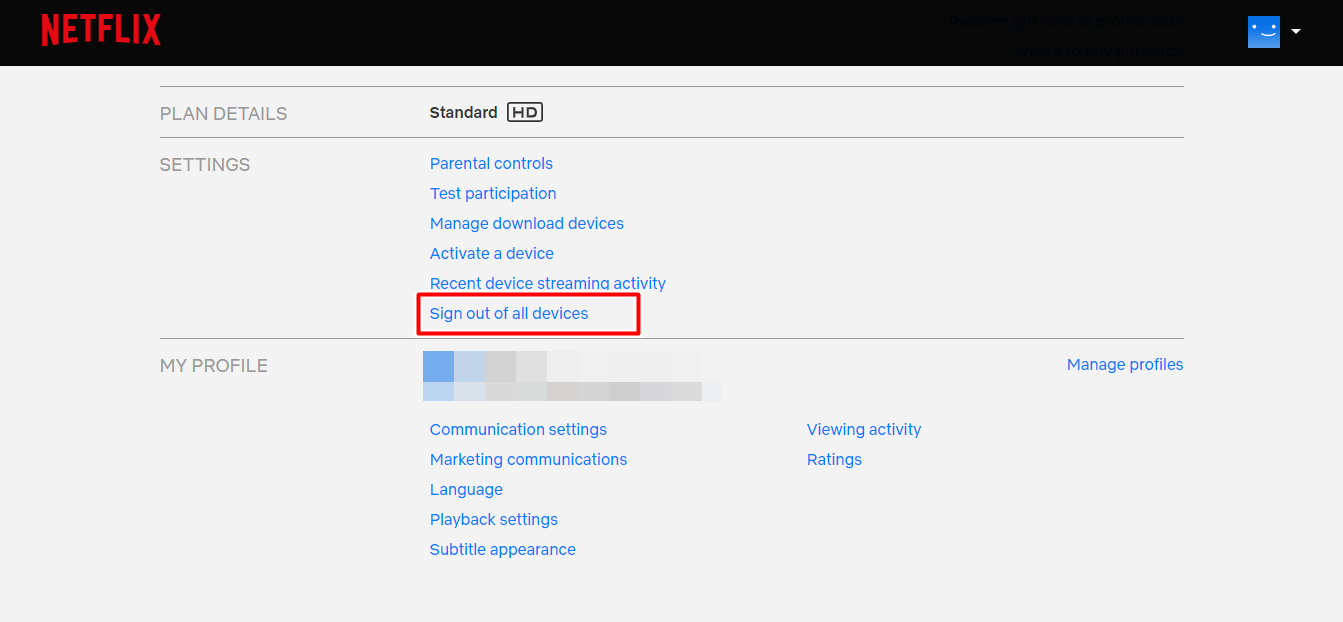
If you share your Netflix account with an ex-partner or you have friends logged on to your account on their devices, you can easily block them out of your account when you want to, remotely.
To do that, go to ‘My Account’ and select ‘Sign out all devices’ and every device where your Netflix account is signed in would be signed out.
Related Article: Who’s using your Netflix account? Here’s how to find out
5. Setting up multiple profiles

You should set up profiles for every person you’re sharing your account with. This will make sure everyone’s preference is separated. It wouldn’t make sense to get cartoon related recommendations from Netflix when you don’t even watch them, would it?
NOTE: Netflix only allows you to set up to five profiles.
Advertisement - Continue reading below
6. Change Subtitle Appearance
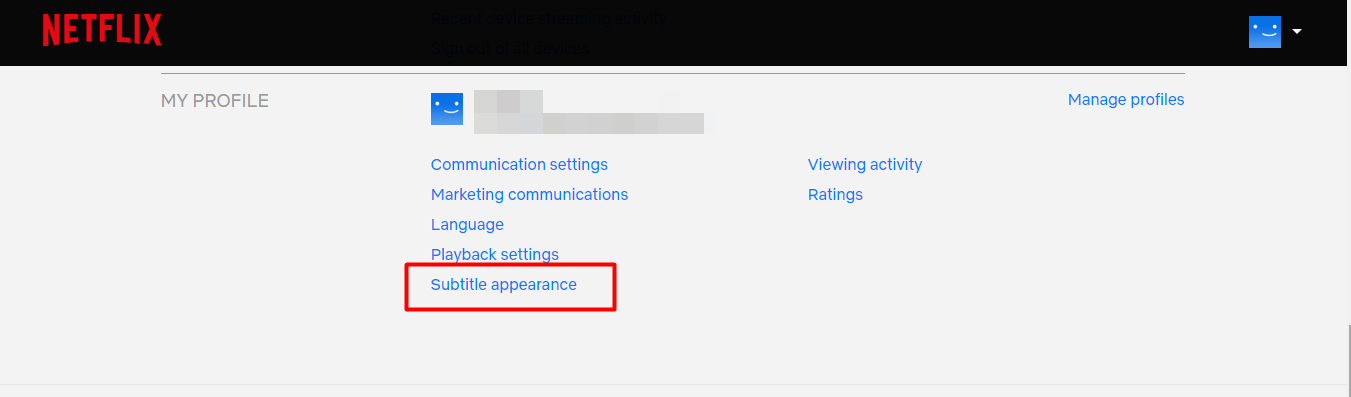
If you are a fan of movies in foreign languages but aren’t satisfied with the subtitle Netflix displays on your screen, you can customize the size, font style, and color to your taste. Go to your Netflix Account menu on a browser and then select ‘Subtitle appearance’.
And that’s it. Netflix tips that should boost your viewing experience a notch higer. Did we miss out on any important tip? Please share it with us in the comment section below.












