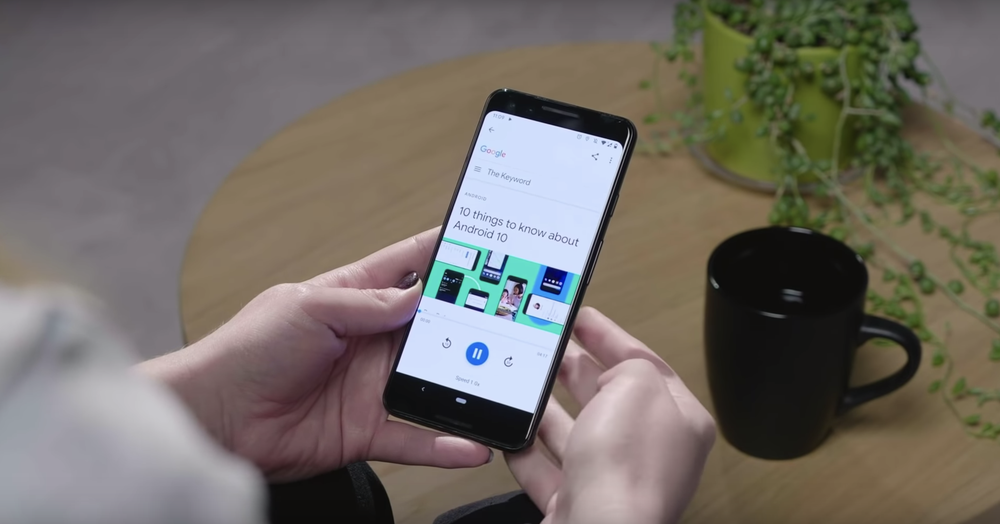Every day, we browse through different websites on the internet. And as a result, we often have to read large volume of texts. Whether you’re scanning through a new blog, reading up on a popular article, or catching up on the news, you’re most likely reading text. Google introduced “Read it” in Google Assistant to make this experience much easier.
With Google Assistant, your browser can now read web articles out loud for you to listen. Hence, multi-tasking just got a boost as this makes it very easy to carry out other tasks while you listen to the web page being read out aloud.
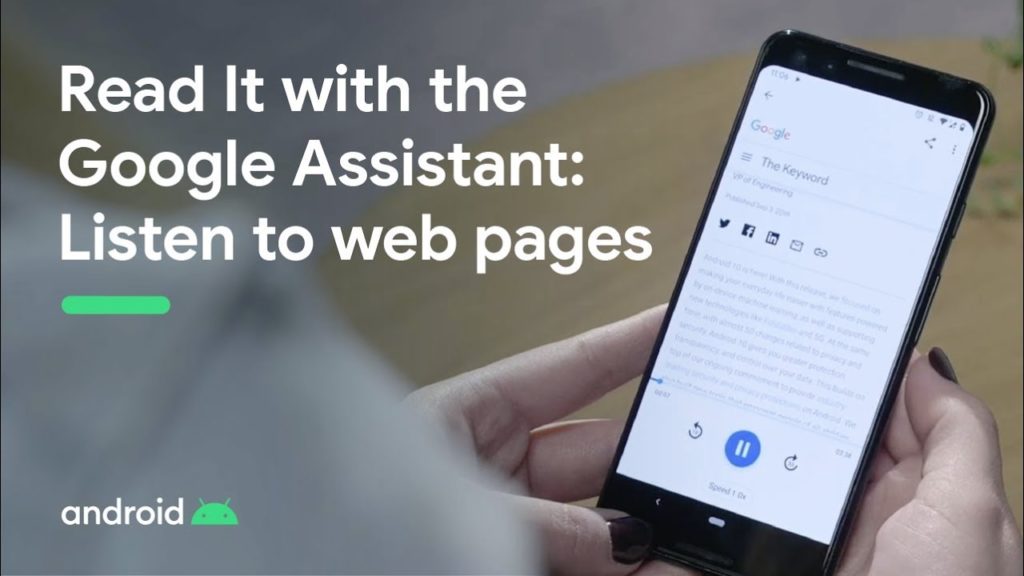
The “Read it” feature uses Text-To-Speech (TTS) technology to read aloud digital text. Google hopes that this feature improves access to information for many people. They’re looking to remove barriers and help people get the information they need, in the way that they need it.
Read It is available in 42 languages. It also allows you to translate a web page to your preferred language before you listen. The feature, which uses Google Assistant, is only available on Android smartphones running Lollipop v5.0 and above.
READ MORE: The Ultimate Guide to Google Assistant.
How to Use “Read it” to Read Web Pages Aloud
Follow the steps below to use this Google Assistant to read web pages aloud.
- Launch your browser.
- Open the page you want to read aloud.
- Say “Hey Google, read it” or “Hey Google, read this page”.
- Google Assistant will start reading the web page aloud.
To enable users to have a great reading/listening experience, this feature comes with a couple of add-ons. Find them below.
- Your browser automatically scrolls the page and highlight the words as they are read out.
- You can alter the reading speed to suit your preference.
- You can choose from multiple voices whichever suits you.
- There’s expressiveness in the way the web pages are read using the same intonation and rhythm like it’s a person reading.
This new feature from Google Assistant seems interesting. You should try it out and let us know about your experience in the comments section. If you have already, please feel free to tell us what it was like.
PS: If you’re excited about Text-To-Speech technology, you’d likely fancy Speech-To-Text too. So, check how you can use Google Docs’ voice typing feature to make your work easier.
Discover more from Dignited
Subscribe to get the latest posts sent to your email.