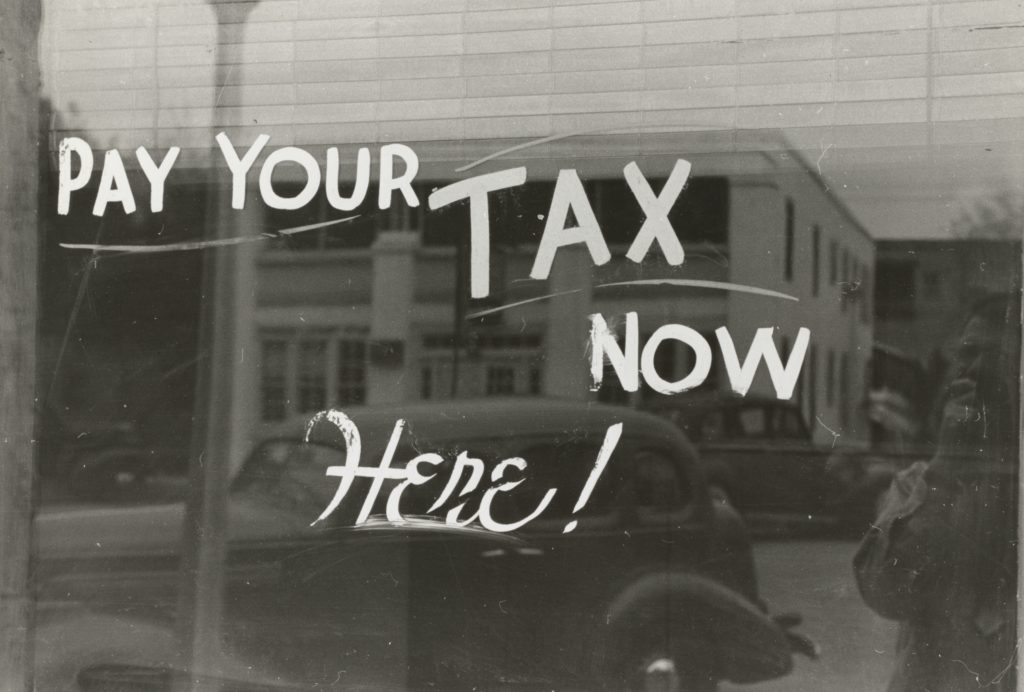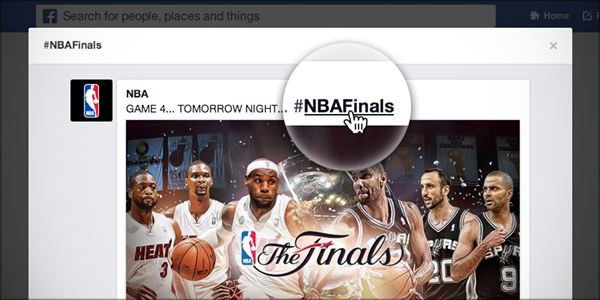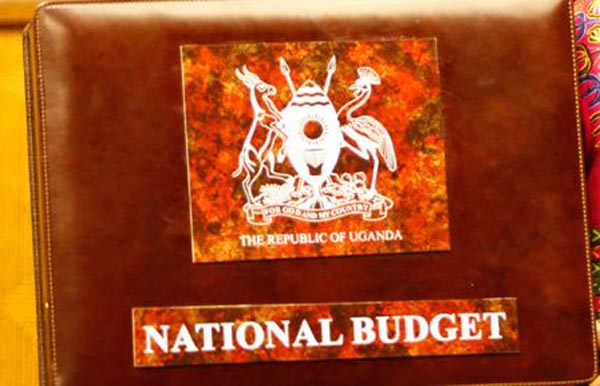Applying for a Tax Identification Number(TIN) has always been a pain in the ass for many Ugandans as URA(Uganda Revenue Authority) would require you to download a Microsoft Excel, hustle to fill in all mandatory cells, and re-upload it back to the website for the process to get completed.
It is until recently that they have revised the application process and made the whole TIN application available on the web for users.
The improved TIN application has started with the individual TIN application by converting the current MS-based template into a web form to facilitate a better user experience.
RELATED ARTICLE: The Use of URA Tin and Why You Should Apply For One
Key Features That Has Changed
- Pre Population of data from NIRA/URSB Databases. The Authority would like users to note that NIN(National ID Number) would be used as the primary identifier. The URA and NIRA systems have been synchronized to auto-fill and validate bi-data information like Names, Citizenship, Gender, Date of birth among others once the NIN has been provided by the applicant.
- Removal of referee and alternate contact details.
- Requirement of unique email and upload of attachments.
- No document required if the applicant has a valid NIN or BRN(Business Registration Number).
- Applicants will no longer have to print, sign and deliver the signed T&Cs to the nearest URA offices has it has been the case. They will rather acknowledge their agreement of the terms and conditions by ticking the T&Cs agreement tab.
- TIN applicants who are employed will have to provide their employers TIN and details about the employer/company will be auto-filled.
- TIN application service is still available under the e-services page on the URA website or clicks here on this link.
How to Apply For a Tin in Uganda Using the New Web-Based System
Step One: Go to URA’s website and navigate to the e-service page on the landing page. Click on TIN registration which will open in a new tab to start the TIN registration process.
Step Two: Before you click on the button to start your TIN application process. You are reminded to read the Taxpayer Rights, Obligations, and requirements for Individual applicant which are available in an accordion layout within the website. Click the start button to begin your TIN application process.
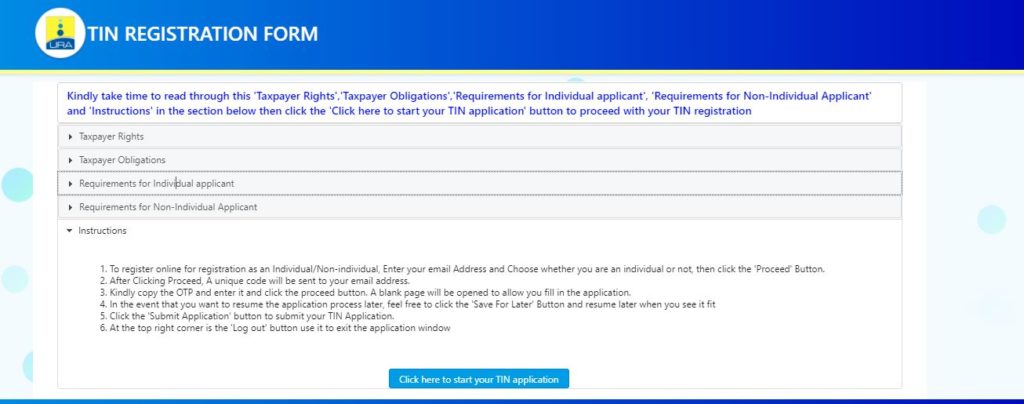
Step Three: Enter your email address and choose the type of TIN application(Individual or Non-Individual) you are going to do before your click the Proceed button. A unique digit code will be sent to your email, copy the code and paste it into the next field to continue.
Step Four: Provide all the needed informations across the different tab pages and submit your application when done. Keep in mind you can save changes and come back later to finish the process where you left it off.
And that’s it for applying for a new TIN in Uganda with the revamped browser-based application. Go ahead and let us know in the comment section if this was something you were patiently waiting for from the URA team.
FEATURED IMAGE: New York Public Library from Unsplash.