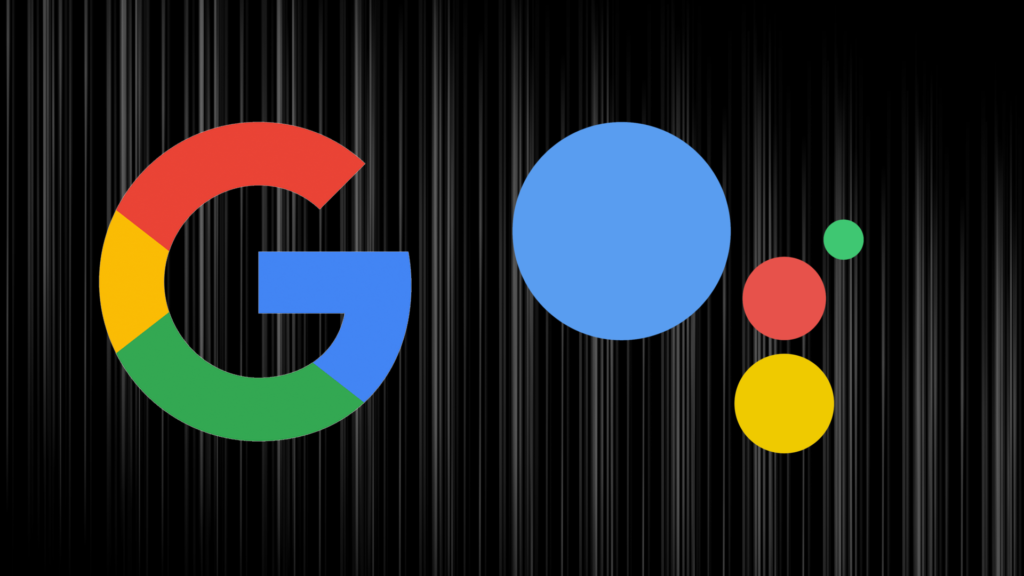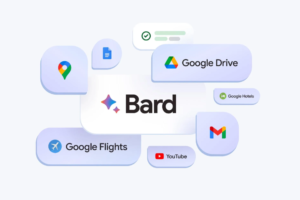If you don’t already know what Google Assistant is, here’s a quick introduction. Google Assistant is a smart Artificial Intelligence app designed by Google to make everyday life easier for its users on their devices. This smart app is available on all Google devices, and other devices like smartphones, smart speakers, smart TVs, laptops, smartwatches, and more.
While users can interact with this smart app via Keyboard, its voice command feature makes the whole idea of a smart artificial intelligence app a cool one. Without touching your phone and just saying a few words, you can easily do things like checking traffic, checking the weather update, opening a music app on your phone to play music and videos, etc.
That said, do you know that you can teach Google Assistance to recognize your voice. It is called Voice Match. What Voice Match does is, lets your Assistant give you personal information (like your Calendar, personal music app, etc.) when it recognizes your voice, preventing others from accessing such information when they use the app on your device. Here’s how:
Related Article: Google Assistant Not Responding? Here’s What You Can Do
Teach Google Assistant to Recognize Your Voice
- On your Android phone or tablet, say “Hey Google, open Assistant settings.”
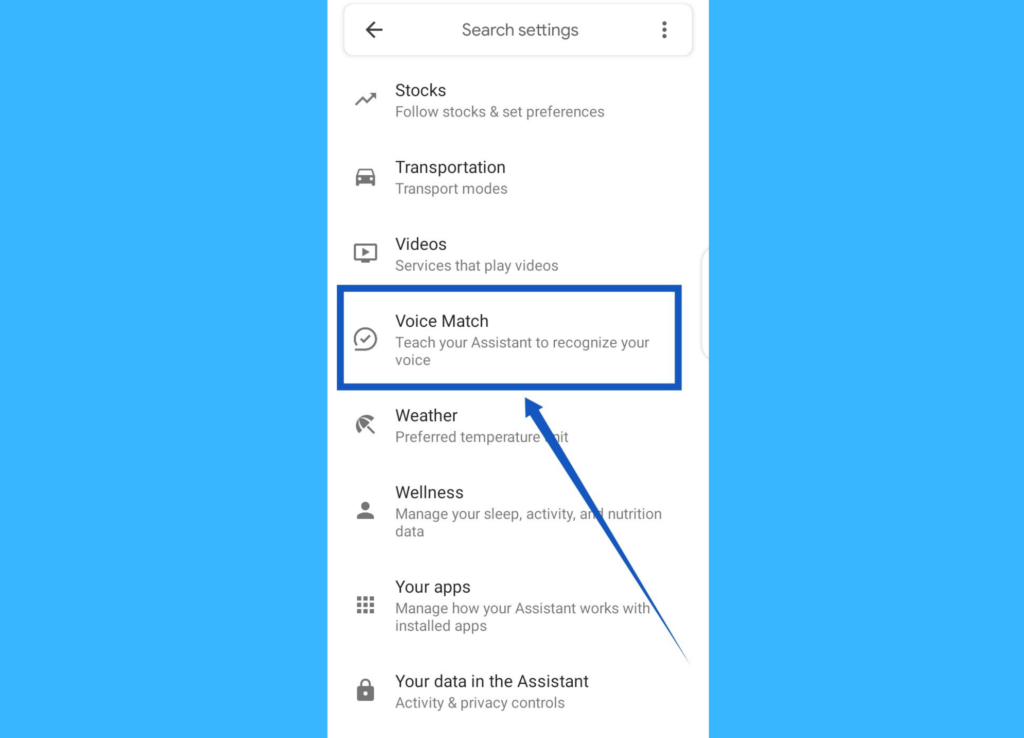
- Under “All settings,” tap Voice Match.
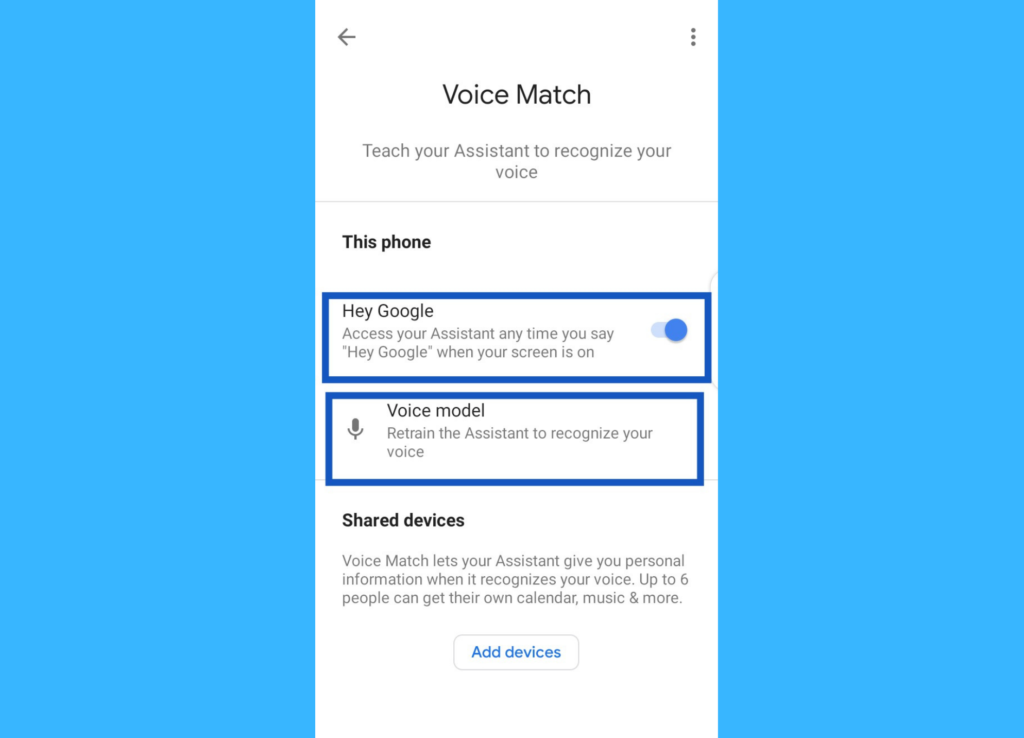
- Once the window opens, make sure Hey Google is toggled on.
- Tap Voice model (Retrain the Assistant to recongnize your voice) and select Retrain voice model.
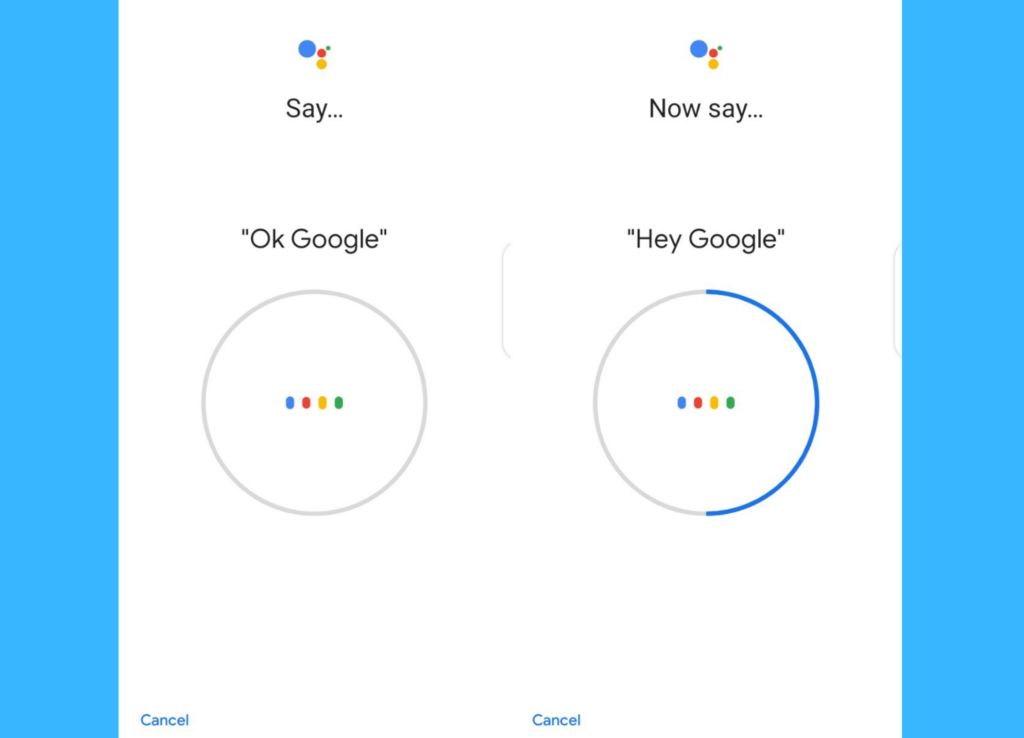
- Then follow Google’s instructions to record your voice. All you need do is say two phrases: Ok Google (twice), and Hey Google (twice)
Here’s another way to access Voice Match on your device:
- Go straight to your phone settings
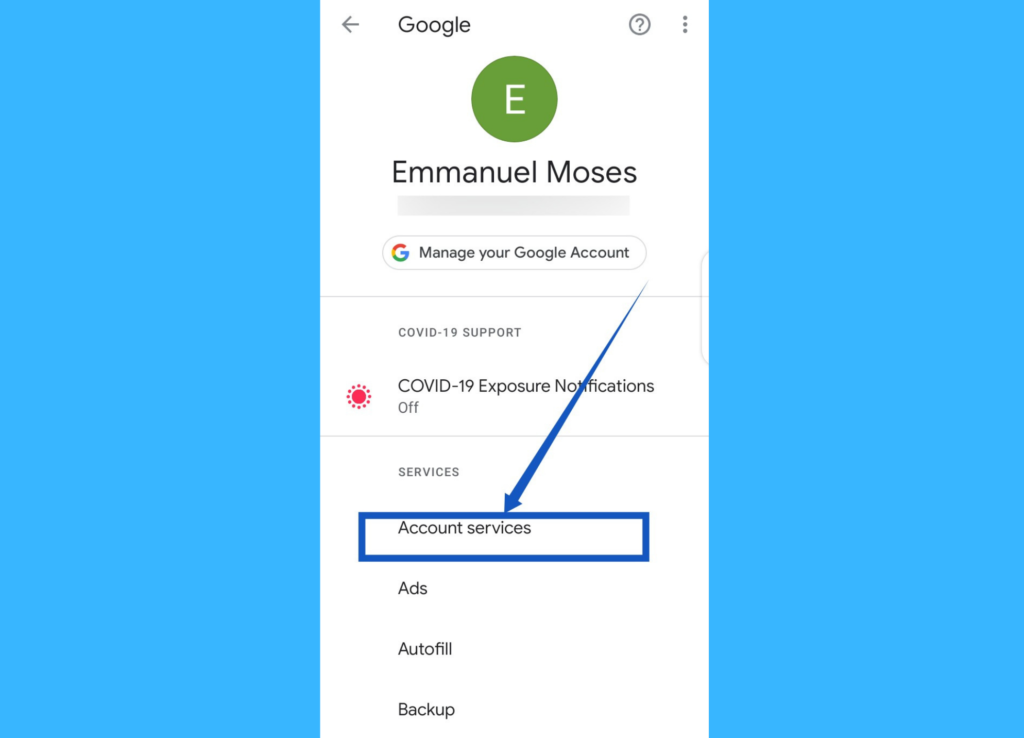
- Scroll to Google and then select Account Services from the options displayed.
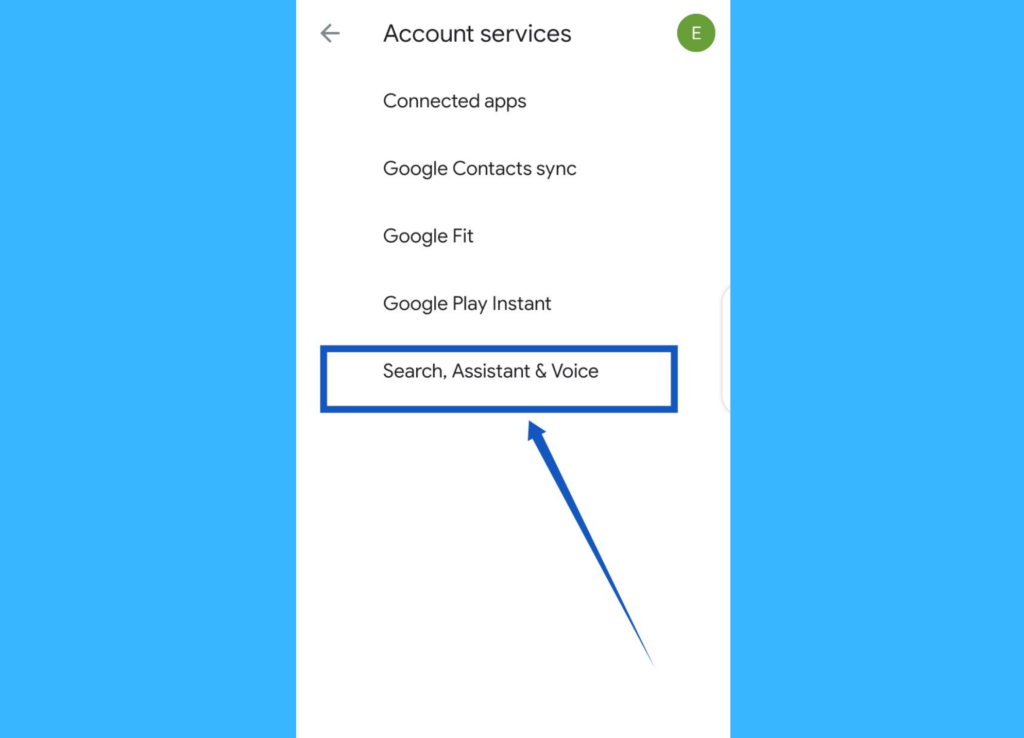
- Next, tap Search, Assistant & Voice.
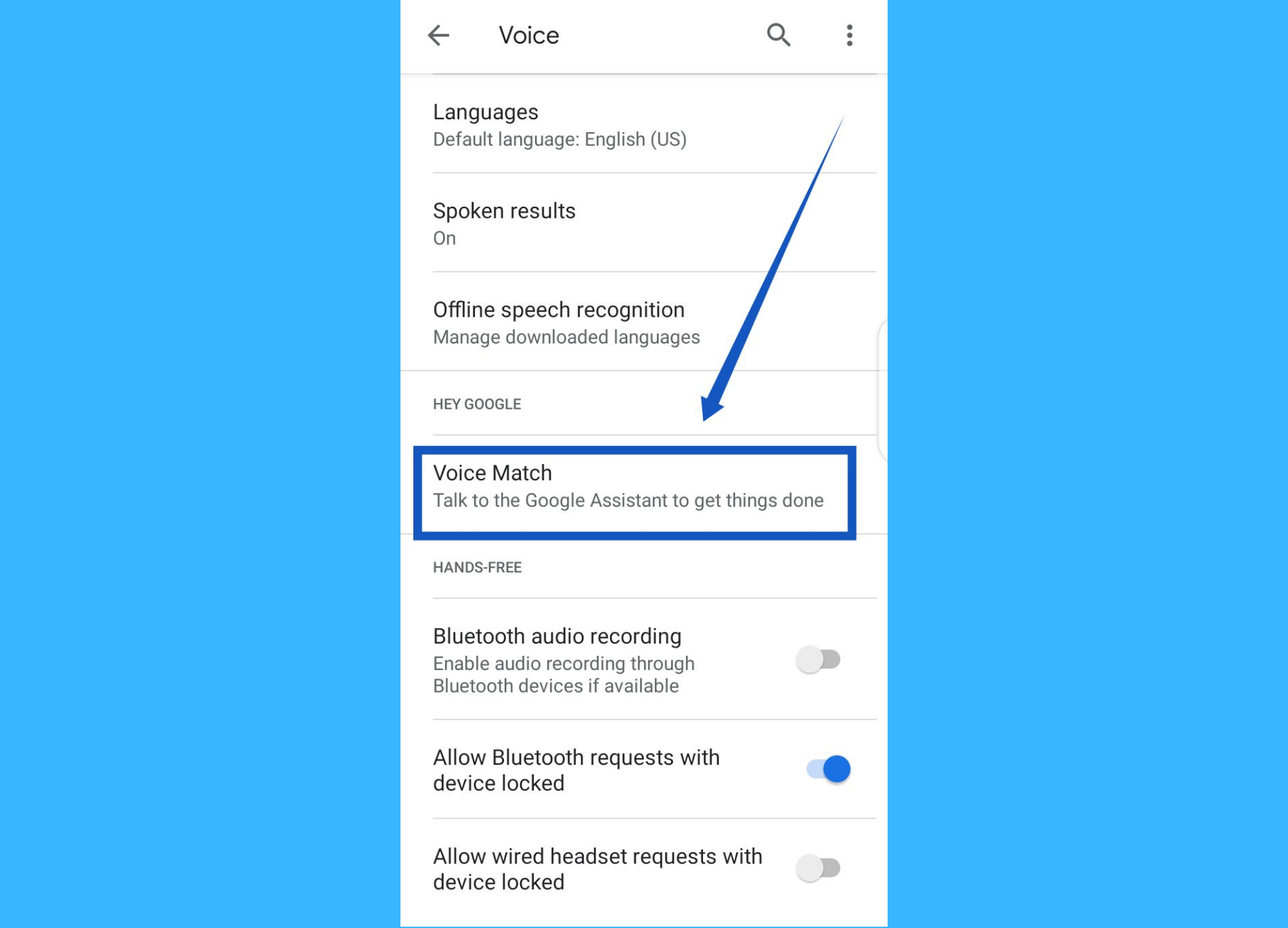
- Finally, select Voice and the select Voice Match
That’s how to teach Google Assistant to recognize your voice on your device. Let us know in the comments section how your experience with Google Assistant has been.