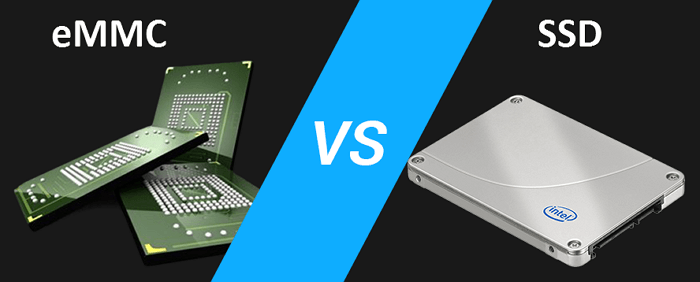Not all solid-state storage is made equal, some are more superior to others. In this post, we will put up the eMMC vs the SSD to assist you to choose what is suitable for your use case. eMMC stands for Embedded MultiMedia Controller while SSD is an acronym for Solid State Drive.
Generally, eMMC will be found in low-end tablets and laptops while the SSD is common to above-average devices. eMMCs have a lot more in common with SD cards and USB flash drives than they have with SSDs, they are all NAND flash memory. Let’s have an in-depth look at what you should choose when it comes to choosing between an eMMC vs an SSD.
Also Read: eMMC or UFS: Understanding new generation of mobile phone storage
What is eMMC Storage?
Generally, the recipe for an eMMC is a multimedia card (MMC) interface, a controller, and NAND flash memory. This is a recipe common to the majority of storage devices like SD cards, flash drives, and also SSDs. The eMMC storage format can be found in smartphones, tablets, and budget laptops. Just like the first letter of the acronym insinuates, this is a kind of storage embedded in the motherboard of a device.
Most of the time it will be used as the primary internal storage of the device. Though the SD card is considered an upgrade to the MMC standard, eMMC has continued to be developed. As much as eMMC cards and their data interface are significantly slower than SSD, they provide cheap storage options for manufacturers and users.
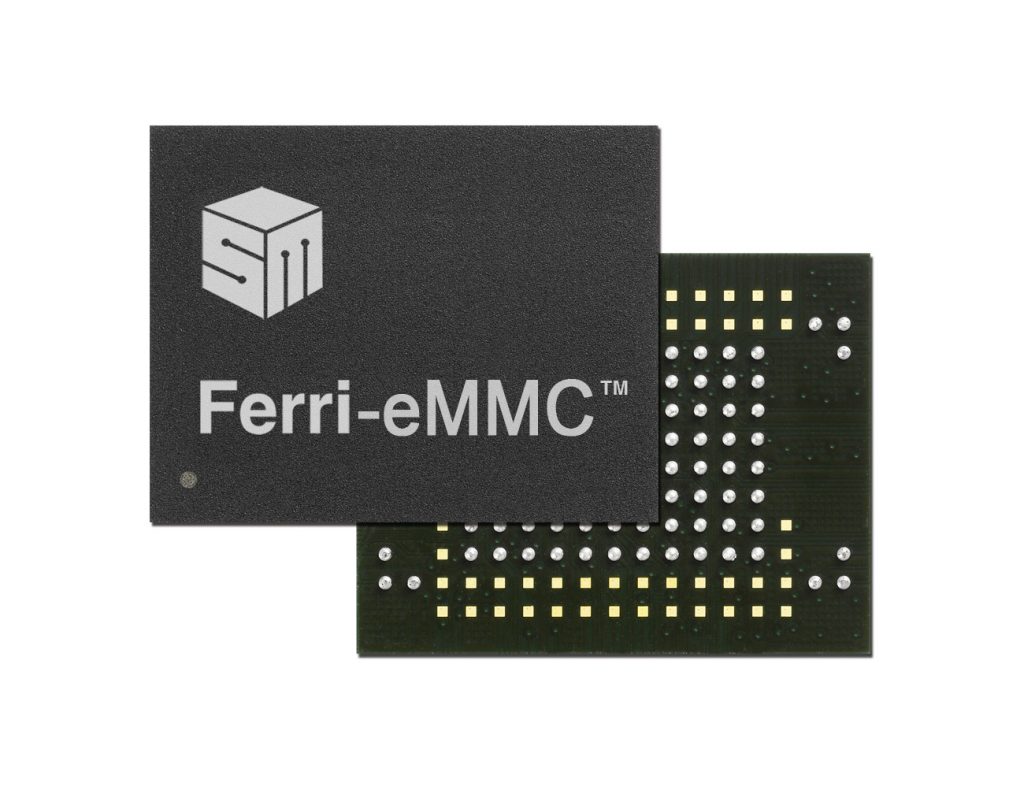
The controllers found in eMMCs enable them to be used as bootable drives. Where eMMC falls short when compared to SSD is they lack good firmware, fast interface, quality hardware, and multiple flash memory chips. All those are what make SSDs much superior.
Also Read: Solid State Hybrid Drive (SSHD) is a sweet spot between SSD and HDD drives
What is SSD Storage?
Both eMMC and SSD have controllers and NAND memory chips but that’s where the similarities come to an end. The first main difference will be that eMMC is soldered to the motherboard while SSD can be attached and detached via a SATA or M.2 interface.
Secondly, inside an SSD you are bound to find many more NAND flash chips, not to mention of better quality and faster. Thirdly, the firmware inside and SSD’s controller carries more important features. A good feature example is the ability to spread workloads (read and write operations) among the chips. This means that an SSD cannot be bottlenecked by a single individual chip.
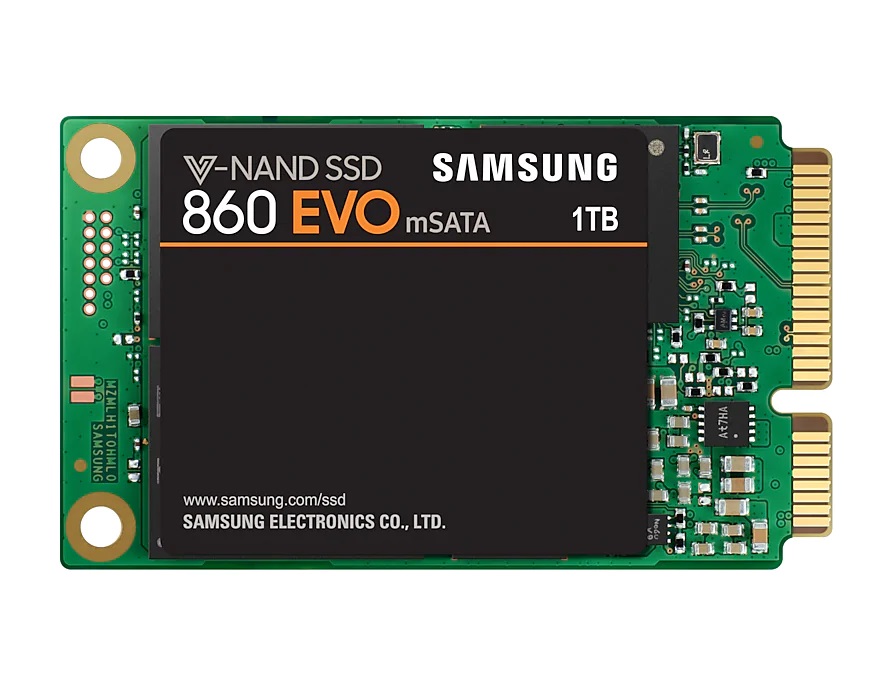
The SSD controller and its firmware operate kind of in a RAID configuration where chips work in parallel to hasten things up. Typically during write operations on an SSD, the controller could be writing to 10 different NAND flash chips simultaneously. On the other hand, an eMMC card will be 10 times slower because writing is done to a single chip.
Additionally, an SSD firmware will perform operations that assist in leveling wear among all chips. Here, data is spread across all NAND flash chips in the drive evenly. Also, the controller will offer the SSD memory to your system consistently so that the computer is stable but data shuffling and drive optimization will be happening in the background to enhance performance.
Also Read: SSD vs HDD: The storage battle of cost against performance
Notable Differences Between eMMC and SSD
1. Storage Size Range
Generally, SSDs will have a larger storage size range as compared to eMMC. For instance, eMMCs between 32GB and 64 GB are quite common, anything above 128GB is rare. However, for SSDs the range is higher, starting from 128GB all the way to 1TB.
2. Data Transfer Speed
The latest eMMC standard, eMMC 5.1, delivers speeds of up to 400MB/s, which is actually quite similar to SATA SSDs. When it comes to NVMe SSDs, 400MB/s is the lower limit and peaks are above 3GB/s for the high-end ones.

3. Expansion or Replacement Options
When it comes to future expansion or replacement, eMMCs are quite rigid as they are soldered on the motherboard. It would be fair to mention that most devices that ship with eMMC offer SD card expansion slots. On the other hand, SSDs are very flexible in terms of upgrading.
4. Price
Price-wise, as you would expect, devices that pack eMMC memory are cheaper as compared to their SSD counterparts. Though the price difference is warranted if you look at the performance benefits
Also Read: What is 3D V-NAND technology used in Solid State Drives?
Parting Shot
To be clear, there is absolutely nothing wrong with eMMC, all that matters is its application. What I’m I driving at? Your phone or digital camera does not need an SSD, remember SSDs come with great complexity and higher prices. But for your daily driven tablet or laptop, the shortcomings of eMMC will be obvious.
Also Read: All About The Samsung 970 EVO Plus V-NAND SSD
Discover more from Dignited
Subscribe to get the latest posts sent to your email.