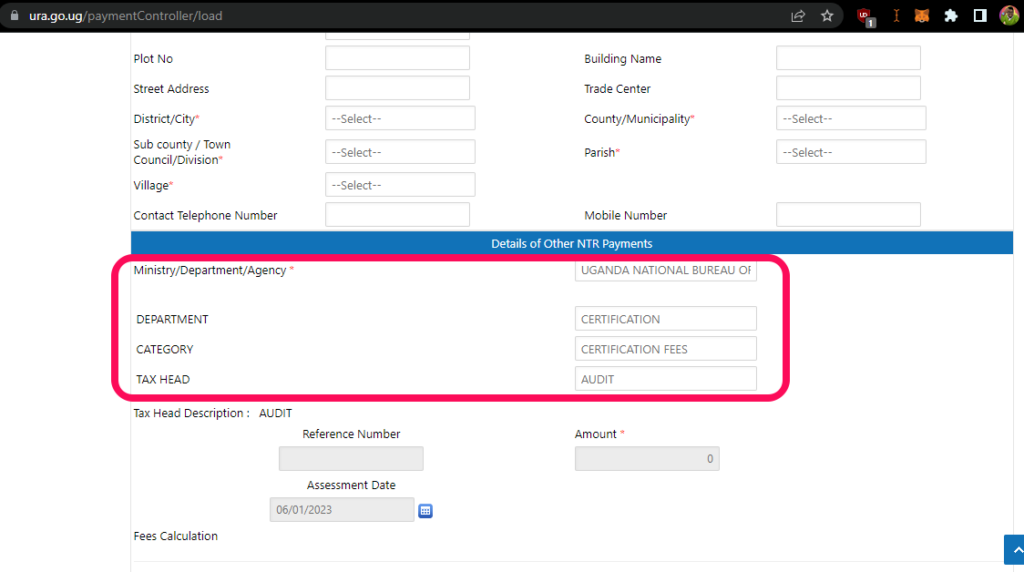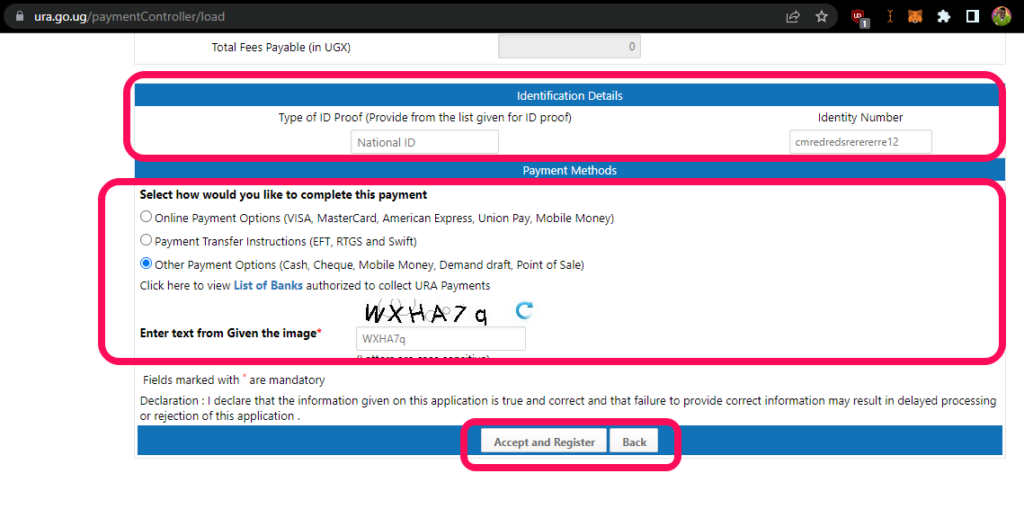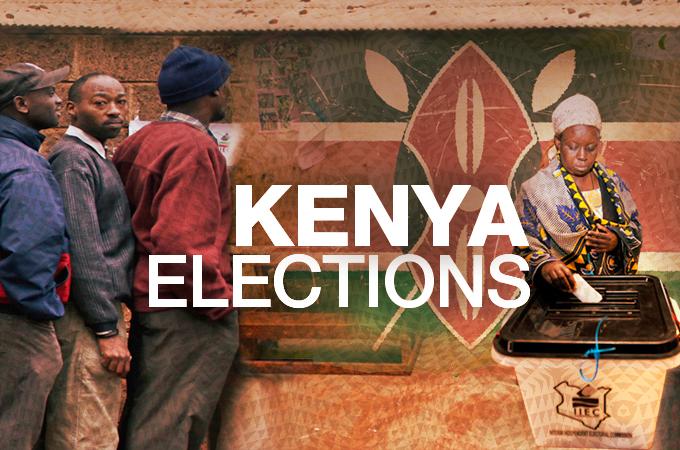We have already looked at how you can apply for a UNBS Product certification online. After submitting your product information to UNBS, it will be reviewed by an Officer and they will revert after fully assessing your details. So here, is how you can pay for the Audit fees to complete the process.
These are the entire steps in achieving the UNBS Certification;
- Application
- Review from the case officer
- Go on and do the Payment.
- An Audit and Product Evaluation will be carried out by the UNBS Officials
- Closure of Non-conformances.
- A thorough and final review will also be carried
- Certification Decision/Approval.
How to pay for Audit Fees
So we are on step three of the above steps. After a full review, the case officer will send the bill to your email and CIMS Account.
Also Read: How to Apply for Product Certification Online in Uganda Using UNBS
Certification Fees will be included in the email and it is usually around UGX 500,000/= (Five Hundred Thousand Shillings Only) for each Product to be Certified, however, the testing fees will vary from one product (brand) to another. These fees are due to change from time to time and this amount may not solely be correct.
- Head over to the URA portal
- Go to eServices Section
- Under Payments
- Select Payment registration
- Under Tax Head, Select Other NTR
- Enter your details under Tax Payer Details
- Then under ministry/agency, choose Uganda National Bureau of Standards from the dropdown
- Select Certification as the department
- Then choose Certification Fees as the category
- Then choose Audit as Tax Head
- Under Fees Calculation, enter the amount
- Choose your ID type and enter the details
- You can leave the payment option to default so that you can pay with either option.
- Accept & Register, then select Okay for any prompt from the portal.
- If everything is right, you will be auto-redirected to a page containing your payment slip. Download it to fully view details and get the PRN.
- Visit any nearest bank with a copy of your PRN to make your payment
If you have any issues consider reading this article on how to generate PRNs. You can also pay for your PRN using mobile money. We shall see this in another article but this can help you too to follow along.
Related: How To Generate a PRN For your Uganda Revenue Authority Payments Online
NOTE
The Certification fees and Testing fees billed should be paid on separate bank payment slips under the respective departments. The audit date and audit plan will be communicated upon submission and UNBS verification of the Payment Registration Numbers (PRNs) for the billed fees.
Failure to pay Audit fees will not invoke any further process and steps in certifying your product. Also, all fees paid during this process are non-refundable. Read more for further clarity on the subject plus other fees once you are through.
Discover more from Dignited
Subscribe to get the latest posts sent to your email.