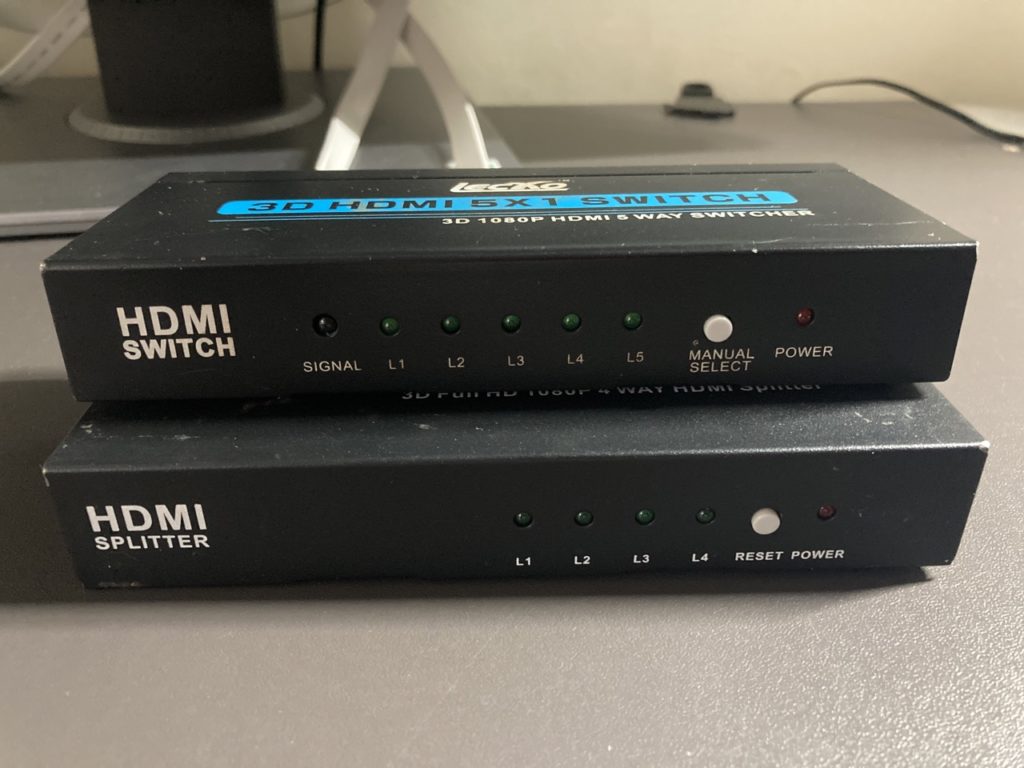HDMI (High-Definition Multimedia Interface) is a standard for transmitting high-quality digital audio and video signals between devices. It has become the standard for connecting various devices to TVs, monitors, and projectors, especially for home entertainment systems. HDMI splitters and HDMI switchers are two popular devices used to distribute HDMI signals from a source device to multiple output devices.
What is an HDMI Splitter?
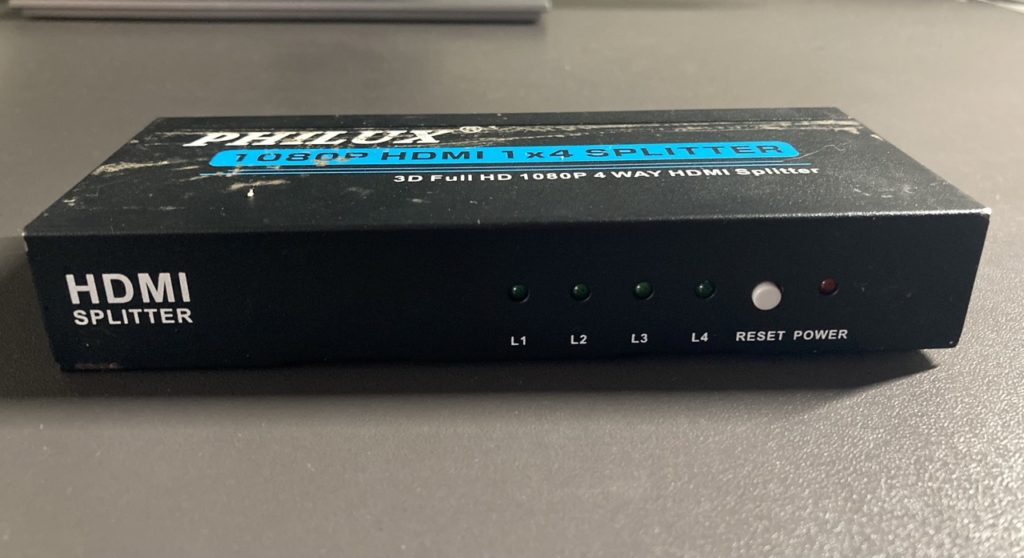
An HDMI splitter is a device that takes a single HDMI input signal and splits it into multiple output signals. It allows you to connect one source device, such as a gaming console, DVD player, or cable box, or laptop to multiple displays, such as TVs, Monitors, or projectors, simultaneously.
You connect your HDMI Input source, say a Laptop in the INPUT port, and then connect your monitors or TV to the other HDMI output ports.

For example, you can use an HDMI splitter to display the same video on two or more TVs in different rooms or to connect multiple monitors to a single computer.
HDMI Splitters come with different numbers of Output ports; from two output ports to as many as 5. The more the number, the more pricey.
What is an HDMI Switcher?

An HDMI switcher or sometimes called “Switch”, on the other hand, is a device that takes multiple HDMI input signals and switches between them to send one output signal to a single display. It allows you to connect multiple source devices, such as gaming consoles, DVD players, or cable boxes, to a single display, such as a TV, computer monitor, or projector. For example, you can use an HDMI switcher to switch between a gaming console and a cable box or to connect multiple computers to a single monitor.

Or you can connect an HDMI Switcher to your Smart TV to increase on the number of input HDMI ports. That way, you connect multiple devices such as streaming players, and gaming consoles to your TV.
Personally, I like to use an HDMI switcher to connect my Mac Mini and Laptop to the same Asus ProART display monitor. Then I can switch on the Mac Mini or Laptop depending on which computer I am using.
Difference between HDMI Splitters and Switchers
HDMI splitters distribute the same audio and video signal to multiple output devices simultaneously, making them ideal for situations where you want to display the same content on multiple devices. HDMI switchers, on the other hand, allow you to switch between different audio and video sources and send them to one output device. This makes them more suitable for situations where you want to display different content on a single display device. Also when it comes to a power source, HDMI splitters and switchers may require additional power sources, depending on their design and the number of output devices connected.
HDMI splitters and switchers come in a wide range of prices, depending on the features and capabilities. In general, HDMI splitters are less expensive than HDMI switchers since they have fewer inputs and are less complex in design. However, there are high-end HDMI splitters and low-end HDMI switchers that may have similar price
Price and recommendations
When shopping for an HDMI Splitter or Switcher, consider your needs. What do you hope to achieve? Otherwise, you might end up buying the wrong device. Also, consider how many output ports you want for the case of a Splitter and how many input ports for the case of a Switcher. Generally, the more ports, the more price.
Alright, the cheapest HDMI Splitter I can recommend to you right now is the Avedio Links HDMI Splitter 1 in 2 Out, 4K HDMI Splitter at only $14.79 on Amazon.com. It only comes with two output ports though. If you looking for something with more output ports, then consider the KELIIYO HDMI Splitter 1 in 4 HDMI Splitter at only $18. For even more ports, look at the Keliiyo 1 in 8 Out HDMI Splitter at $35.99 or the NOWBOTUCH 1×8 HDMI Splitter at $35.99.
If you looking at HDMI Switchers, consider the VWRHAR 3 in 1 Out 4K UHD HDMI Switcher at $19.98 or the SGEYR 5 in 1 Out HDMI Switch at $29.99 which comes with a dedicated remote. You can also look at the Enbuer 4×1 HDMI Switch for $20.99 or Koopman 4 Ports HDMI 2.0 Switcher Selector with IR Remote Control going for $24.99.