WhatsApp is one of the most popular messaging apps in the world, with over 2 billion users. It allows you to send text messages, voice notes, photos, videos, documents, and more to your contacts and groups. But did you know that your WhatsApp account can also be hacked by malicious actors who want to spy on your conversations, steal your personal information, or impersonate you?
In this blog post, I will share with you some tips on how to prevent your WhatsApp from being hacked and how to secure your account if you suspect that it has been compromised. Here are the main points:
- Enable two-step verification
- Use a strong password and PIN
- Beware of phishing links and messages
- Do not share your verification code with anyone
- Log out of WhatsApp Web and other devices
- Update your app and phone regularly
Let’s dive into each of these tips in more detail.
Enable two-step verification
Two-step verification is a feature that adds an extra layer of security to your WhatsApp account. It requires you to enter a six-digit PIN that you create when you enable the feature, in addition to the verification code that you receive via SMS or phone call when you register your phone number with WhatsApp.
To enable two-step verification, follow these steps:
- Open WhatsApp and tap on the three dots icon at the top right corner.
- Tap on Settings > Account > Two-step verification.
- Tap on Enable and enter a six-digit PIN of your choice. You will need to enter it twice to confirm.
- Optionally, you can also enter an email address that can be used to reset your PIN in case you forget it. Make sure it is a valid and secure email address that only you have access to.
- Tap on Done.

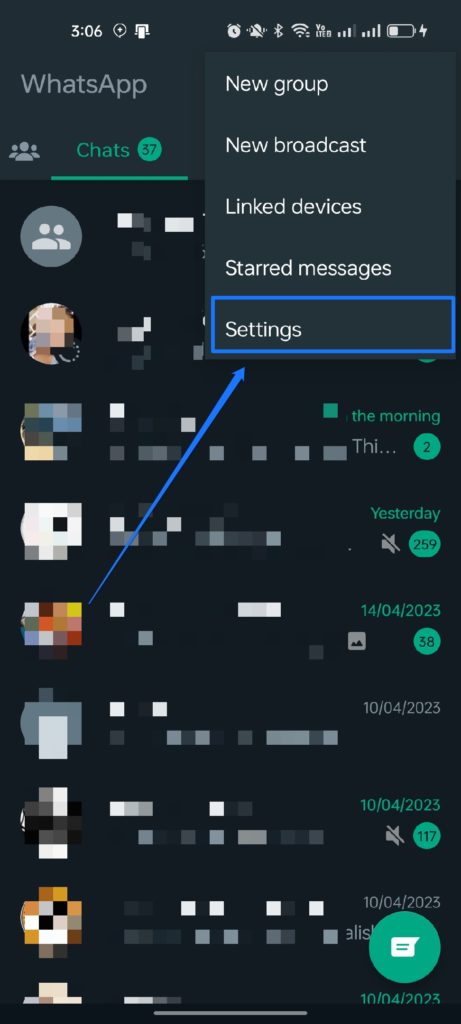
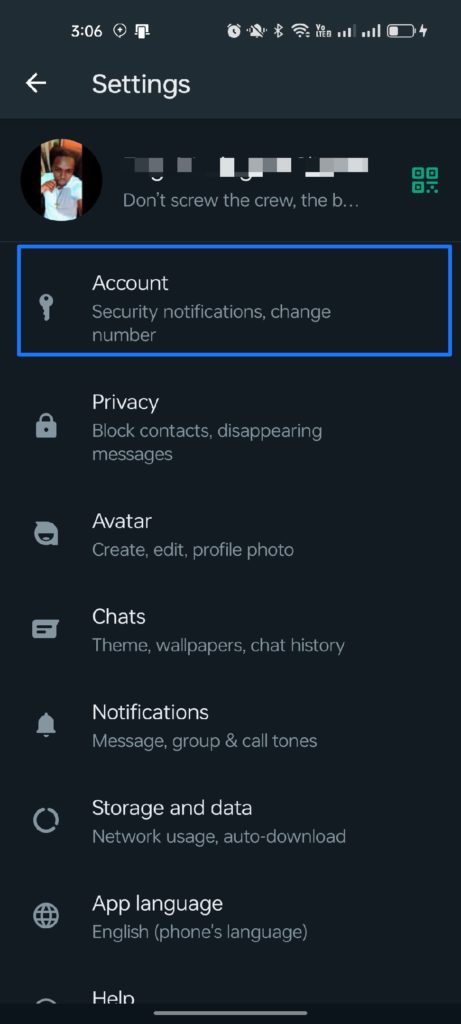
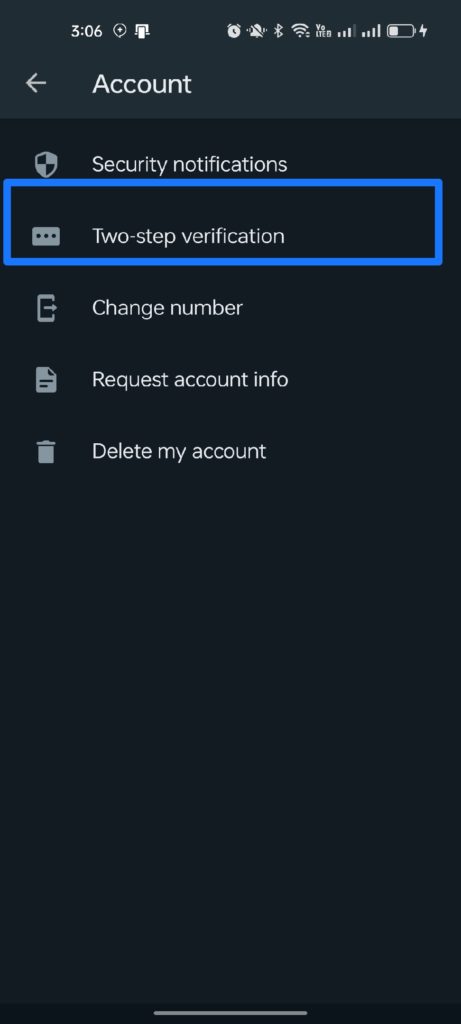
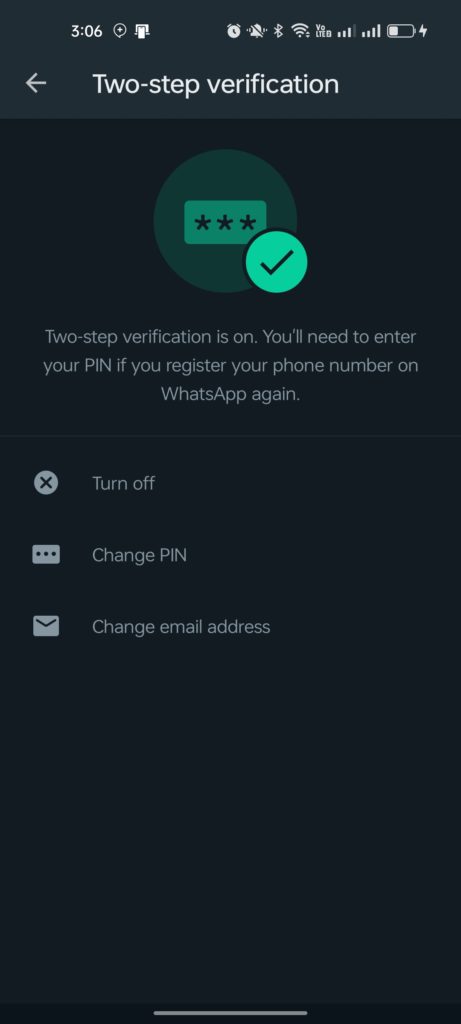
Related:
You will now be asked to enter your PIN every time you register your phone number with WhatsApp again. This will prevent anyone from accessing your account without your PIN, even if they have your phone or SIM card.
Use a strong password and PIN
As mentioned above, you need to create a six-digit PIN for two-step verification. You should also use a strong password for your email account that is linked to your WhatsApp account. A strong password is one that is long, complex, and unique. It should not be easy to guess or crack by hackers.
Here are some tips on how to create a strong password:
- Use a combination of uppercase and lowercase letters, numbers, and symbols.
- Avoid using common words, names, dates, or phrases that are related to you or your account.
- Do not use the same password for multiple accounts or services.
- Change your password regularly and do not reuse old passwords.
- Use a password manager app or tool to store and generate passwords securely.
Related:
- LastPass is the Password Manager you don’t know you need
- MFA vs 2FA vs 2SV: Which Authentication Method is The Best?
Similarly, you should also use a strong PIN for two-step verification. Do not use simple or obvious sequences like 123456, 000000, or 111111. Do not use your birthday, phone number, or other personal information as your PIN. Do not write down or share your PIN with anyone.
Beware of phishing links and messages
Phishing is a type of cyberattack that involves sending fake or deceptive messages or links that trick you into revealing your personal information or credentials. Hackers may use phishing techniques to try to hack your WhatsApp account by pretending to be someone you know or trust, such as a friend, family member, colleague, or official entity.
For example, they may send you a message claiming that they need your help with something urgent and ask you to click on a link or download an attachment. Or they may send you a message saying that your account has been suspended or deactivated and ask you to verify your identity by entering your verification code or PIN.
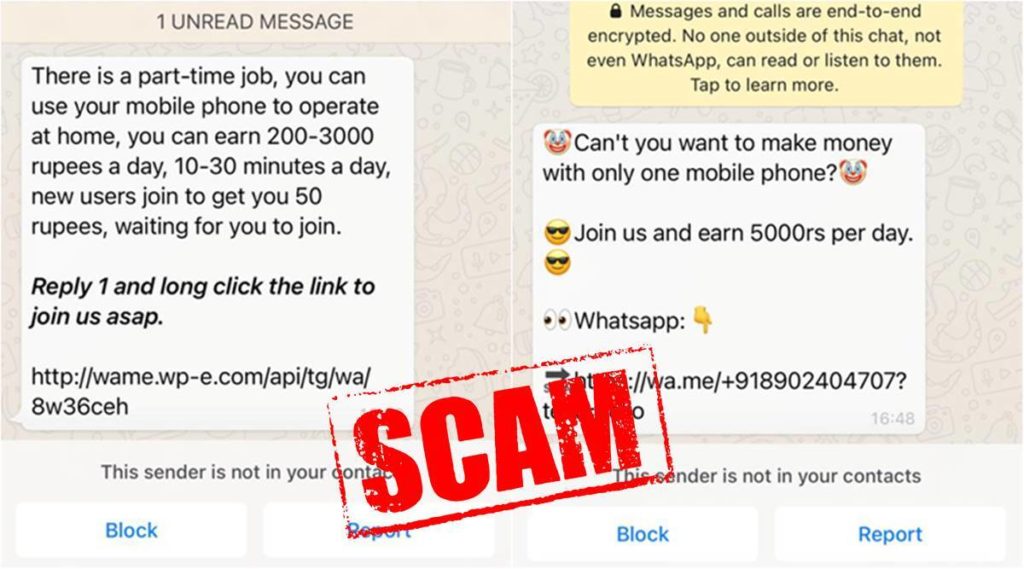
You should never click on any suspicious links or attachments that you receive via WhatsApp or any other platform. You should also never share your verification code or PIN with anyone who asks for it via WhatsApp or any other channel. WhatsApp will never ask you for these details via email, SMS, phone call, or any other way.
If you receive any phishing messages or links via WhatsApp, you should report them immediately by tapping on the message and selecting Report > Report contact (or Report group). This will also block the sender from contacting you again.
Log out of WhatsApp Web and other devices
WhatsApp Web is a feature that allows you to use WhatsApp on your computer or tablet by scanning a QR code from your phone. This can be very convenient and useful when you want to type faster or view larger images or videos. However, it can also pose a security risk if you forget to log out of WhatsApp Web when you are done using it.
Related:
If someone else has access to your computer or tablet where you have logged in to WhatsApp Web, they can also access all your messages, chats, saved messages, WhatsApp media, and much much more. It is therefore really important that you log out of your WhatsApp Web if you’re not using it or aren’t sure of the security of your laptop or PC.
In conclusion, securing your WhatsApp account is crucial in protecting your personal information and privacy. By implementing the measures discussed in this post, you can safeguard your account from hackers and cybercriminals. Remember, prevention is always better than cure when it comes to online security, so don’t wait until it’s too late to take action. Take control of your WhatsApp security today, and enjoy a safer and more secure online experience!
Discover more from Dignited
Subscribe to get the latest posts sent to your email.












