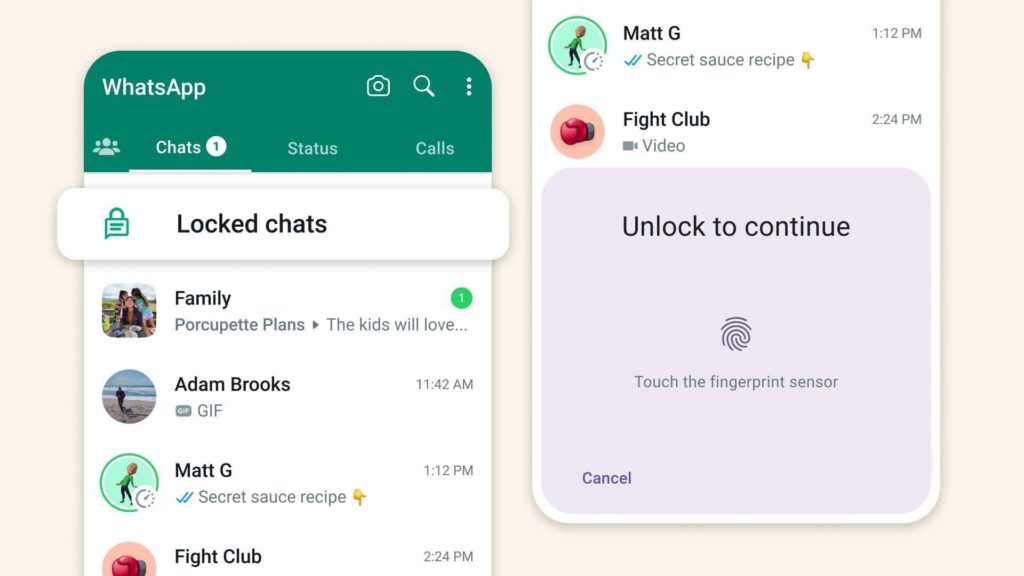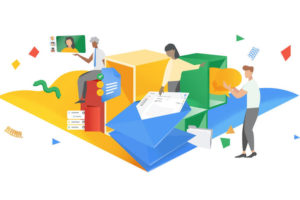WhatsApp is the most popular messaging app in the world. You may have heard that WhatsApp is getting a new feature called Chat Lock, which will let you protect your most intimate conversations with a password or biometric authentication.
Sounds awesome, right? Well, in this post I’m going to tell you everything you need to know about this feature and how to use it.
What is Chat Lock and why do you need it?
Chat Lock is a new feature that WhatsApp announced on May 15, 2023, as part of its ongoing efforts to enhance the privacy and security of its users. Chat Lock will allow you to take any chat thread from your inbox and move it to a new folder that can only be accessed by entering a password or using your fingerprint or face ID.
This way, you can keep your conversations hidden from prying eyes and prevent anyone from snooping on your messages if they get hold of your unlocked phone.
Chat Lock is especially useful if you share your phone with someone else, such as a family member or a friend, or if you want to keep some chats more private than others. For example, you may want to lock your chats with your partner, your therapist, your doctor, or anyone else who you don’t want anyone else to see.
Chat Lock will also hide the content of the messages in the notifications, so you won’t see the sender’s name or the message preview on your lock screen.
Related:
- WhatsApp enables secure communication with end-to-end encryption update
- How to Control Who is Able to Join a WhatsApp Group
- Why and How to Connect to a Proxy on WhatsApp
How to use Chat Lock on WhatsApp?
Using Chat Lock on WhatsApp is very easy and straightforward. Here are the steps you need to follow:
- Open WhatsApp and go to the chat that you want to lock. Tap on the name of the contact or group at the top of the screen.
- Scroll down and select the Lock option. You will see a pop-up asking you to confirm your choice.
- Tap on Lock Chat and enter a password or use your biometric authentication to lock the chat. You will see a lock icon next to the chat name in your inbox.
- To access your locked chats, swipe down on your inbox and tap on Locked Chats. You will need to enter your password or use your biometric authentication again to unlock them.
- To unlock a chat, go to the chat settings and tap on Unlock. You will need to enter your password or use your biometric authentication again to confirm.
That’s it! You have successfully locked and unlocked your chats on WhatsApp using Chat Lock.
What are the benefits and limitations of Chat Lock?
Chat Lock is a great feature that adds an extra layer of security and privacy to your WhatsApp conversations. It can help you protect your sensitive information, avoid awkward situations, and feel more comfortable using WhatsApp. However, there are also some limitations that you should be aware of before using Chat Lock:
- Chat Lock only works on one device at a time. If you use WhatsApp on multiple devices, such as your phone and your laptop, you will need to lock and unlock your chats separately on each device.
- Chat Lock does not encrypt your messages or prevent WhatsApp from accessing them. Your messages are still end-to-end encrypted by default, which means only you and the person you are chatting with can read them. However, WhatsApp can still access some metadata about your chats, such as when they were sent and received, how long they lasted, and who participated in them.
- Chat Lock does not prevent screenshots or screen recordings. If someone can access your unlocked phone or device, they can still take screenshots or record your screen while viewing your locked chats. Therefore, you should always be careful about who you trust with your phone or device.
Final thoughts
Chat Lock is a welcome addition to WhatsApp’s features that can help you keep your conversations more private and secure. It is easy to use and can give you peace of mind when using WhatsApp.
However, it is not a foolproof solution and it does not replace the need for good digital hygiene and common sense. You should always be careful about what you share online and who you share it with.
Discover more from Dignited
Subscribe to get the latest posts sent to your email.