Netflix has become a popular streaming platform, offering a wide range of TV shows and movies to millions of subscribers worldwide. With its extensive library of content, Netflix aims to provide an enjoyable and personalized viewing experience to its users. One essential aspect contributing to this experience is the ability to customize subtitles and language settings.
Customizing these settings allows users to watch their favorite content with subtitles in their preferred language or even choose a different audio language for a more immersive experience. In this article, we will guide you on how to customize subtitles and language on Netflix to enhance your viewing experience.
Accessing Subtitle and Language Settings
Before we delve into customizing subtitles and language, let’s first understand how to access these settings on various devices. Here are the steps to access subtitle and language settings:
- Open the Netflix app or visit the Netflix website.
- Select a TV show or movie to start playing.
- Tap or click the screen to bring up the playback controls. For computers, you can also press the spacebar or use the mouse to click.
- Look for the “Audio & Subtitles” option at either the top or bottom of the screen. This also presents as a speech bubble on some devices like computers.

- Select “Audio & Subtitles” to access the subtitle and language settings.
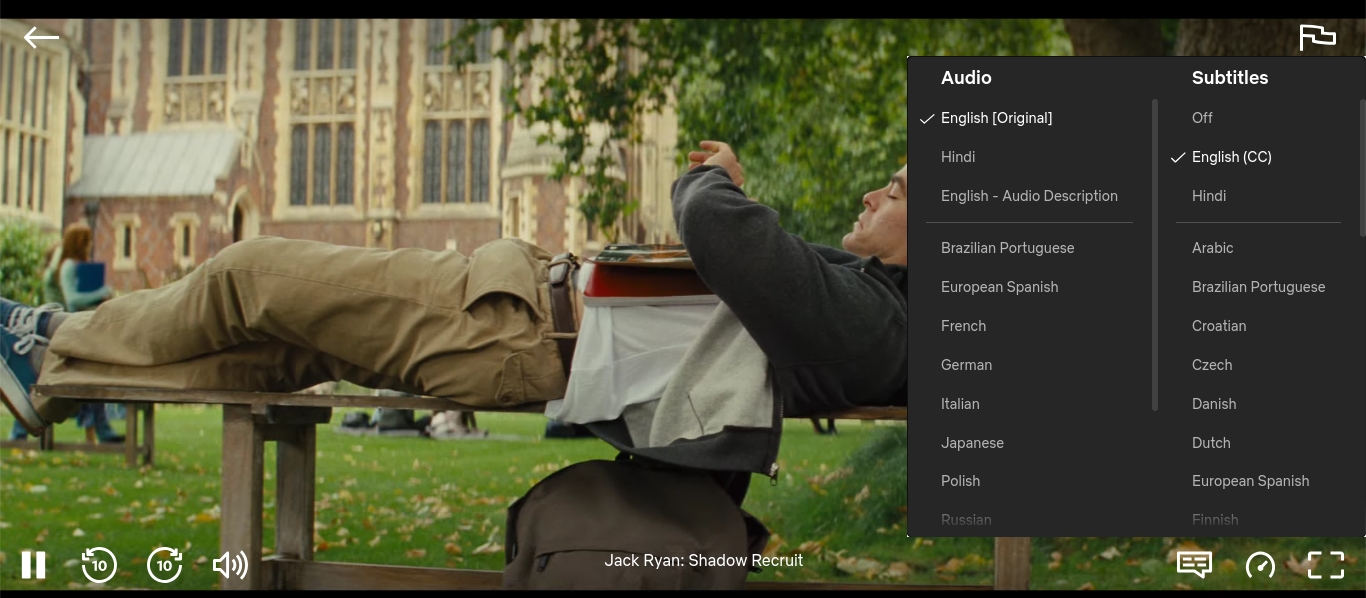
Netflix provides users with the flexibility to choose their preferred language for subtitles. You can go ahead and choose the desired language from the available options. There are multiple subtitle languages for different shows and movies, so you can select the language that suits your preferences.
Subtitle Appearance
Apart from selecting the language, Netflix also allows users to customize the appearance of subtitles to ensure optimal readability. Here’s how you can customize subtitle appearance:
- Go to your Netflix Account page.
- From the “Profile & Parental Controls” section, select a profile.
- Click on “Subtitle appearance” to access the subtitle customization options.
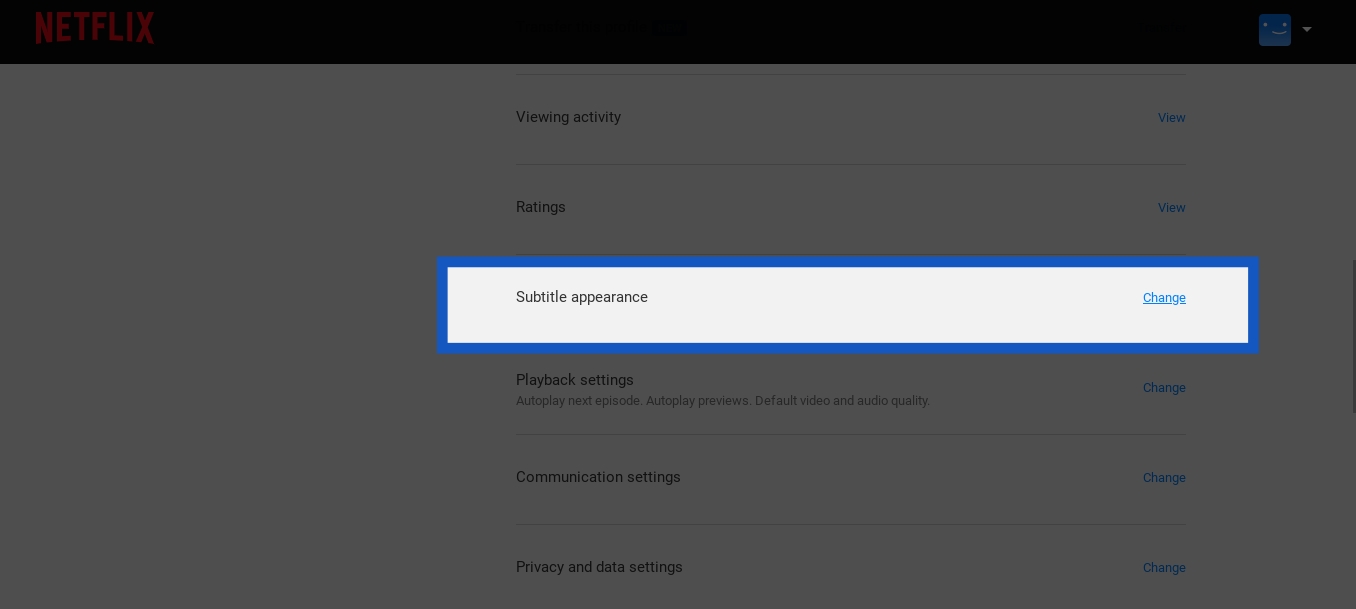
- Choose the font, size, shadow, and background color that best suits your preferences.
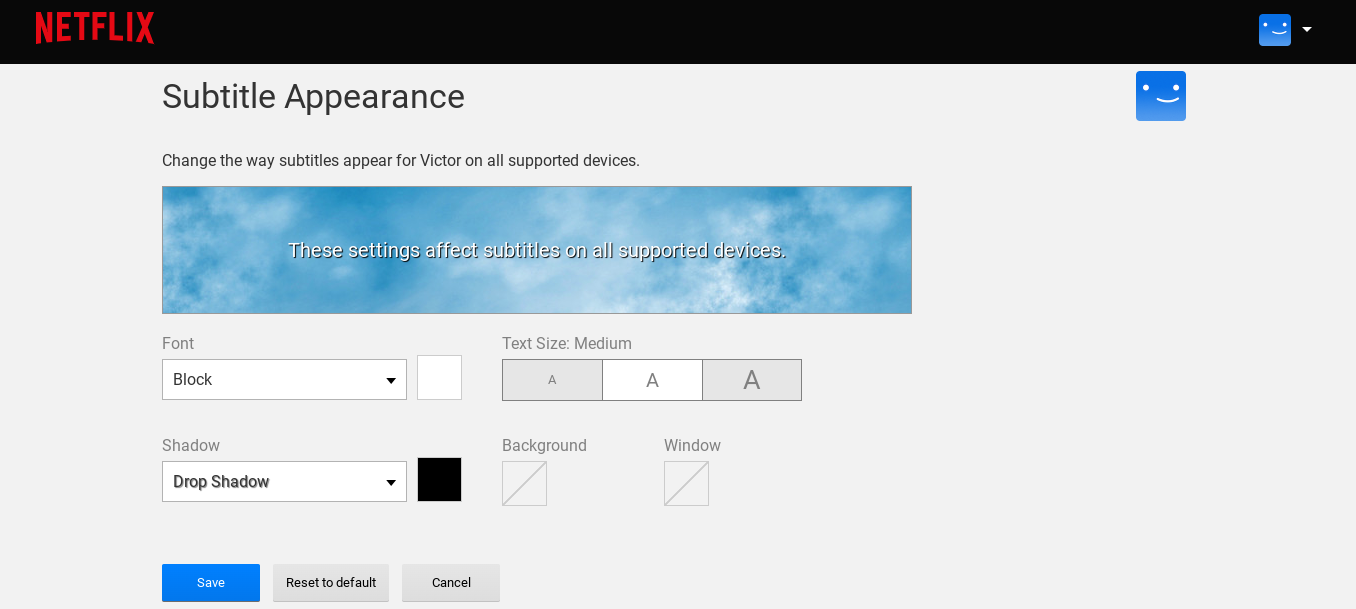
- Save your changes.
Note: Subtitle appearance options may vary depending on the device and selected languages.
Related Articles:
- How to Discover Hidden Categories and Expand Your Netflix Library
- Netflix Can Find and Automatically Download Shows on Your Device
- How to See and Download Your Netflix Viewing History
- Netflix Games: Here’s Everything You Need to Know
Audio Language Customisation
Netflix allows users to change the default audio language for shows and movies. Here’s how you can do it:
- From the “Profile & Parental Controls” section, select a profile.
- Click on the “Languages” menu, and click “Change.”
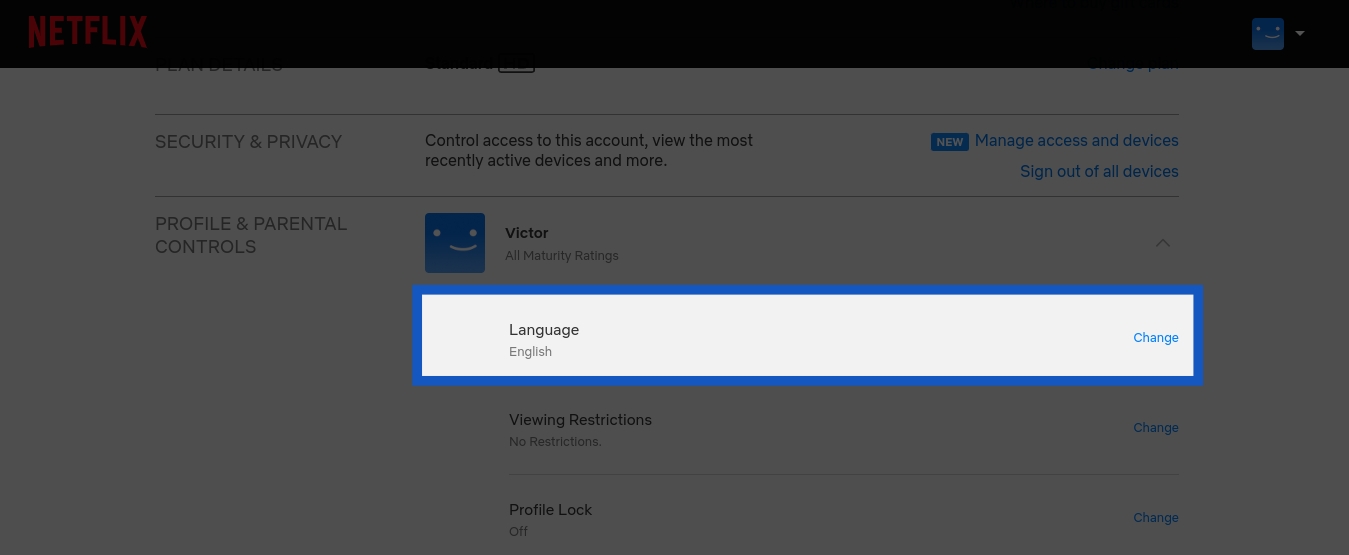
- Select the desired display and audio language from the available options.
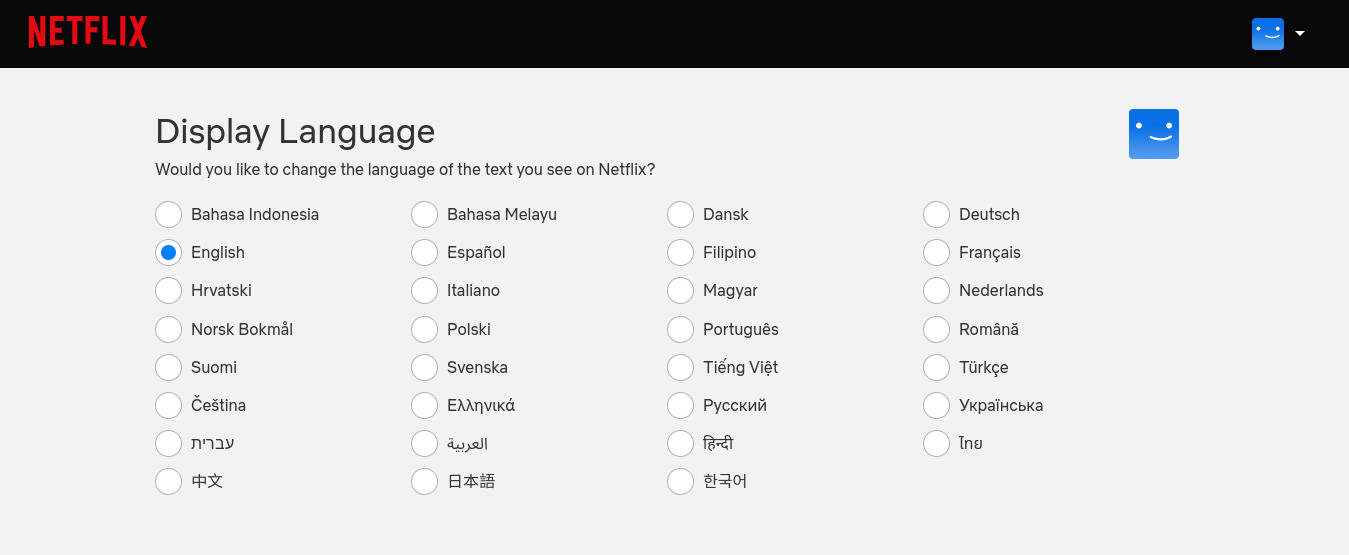
- Save your changes.
Keep in mind that some content may offer dubbed audio tracks in different languages, providing an alternative viewing experience.
Additional Tips for an Enhanced Viewing Experience
To make the most out of your Netflix viewing experience, here are some additional tips:
- Language Learning Features: If you’re learning a new language, try watching foreign language content with bilingual subtitles. This can help improve your language skills while enjoying your favorite shows or movies.
- Explore Language-Specific Categories: Netflix offers language-specific categories that allow you to discover content from various regions. Take advantage of these categories to explore content that aligns with your language preferences.
- Provide Feedback: Netflix values user feedback. If you have specific language preferences or suggestions for improvement, don’t hesitate to reach out to Netflix through their support channels.
Customizing subtitles and language settings on Netflix is essential for a personalized and enjoyable viewing experience. In this article, we provided step-by-step instructions for accessing subtitles and language settings on different devices. By following these instructions, you can tailor your Netflix experience to your liking. Remember to explore additional features like language learning and provide feedback to Netflix for continuous improvement. Enjoy your customized viewing experience on Netflix!
Discover more from Dignited
Subscribe to get the latest posts sent to your email.












