Just recently, Multichoice announced a new streaming service, DStv Stream. This new streaming service will replace its popular streaming platform “DStv Now”. Just like DStv Now, DStv Strean is a platform that will offer users the opportunity to watch their favorite tv shows online on their desktop or laptop or with a mobile app on their smartphone, tablet, and smart TV.
DSTV Stream: What You Must Have
- First, you need an active DStv Subscription.
- A DStv Connect ID
- A device to stream on (Laptop, Smartphone (Android or iOS), Tablet, or smart TV). And you must have downloaded the DStv Stream app on the device.
- Finally, you’ll need a stable Internet Connection.
- Related: DStv Now review: Is it better than dish/decoder?
- Related: BBNAIJA All-Stars: How to Watch on DStv and Showmax
DSTV Stream: How to Watch Live TV, Sports, Movies, etc
- Open the Stream app on your Android or iOS devices.
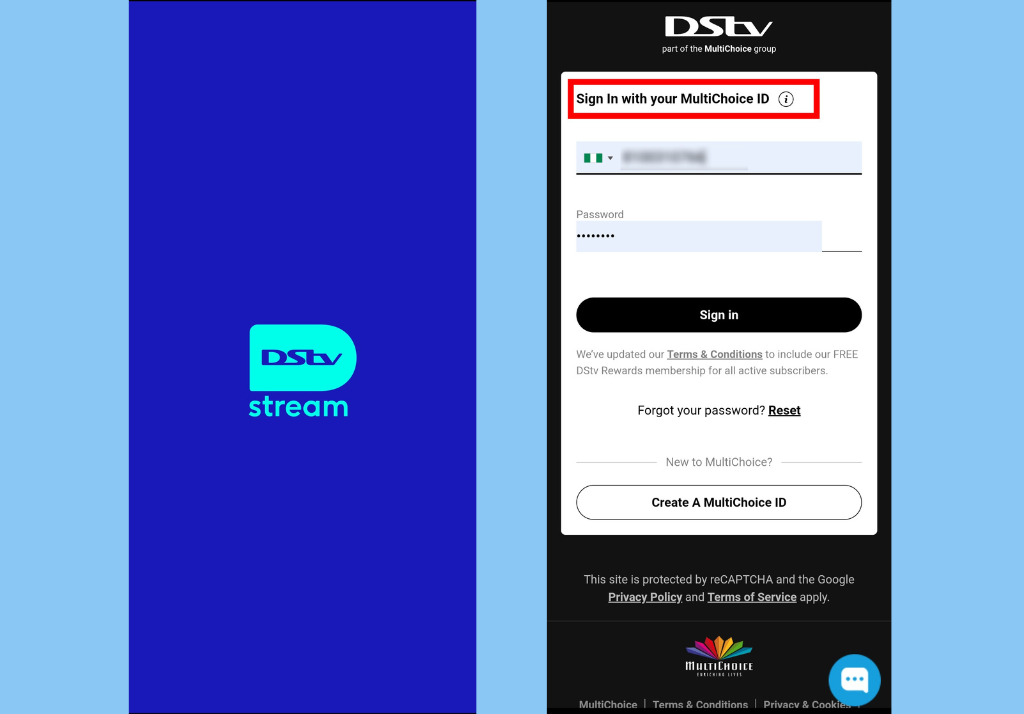
- Then, log into the app with your DStv Multichoice ID. If you do not have one, you can easily create one on the spot.
- Once you’ve successfully logged in, you’ll need to create a profile for yourself.
- After that, you’ll be asked to link your DStv account with your DStv Stream account to stream live shows.
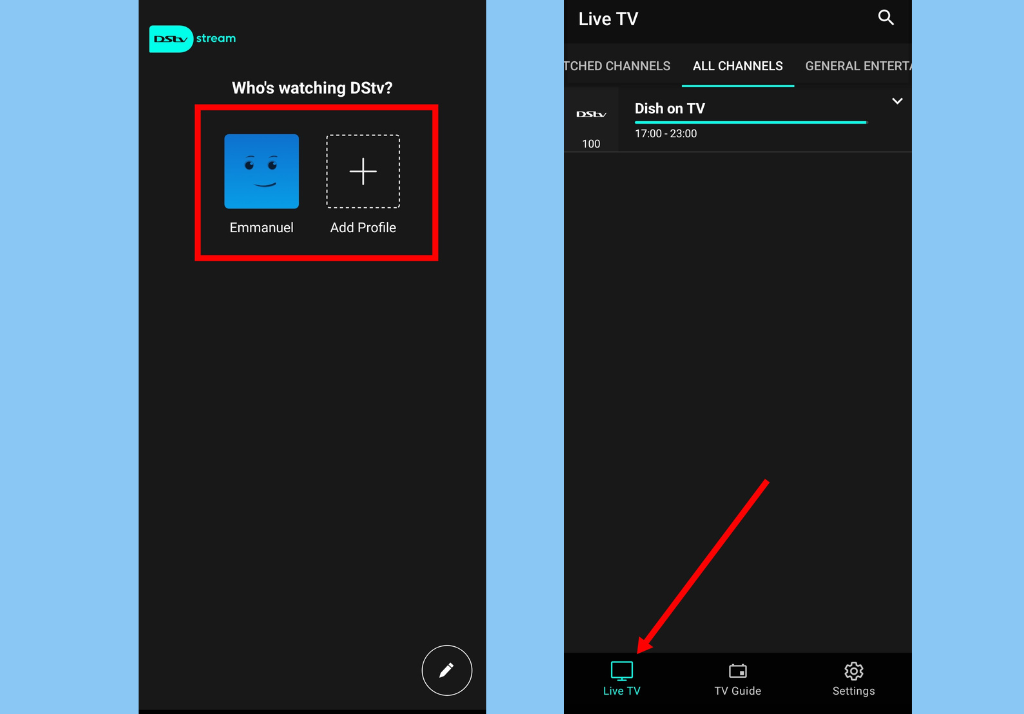
- Once that is done, tap on the Live TV option to see all Live shows airing on DStv. Select the tv show you want to stream to begin watching.
You can choose other options like Catch Up, which allows you to watch previous episodes of your favorite tv shows. The TV Guide option lets you see upcoming tv shows (up to 8 days’ worth of TV programming Guide) and set reminders.
Conclusion
Why should you consider downloading the new Stream app? Well unlike the previous app DStv Now, and unlike Showmax, the DStv Stream app does not require an additional subscription. All you have to do is activate your DSTV subscription, and you can enjoy streaming DStv content online, from anywhere, on your smartphone.












