The introduction of Threads by Meta is to displace Twitter, and they seem to be doing a good job so far. Threads have so far onboarded over 100 million users in just one month of its launch. The app comes with a bunch of similar features to what you’ll find on Twitter.
And such a feature is the option to set up your profile as public or private. If you prefer to keep your threads and thoughts private on the Threads app, we’ll show you how to do that in this article, but first, here’s all you need to know about making your Threads profile private.
Related: How To Make Your Twitter Account Private
When You Make Your Profile Private on Threads
| Public Profile | Private Profile | |
| Who can follow you? | Anyone on Threads. | Your followers on Threads. |
| Who can see the profiles you follow and the profiles who follow you? | Anyone on Threads. | Your followers on Threads. |
| Who can see the private profiles you follow and the private profiles that follow you? | Anyone on Threads. | Your followers on Threads. |
| Who can see your posts in your profile or in feed? | Anyone on Threads. | Your followers on Threads. |
| Who can see your profile information, including your profile photo, name, username, and bio? | Anyone on or off Threads. | Anyone on or off Threads. |
| Who can share links to your threads? | Anyone. | Anyone. |
| Who can repost your content? | Anyone on Threads. | Your followers on Threads. |
| Who can quote your content? | Anyone on Threads. | Your followers on Threads. |
How to Make Your Profile Private on Threads
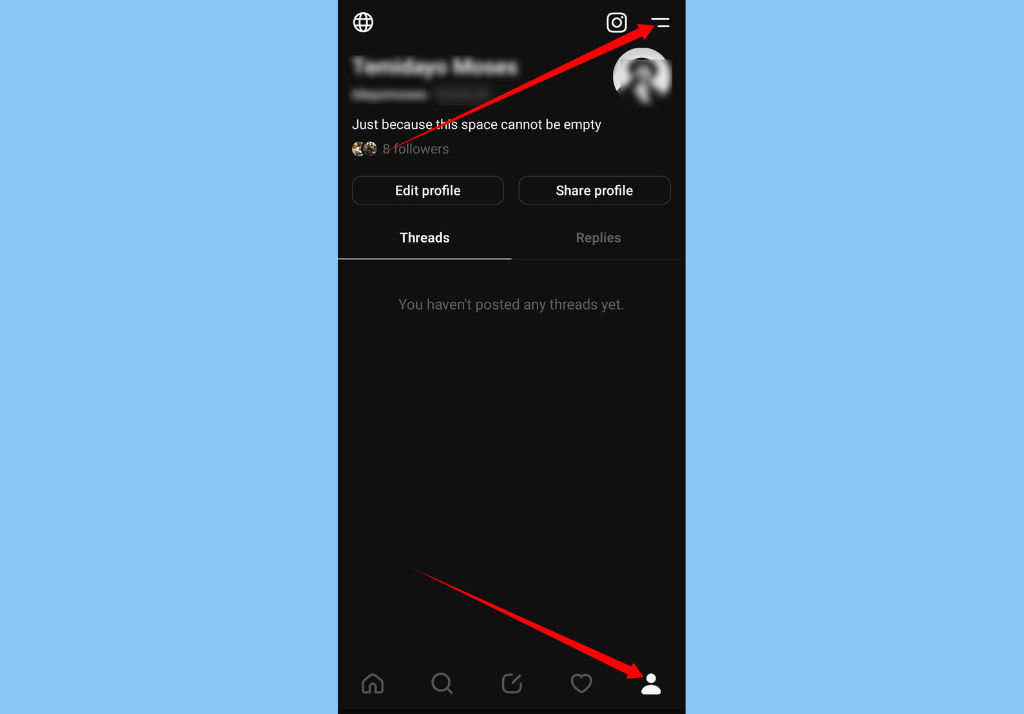
- Open your Threads app on an Android or iOS device and then tap on your profile icon. This icon is at the bottom-right corner of your screen.
- Tap the Menu icon at the top-right corner of your profile page
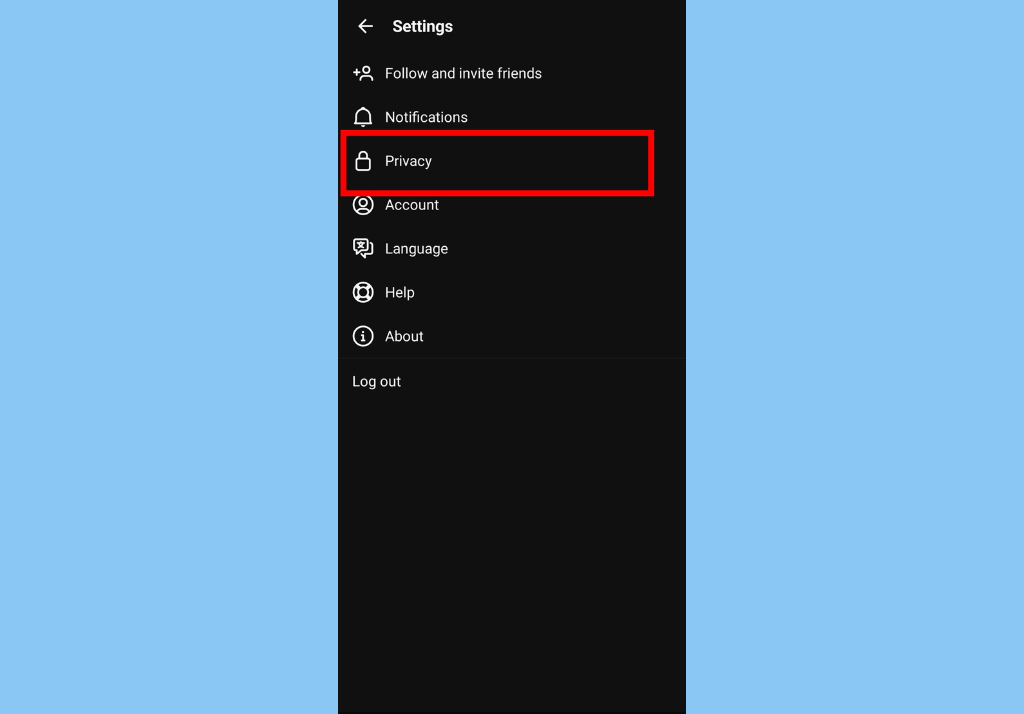
- Next, tap on Privacy
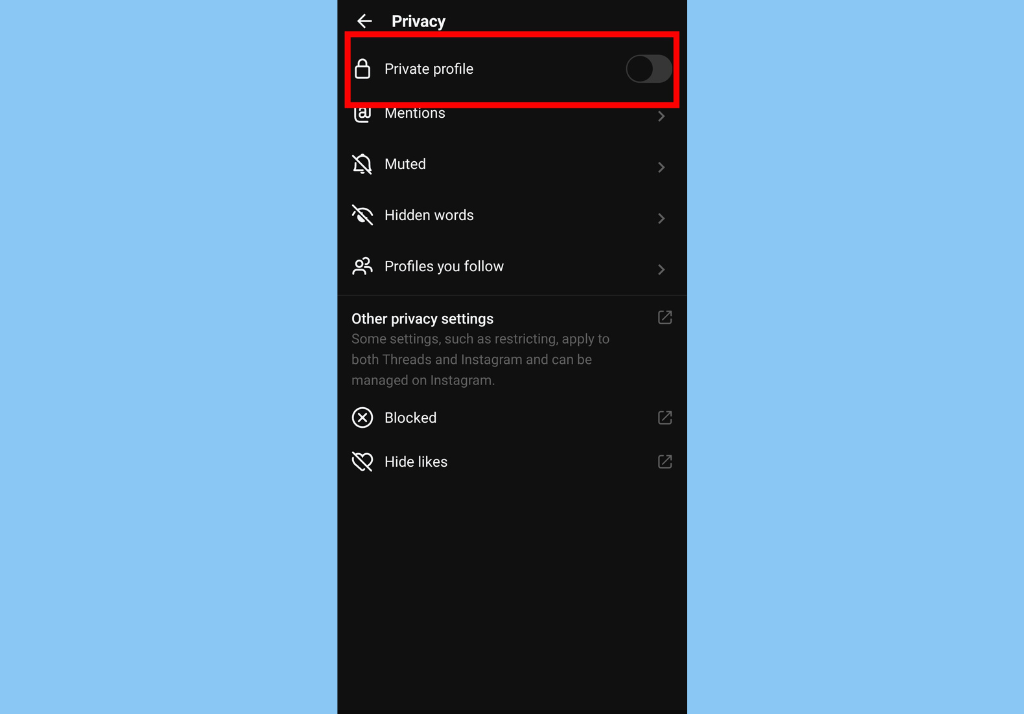
- You’ll then need to toggle on the Private Profile option, and finally tap OK to confirm.
If you’re trying to get stalkers or unwanted users off your profile on Threads, another option you can explore is the Mute and Block buttons. It lets you permanently restrict any user from seeing your profile or any content from your account. See how to Mute and Block here.












