Pros:
- Familiar look and feel
- Fast Charging
- Bright AMOLED
- Pretty light package and a comfortable fit
Cons:
- Same as previous generations
- Huawei Health isn’t available on Play Store
- 30Hz Display feels choppy against Xiaomi Band 8
In the ever-evolving world of fitness wearables, Huawei’s latest offering, the Huawei Band 8, enters the scene with familiar features that might leave some questioning whether it’s worth the upgrade, especially if you’re already a proud owner of the Huawei Band 7 or Huawei Band 6. With its strikingly similar specifications and capabilities, the Band 8 seems like a déjà vu moment, raising the question: Should you skip or splurge?
Related:
- Huawei Band 8 vs Huawei Band 7: Should You Upgrade?
- Huawei Band 8 Unveiled: Here’s Pricing, Features, and Everything You Need to Know
Design and Display
As I unboxed the Huawei Band 8 and held it in my hand, the first thing I noticed was the comfort that comes with the familiar. It’s slim, lightweight, and fits effortlessly on my wrist. The color options, including Emerald Green, Sakura Pink, Midnight Black, and Vibrant Orange, offer a touch of personalization to match your style.

But as I admired its design, I couldn’t help but feel a sense of déjà vu; I’d seen something quite similar in the Huawei Band 7 and the Huawei Band 6.
The 1.47-inch AMOLED display, on the other hand, is a delight. It’s vibrant, clear, and intuitive to use. Swiping through notifications and navigating menus is a breeze, and there’s a physical button on the side, a feature you won’t find on the Xiaomi Smart Band 8.
This button is not only a nod to the physical interaction we sometimes crave but also a practical addition when your hands are wet or you’re wearing gloves. I mean, why would I want to walk around with the charging cable to plug in to power up my fitness band? (Xiaomi Smart Band 8).
Specifications
Let’s take a closer look at the specifications of the Huawei Band 8:
| Specification | Details |
|---|---|
| Dimensions | 43.45 × 24.54 × 8.99 mm (excluding the sensor area) |
| Weight | Approximately 14 g (without the strap) |
| Display | 1.47 inch AMOLED with a resolution of 194 × 368 pixels |
| PPI of 282 | |
| Watch Case Color | Emerald Green, Sakura Pink, and Midnight Black |
| Watch Strap | Midnight Black TPU Strap, Sakura Pink Silicone Strap, |
| Emerald Green Silicone Strap, and Vibrant Orange Nylon Strap | |
| Sensors | 6-axis inertial sensors (accelerometer, gyroscope) |
| Optical heart rate sensor | |
| Button | Full-screen touch + side button |
| Charging Port | Magnetic charging port |
| System Requirements | EMUI 5.0 or later, Android 6.0 or later, iOS 9.0 or later |
| Waterproof Level | 5 ATM-rated resistance level under ISO 22810:2010 |
| Suitable for shallow water activities, not for diving or | |
| hot water environments |
Features and Functionality
The Huawei Band 8 boasts a feature set that aligns with the modern fitness enthusiast’s needs. It offers permanent SpO2 tracking, which is increasingly becoming a standard feature in health-focused wearables.
The device shines when it comes to battery life, like its predecessors and other trackers, with the ability to last up to 14 days under certain conditions. But these features sound like a tune we’ve heard before from Huawei’s earlier models, the Band 7 and Band 6.
Related:
- 5 Things to Love about the Huawei Band 7
- Xiaomi Mi Band 7 vs Huawei Band 7 vs Amazfit Band 7: A Comparison
With over 100 different exercise modes, the Band 8 aims to cater to a wide range of activities. It’s a commendable effort, yet I couldn’t shake off the feeling that I had already explored these options in its predecessors. While the Band 8’s improvements are not insignificant, they don’t exactly propel it into uncharted territory.
Always-On Display (AoD)
One standout feature that deserves its own spotlight is the Huawei Band 8’s Always-On Display (AoD). Again, the Huawei Band 7 did have an AoD feature and so did the Xiaomi Band 7 so, nothing new. It’s a feature I’ve grown quite fond of during my time with the device and it feels much more polished on this model.
The convenience of glancing at the time or checking notifications without raising my wrist or tapping the screen is undeniable.
While the AoD feature is not unique to the Band 8, it’s a welcome refinement to a feature that enhances the overall user experience. It’s worth noting that this feature can be a bit of a battery drainer, but it’s optional, allowing you to strike a balance between convenience and battery life.
Performance (3.5/5)
The Huawei Band 8 comes with some notable strengths. Fast charging support ensures that you spend less time tethered to a charger and more time enjoying its features. In less than 30 minutes I was able to juice it up to 100%.
The AMOLED display, as previously mentioned, is bright and intuitive, making navigation a breeze. The inclusion of a physical button, unlike the Xiaomi Smart Band 8, adds a layer of convenience that’s often overlooked in the fitness tracker space, or maybe it’s just Xiaomi sticking to their form factor.
However, there are some notable omissions. The absence of NFC means you won’t enjoy the convenience of contactless payments. The lack of built-in GPS might disappoint users who rely on precise location tracking for their outdoor activities as they have to bring their phones with them. And while the sleep tracking is decent, it falls short in terms of precision compared to some competitors.
HarmonyOS 3.1 and Huawei Health App
As I tested the Huawei Band 8, it ran on HarmonyOS 3.1, at least for the Chinese model. The international model might ship with a different operating system, but this remains to be seen. HarmonyOS 3.1 offers a seamless and responsive user experience, with fluid transitions between menus and apps.
The Huawei Health app layout is simple and intuitive and has all the functions you would need. It has a Health dashboard with an overview of your sleep data, your exercise records, and all other info from the slew of sensors that the fitness tracker comes with.

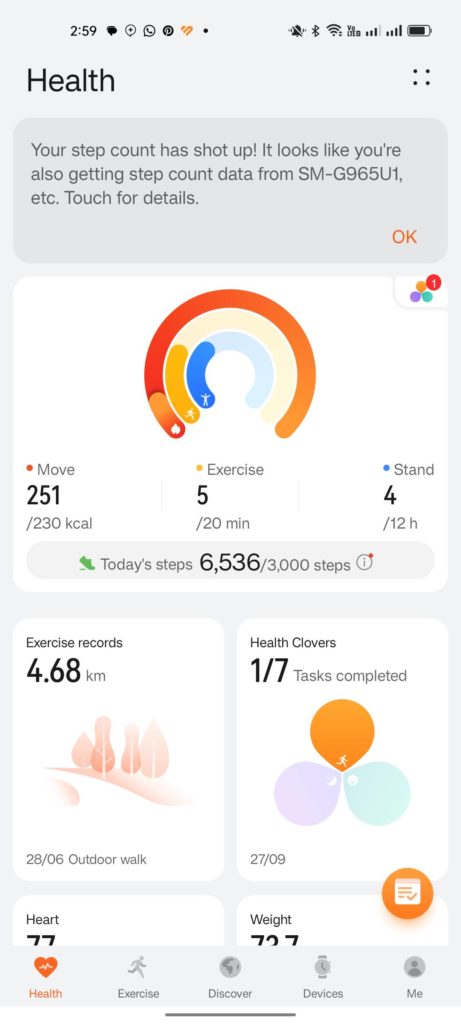
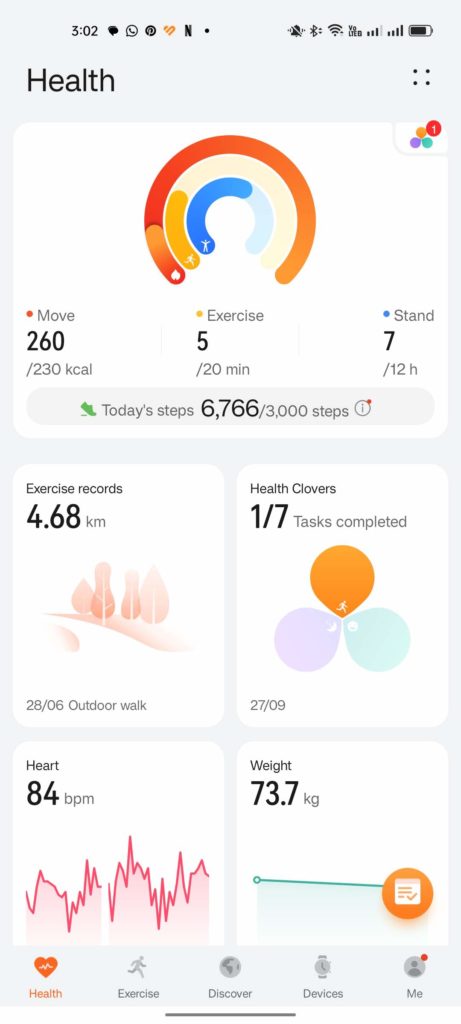
The Exercise section of the Huawei Health app allows you to start and track workouts like walks, runs and training sessions, something that might feel more natural for many, than scrolling through the watch menu to find and start your workout.
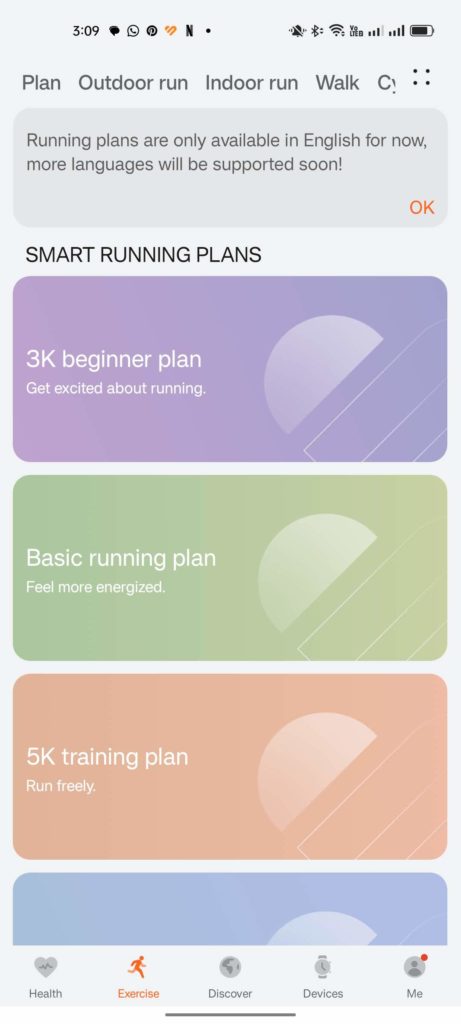
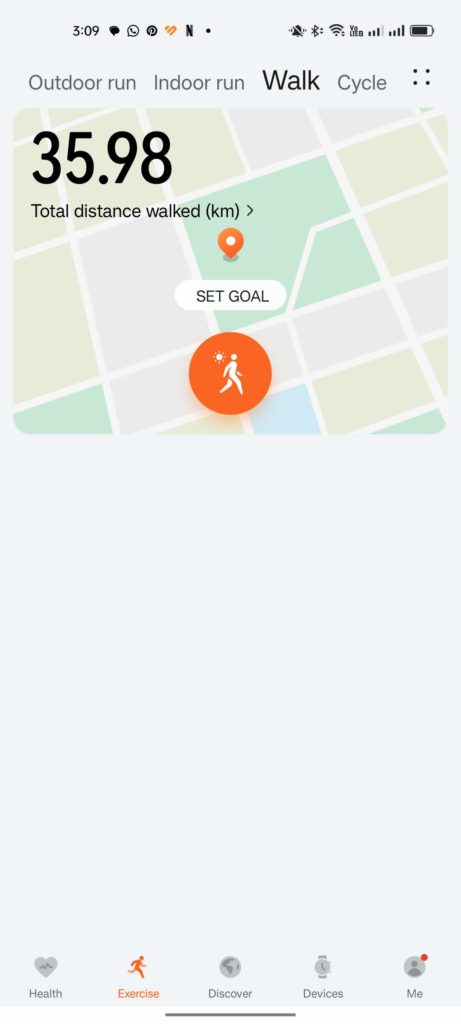
The Discover tab was blank for me for some reason but that’s where you engage with fellow Huawei Band owners, take part in team challenges, and more.
The device section is where you pair and manage your smart devices like the Huawei Band or Huawei watch. This allows you access to many watch faces to get your customization juices flowing, and also a place to tweak your fitness tracker’s preferences and settings.
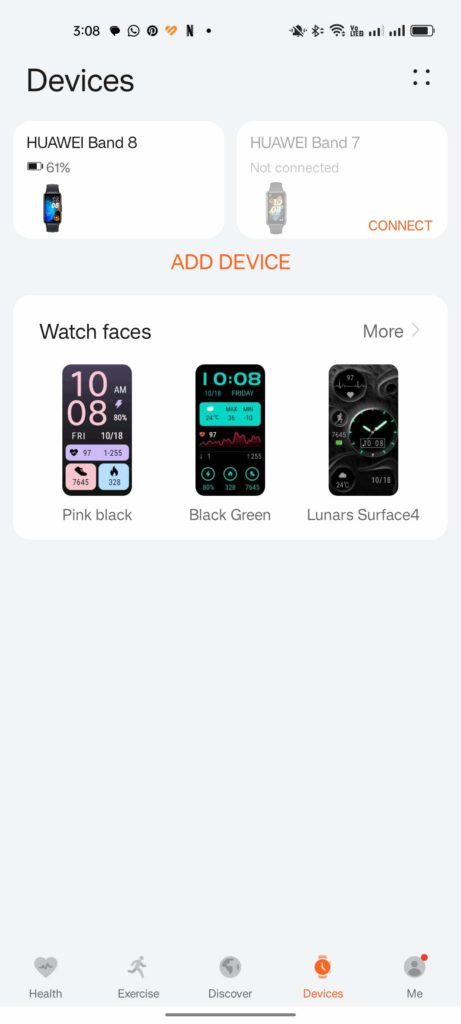
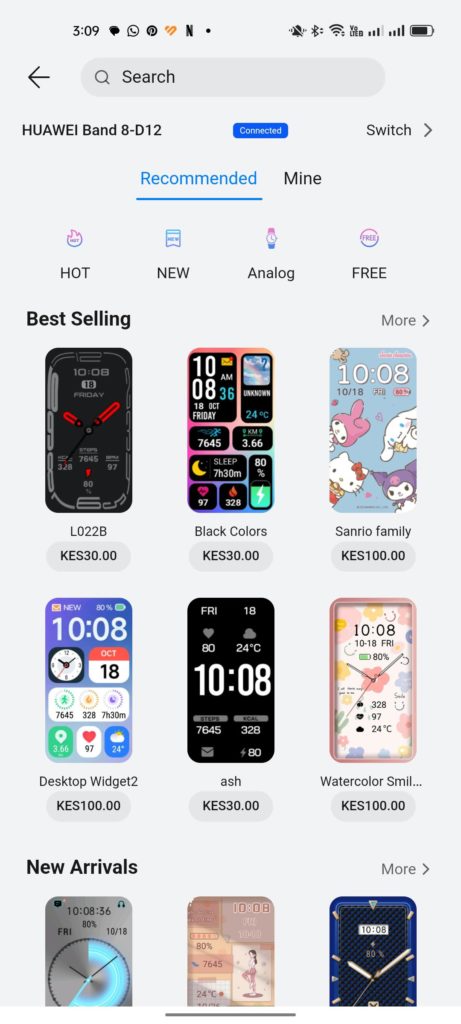
The last tab, Me, houses all your medals, achievements and data along with plans and activities. This is also where you edit your profile should you need to.
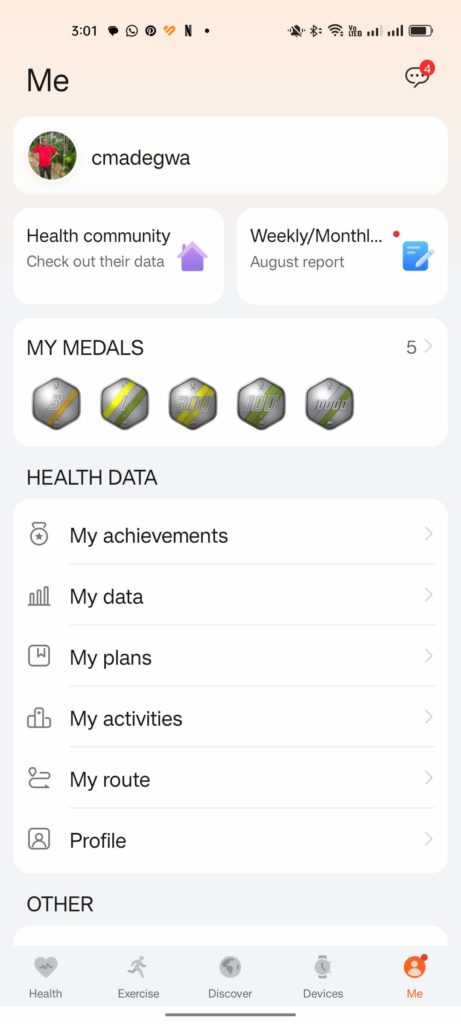
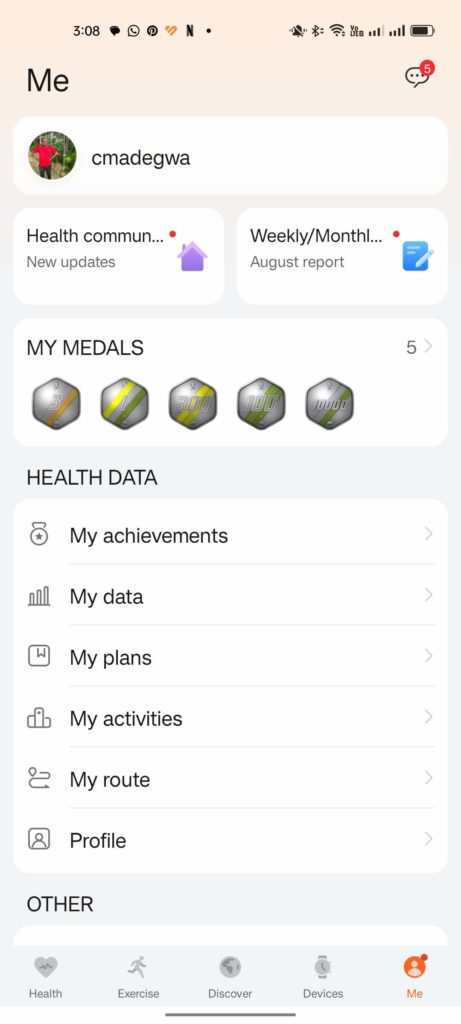
To connect the Band 8 to your smartphone the Huawei Health app utilizes Bluetooth. I like the Huawei Health app as I feel it is well-designed, user-friendly, and offers in-depth insights into your fitness data. It’s a crucial component of the Huawei ecosystem and ensures you get the most out of your Band 8.
Conclusion
In the world of fitness wearables, familiarity can be comforting, but it can also breed complacency. The Huawei Band 8, while a solid device in its own right, treads a well-worn path already carved out by its predecessors, the Band 7 and Band 6. It offers some improvements in terms of design, battery life, and the addition of an Always-On Display (AoD), but it falls short in delivering a substantial leap in functionality.
So, is it worth it? If you’re already sporting a Band 7 or Band 6, you might want to think twice about upgrading. The minor tweaks and improvements may not be enough to justify the splurge. However, if you’re new to Huawei’s fitness ecosystem and these features align with your needs, the Huawei Band 8 still holds its own as a dependable and user-friendly fitness tracker.
The decision to skip or splurge ultimately boils down to your individual preferences and priorities. The Huawei Band 8 may not be a groundbreaking revolution in the world of fitness wearables, but it’s a reliable companion for those looking for a comfortable, feature-rich, and stylish device that gets the job done.
Featured Image courtesy of Nextpit
Discover more from Dignited
Subscribe to get the latest posts sent to your email.



















