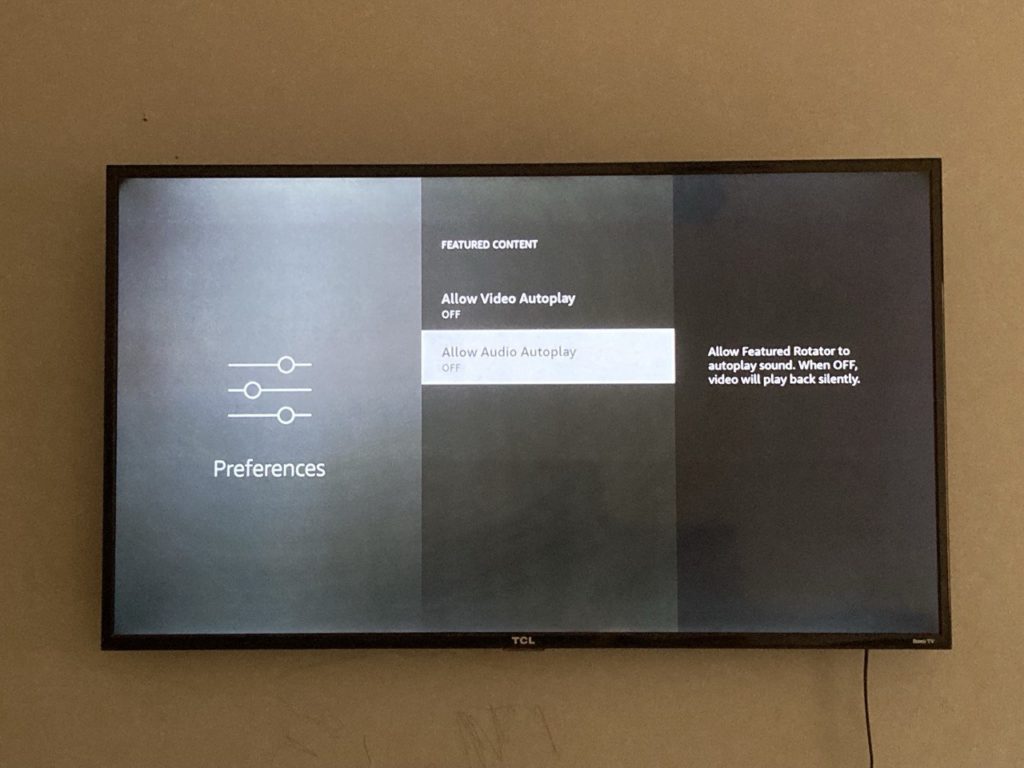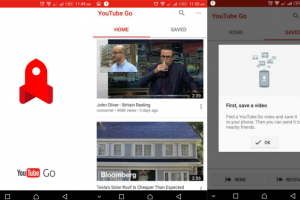Firestick devices are very affordable devices from Amazon. But that also means you will have to put with occasional Ads from Amazon. That won’t be much of a problem for me, but I hate when Ads mostly promoting Amazon products and service automatically play when I start my Firestick. Luckily, there’s a provision to disable this feature.
To do that, start your Firestick. Then go to Settings > Preferences > Featured content and then set both “Allow Video Autoplay” and “Allow Autoplay” to Off. Next time you start your Firestick, you won’t have see Prime video content for instance automatically play.
Advertisement - Continue reading below