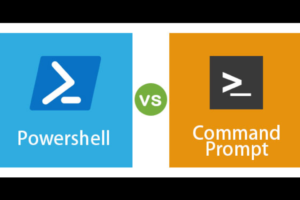Flash drive or thumb drives or any other name you might know it has is a portable device used for storing files. In this context, we will be discussing 2.0 and 3.0 flash drives. It is convenient to say that the major difference between the two is the USB port. While your flash drive is fitted with a standard-A type of USB port, there are different versions in existence.

2.0 flash drive
A 2.0 flash drive simply put, has a USB 2.0 port and it doesn’t mean all 2.0 flash drives are the same. There are several components of flash drives besides the USB which includes the flash memory, crystal oscillator and others. Focusing on the USB 2.0 for a bit though, the transfer speed is 480Mb/s while that of the USB 3.0 is 5Gb/s. These parameters are only theoretical with relation to the transfer rate through a USB port.

3.0 flash drive
However, the real question is what happens practically when we use either type of the flash drive. Undoubtedly, any 3.0 flash drive is faster than a 2.0 flash drive. How much faster it is, is dependent on the flash memory inside. Furthermore, the 3.0 flash drive (USB 3.0 flash drive) is a more recent tech, hence, should have the same recent innards.
At the end of the day, the 3.0 flash drive can be from just a few megabytes faster to like 30x faster depending on the 2.0 flash drive you are comparing it with. Another thing is, the USB port you use matters. If it was a 2.0 port, the 3.0 flash drive will work with the speed of a 2.0 USB port. You will have to use the flash drive with the right port to fully harness the potential.
More read: exFAT, FAT32 or NTFS: Which one should you use to format your USB Flash disk?
Using the 2.0 USB flash drive with a 3.0 USB port may not quite work properly which is where the 3.0 flash drive is better because it is compatible with both 2.0 and 3.0 USB ports. To avoid this, you can always identify a USB 3.0 port for its blue coloured part while the USB 2.0 port is all black.
“Undoubtedly, any 3.0 flash drive is faster than a 2.0 flash drive”
In segue, you can only send or receive data to a 2.0 flash drive at a time and not do both. This is because there is only one relay path for the data to be transmitted. On the other hand, the 3.0 flash drive has two opposite one directional data path. One for transferring files and the other for receiving. Making it possible to do both tasks simultaneously without any issues.
Further reading: Laptop ports: How to identify them and what version you have
Surely, the 3.0 flash drive have a faster read/write speed and can go up to 1TB in storage size which is not available on the 2.0 flash drives. In conclusion, the 3.0 flash drive is way more expensive than its counterpart. That said, yiu should go for the cheaper one if speed is not really a priority.
Discover more from Dignited
Subscribe to get the latest posts sent to your email.