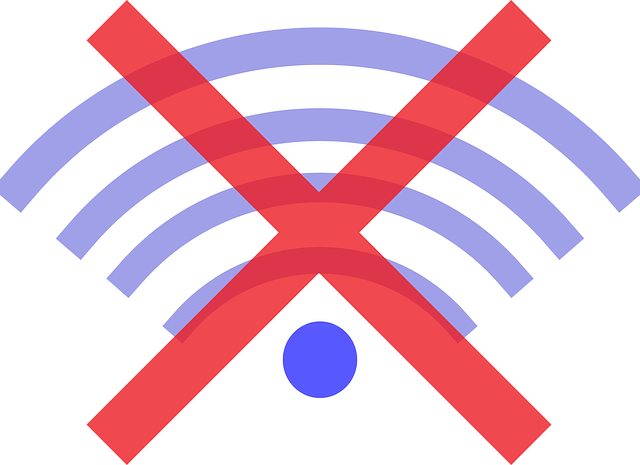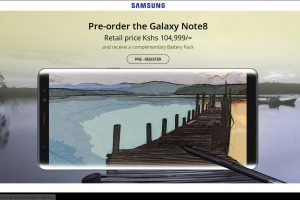Did you know there are lots of things you can use your smartphone for offline? It’s so rare to be without an internet connection these days. In Uganda, Airtel claims a whopping 100% 3G connection across the country. However, being offline can still happen if you visit a rural area, travel abroad, technical issues with the ISP, or when your internet bundle gets used up. Sometimes, it can be deliberate when you decide to take the high road and disconnect to concentrate on important things like reading a book or writing.
Good news is, smartphones are not all about data connection. There are lots of creative ways you can use your smartphone offline without needing any mobile data. You may need to have partial access to the internet so that you can prepare for that time you going offline.
Translate languages
No internet? No problem. You can easily translate from one language to another using Google Translate. It is one of the simplest-to-use and most effective translators out there. You can get things translated into more than 90 languages offline using Google Translate. However, you must download the languages onto your smartphone before you go offline. Feel like a linguist even without internet connection on your smartphone.
Take some photos
If you have traveled to a distant area where internet connection is slow or non-existent, don’t beat yourself up. Resort the time to capturing the untamed world around you. Smartphone cameras these days are so advanced and are easy to use. You don’t need internet connection to capture beautiful photos. Experiment on the different camera features like bokeh, pro-mode and among others. You might have some perfect shots to share when you regain internet access. And you will have learnt something.
Play Music
If you are a music lover, then you have a couple of music albums and lots of songs loaded onto your smartphone’s storage. After all, what’s all that space for? Am also guessing you have subscribed to music streaming services like Tidal, Apple Music or Spotify.
While these are internet based streaming services, most of them (like Tidal) offer the ability to download your music for access offline. This helps you carry your music everywhere, even to far-flung locales where internet connection is a disaster. You can use your smartphone offline for music. If you own a good wireless speaker, then you can get some monster sound out of your smartphone.
Read eBooks
Reading may have shifted from physical books to digital media for some people, but it is still a good pastime and great source of information and fun. Good news is, you don’t need an internet connection on your smartphone to read eBooks. You can download books to read offline on the Amazon Kindle and Google Play Books apps or from elsewhere on the internet. You can pre-load your smartphone with all your favorite titles and then read then offline using any of these top 5 apps.
Listen to radio and podcasts
Although headphone jacks and inbuilt radio functionality are dying, you may still be lucky to have a device that supports the feature. Radio has is getting substituted with podcast apps. Many podcast apps offer optional offline capabilities.
Radio too moved online. However, you can still catch up on FM radio when you don’t have an internet connection. Have a favorite show on radio? Also, the ability to download podcasts gives great convenience to travelers.
Become the guide with offline maps
Maps are a great way to get around places. You can be the star of the place, the cool guy that knows about the place you heading to without need of an internet connection. Heading to a strange place where internet access may not be as good as what you are used to? No worries, you can still use your smartphone to get around even without internet access. Google Maps offers full offline access to maps and turn-by-turn navigation. However, you must save offline areas either to your device or a microSD card, and then you can use Google Maps as you would when you’re online.
Related: How to use Google Maps offline
Play Games
Playing games are great way to use a smartphone offline. There are many offline games for both normal smartphones and those smartphones designed for hardcore gamers. All you need is to install a couple of offline games that will add a spark to yo offline time. Games like Temple Run and Matatu are great for offline play. However, you may have to forfeit some in-app purchases and playing against remote opponents. That’s not too bad?
Control your TV with the smartphone
You can use your smartphone offline to control your TV set if it has an IR blaster or you can use the method described here to use your Smartphone as a TV Remote. Yes, you don’t have to switch between phone and remote thanks to technology. Although most modern phones have deserted the IR blaster, some older smartphones from HTC (M8), LG, Samsung, Huawei and Xiaomi have it.
An infrared blaster emulates an infrared remote control to autonomously control a device that is normally controlled only by remote control key presses.
Watch movies and videos
Smartphone display technologies have improved so much in recent years. Some smartphones sport up to 4K resolution displays. With the rise of huge displays, this puts smartphones at the foreground in media consumption. They are great at watching videos and photos both online and offline.
If you are not happy with the small display of your smartphone, you can use this guide to screen mirroring to have a bigger picture of your content.
Discover more from Dignited
Subscribe to get the latest posts sent to your email.