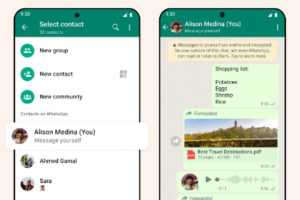WhatsApp is rolling out new View Once photos and videos that disappear from a person’s chat after they have been opened. Yes, you got that right. Just like disappearing messages, you can now send disappearing photos and videos on WhatsApp.
According to the company, it is doing this so that users can have more control over their privacy. Especially with very sensitive information like a Wi-Fi password or debit card details. This feature makes the photo or video disappear immediately after viewing.
These View Once media, like normal WhatsApp messages, are protected by end-to-end encryption so WhatsApp (or any other party) cannot see them. They are only visible to the sender and receiver. They will also be clearly marked with a “one-time” icon.
This feature is just rolling out to users, so, if you don’t have it yet, be on the lookout for it.
READ MORE: WhatsApp Call Not Working: Here are 5 Ways To Fix It.
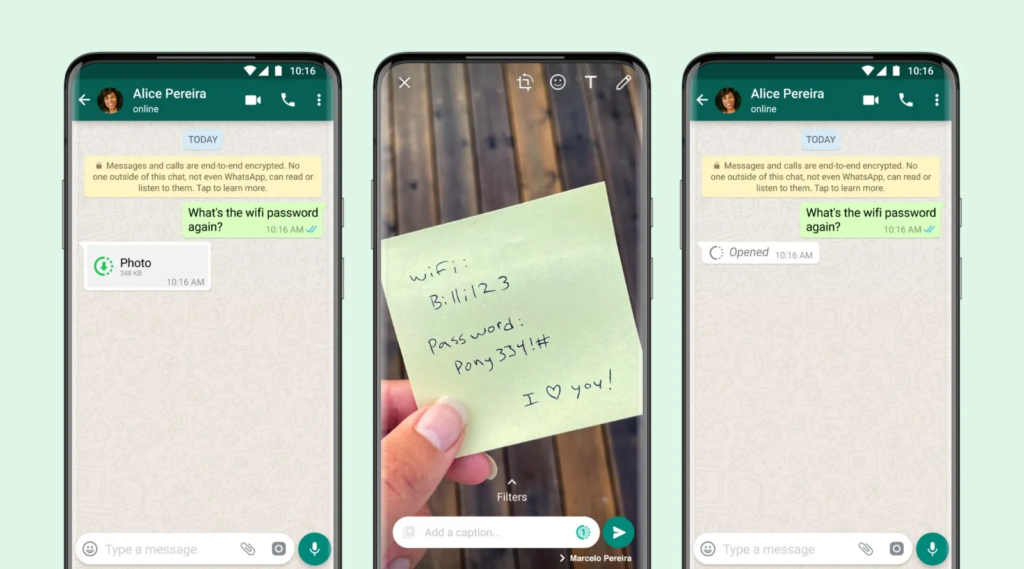
Send Disappearing Photos and Videos On WhatsApp
Send View Once Media On WhatsApp (Android)
To send disappearing photos and videos on WhatsApp with your Android device, please follow the steps below.
- Open the group or individual chat you want to send to.
- Tap the attachent icon.
- Tap Camera for a new photo or video or select Gallery for an existing one.
- Tap 1.
- Choose Send.
Send View Once Media On WhatsApp (iOS)
If you’re on an iOS device, follow the steps below to send disappearing photos and videos on WhatsApp.
- Open the appropriate chat space where you want to send the photo or video.
- Tap the Camera icon to take a new photo or video or choose an existing one from the gallery.
- Tap 1.
- Choose Send.
WhatsApp recommends sending disappearing photos and videos only to trusted people. Because even though the file won’t save on the receiver’s device, they can take a screenshot or a screen recording of the photo or video respectively.
More About View Once Media
Here are a couple more things to know about View Once media which lets you send disappearing photos and videos to your WhatsApp contacts.
- Once you send a View Once photo or video, you cannot view it again.
- If a contact sends a View Once photo or video to you, you won’t be able to save or share or even star it.
- If you don’t open a View Once media with 14 days of it being sent to you, it will expire.
- If a recipient reports a View Once media to WhatsApp, it will be provided to them.
That’s about all you need to know about how to send View Once photos and videos on WhatsApp. If you have access to it already, let us know what the experience is like.