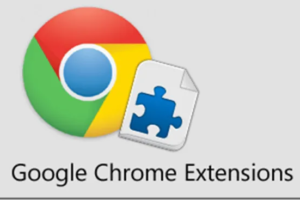Threads by Instagram is Meta’s take on Twitter. Think of Threads as a version of Instagram that allows users to share text content, like Twitter. While this platform is only a few days old, it has caused quite a stir and many think this is the next best thing (which it could very well be).
So you want in on this new social media platform, or you’re just curious about what it has to offer, in this post, we will show you how to sign up on Threads and start exploring.
Related:
- A Beginner’s Guide to Using Threads by Instagram
- Threads: What is this Twitter Clone? Why is it a big deal?
Well first, you need to know that Meta is pushing Threads as part of Instagram. This means that you need an Instagram to access Threads. If you don’t have one, you can create one real quick at instagram.com or you can download and install the Instagram app.
You will also need to install the Threads app on your device. Below are the links to the app for iOS and Android. Worth noting is that there is no web version just yet. Threads.net currently sends you to the download page for the mobile apps.
Downloads

- Now after installing the apps, log into your Instagram app with your username and password and after you’re on your Instagram feed, go back and open the Threads app.


- Next, you will need to customize your Threads Profile. You might want to add a bio and include a website.
- You might also want to just import that from Instagram if you so wish.
- Select your Privacy settings and that’s it!
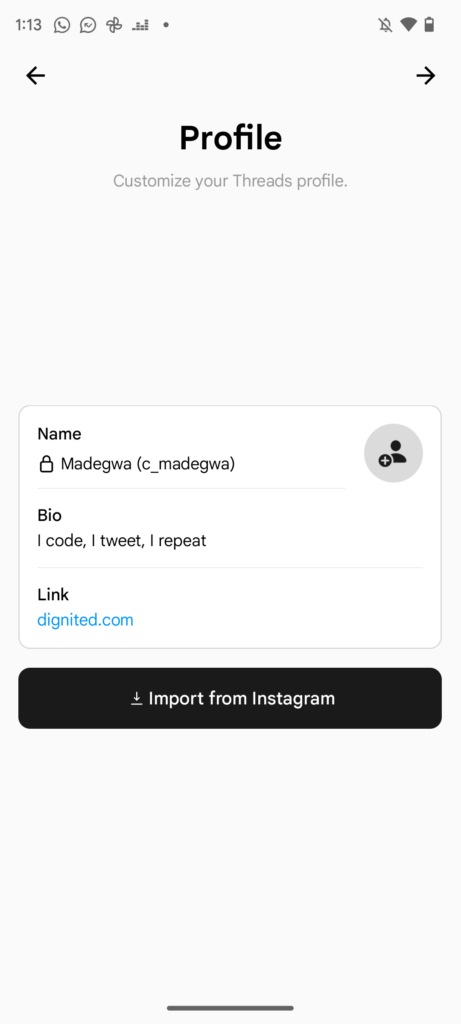
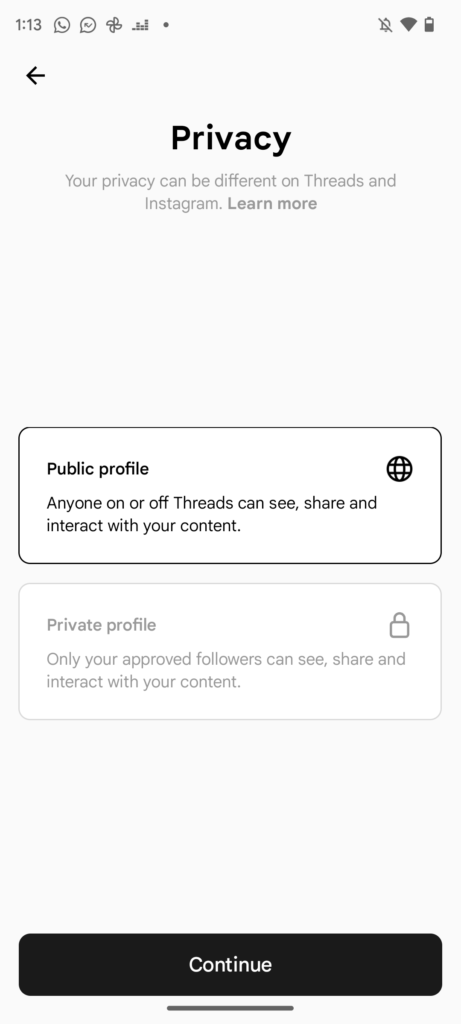
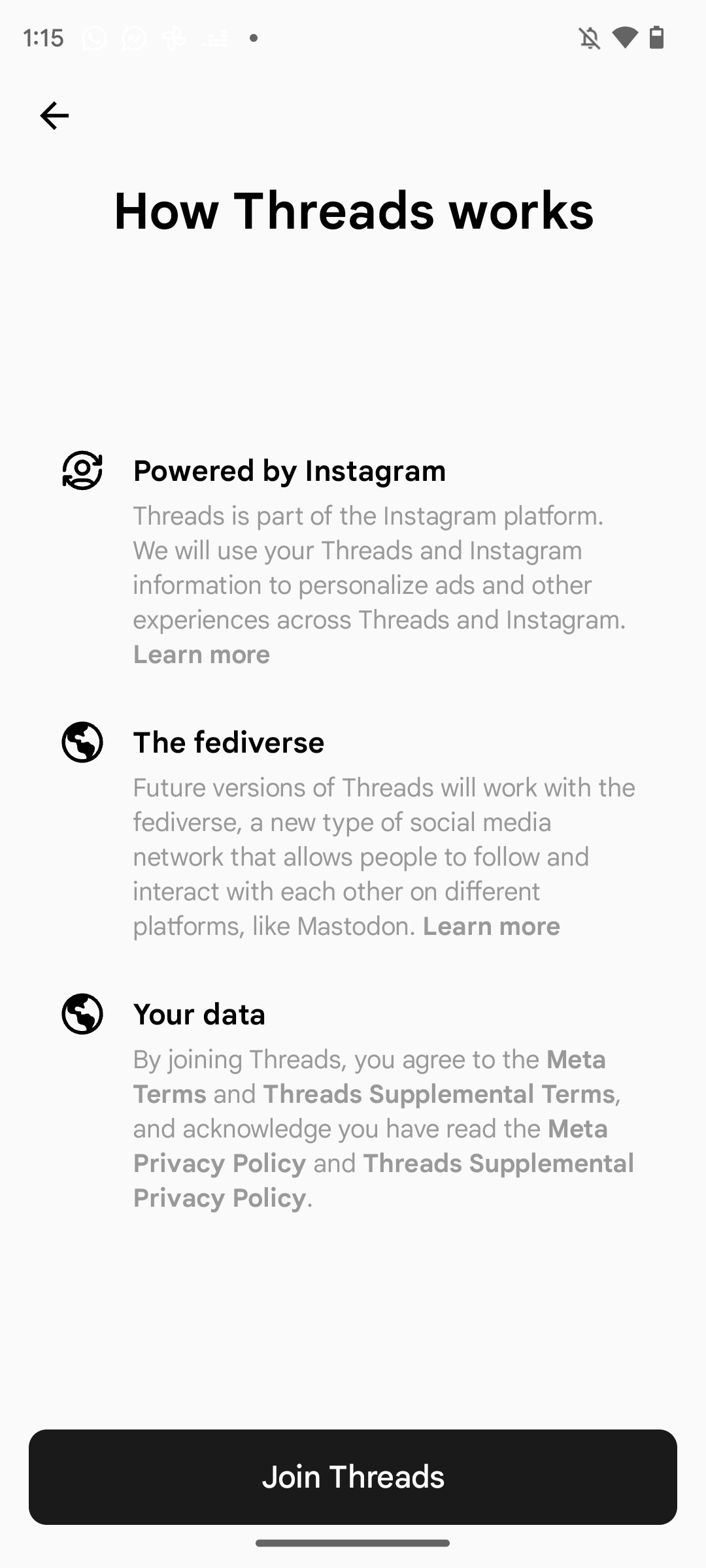
Congratulations! You have successfully signed up on Threads and created your first thread. Now you can enjoy connecting with other users who share your interests and passions.
In conclusion, Threads by Instagram is a great app for staying in touch with friends who already use Instagram. It’s also a good alternative to Twitter that feels a lot cleaner and refined.
You can easily sign up on Threads by following the steps in this post, and start enjoying its features right away, no more waitlists. What happens to Twitter after this is anyone’s guess.