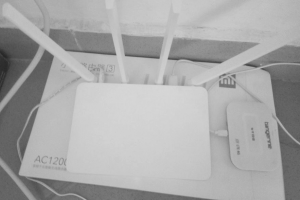Mobile Data is basically the life of any smartphone and without it, we wouldn’t be able to use our favorite social media apps like Instagram, TikTok, and WhatsApp. This means we won’t be able to chat with family and friends. But then, family and friends run out of data every now and then. The good thing, however, is that major telecom providers in Nigeria make it possible to share data with our friends and family when they are out of data so you can get them back online in no time.
In this article, we will show you how to transfer data with friends and family on major telecom providers in Nigeria including MTN, GLO, and Airtel.
Related:
- How to Buy Internet Data on Kuda
- Starlink’s Availability in Africa: List of Countries We Can Expect a Launch in 2023
How to Transfer Data on Airtel
Airtel calls its data transfer service Me2U. Here’s how to access the Me2U service:
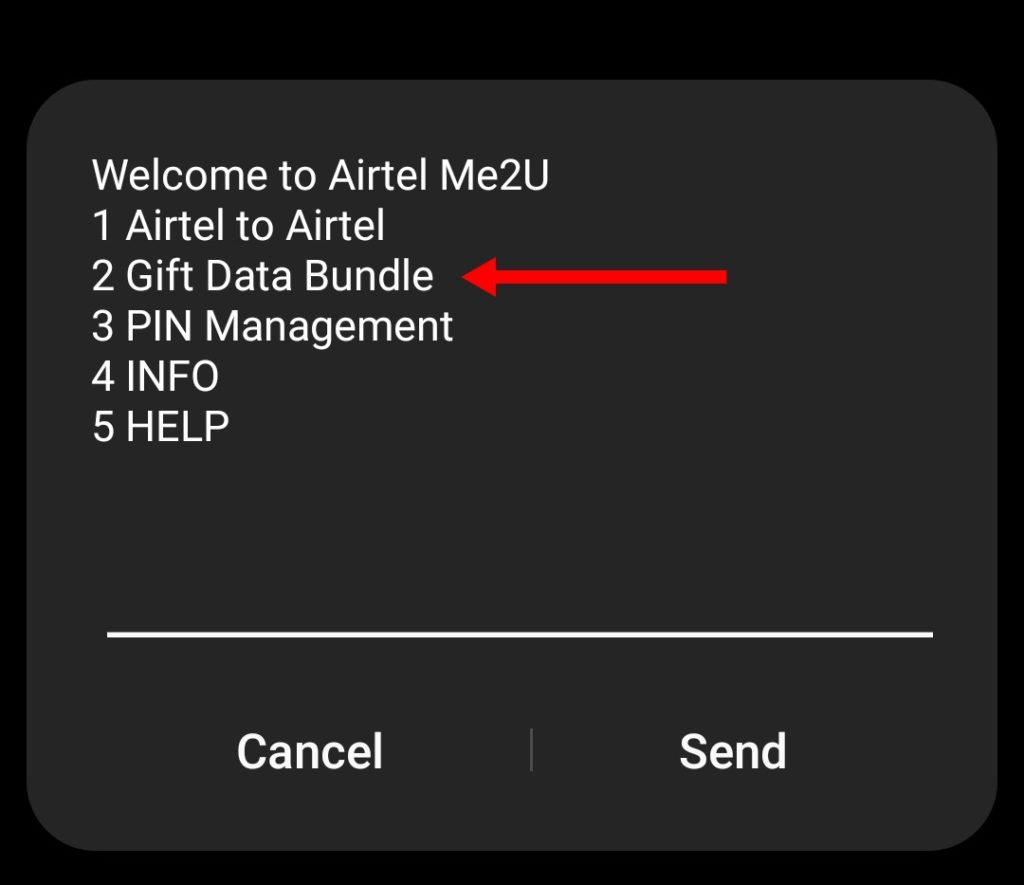
- Dial *321#.
- Select option 2: Gift Data Bundle.
- Next, select option 4: Data Me2U.
- Then, select Enter from the existing balance.
- Finally, enter the phone number and the amount of data and hit Send.
How to Transfer Data on GLO
With Glo, you can share data in 3 ways: using the direct Glo data code, using USSD, or via SMS.
To share data via the direct code:
- Dial *321* followed by the recipient’s phone number. Here’s an example, *321*07130300000#.
- Press send.
To share data via the regular USSD
- Dial *321#.
- Select option 1 which is “Data.”
- Select option 2 which is “Share data plan”.
- Choose option 1 which is “Share”.
- Enter the recipient’s phone number
- Then hit send.
If your data transfer is successful, you will receive a confirmation message.
How to Transfer Data on MTN
For SMS
- Open your smartphone message app and type “Transfer” followed by the person’s number, and then the data amount. Here’s an example: “Transfer 08130300000 1000“.
- You’ll then need to send this message to 321.
- If your transfer is successful, you will receive a confirmation message
For USSD
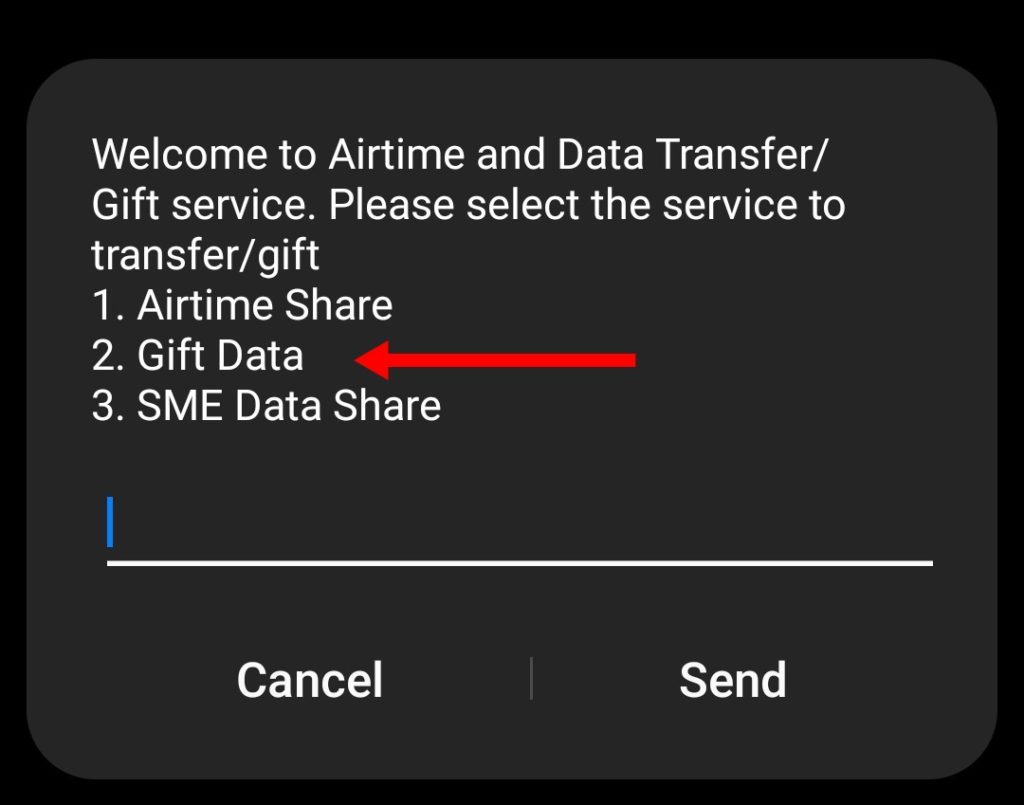
- Dial *321# on your phone.
- Select option 2: Gift Data>>Transfer from Data Balance
- Enter the recipient’s phone number.
- Select the amount of data to send.
- Select option 1: Confirm the transaction.
You can also download the MTN Mobile app to share data with other MTN users
Conclusion
You should note that at the moment you can only share your data with people who use the same service provider as you. For example, if you use MTN, you can only share data with other MTN users. There is currently no provision for data transfer between telecom providers.