Parents and guardians continue to worry about the safety of their kids while they consume content online and from television channels. Controlling and putting a limit on what they consume can sometimes be a daunting task.
DStv offers a tonne of channels with a variety of content that cater to different groups of people of different age groups, gender, religion, culture, etc. To ensure that parents and guardians can control the type of content that their kids consume on the platform, DStv introduced the Parental controls option.
If you would like to limit your kids to certain channels on DStv, block some channels, or limit them to content recommended for a certain age, then you should read this article.
Related:
- What’s the Best DStv Package for Sports Fans in Nigeria?
- DStv Stream: How to Stream Movies, TV Shows, and Football on Mobile
- How to Pay for DStv Using USSD Code in Nigeria
How to Set up Parental Controls on DSTV
If you own a DStv Explora & HD decoder here’s how to set up parental control on DStv:
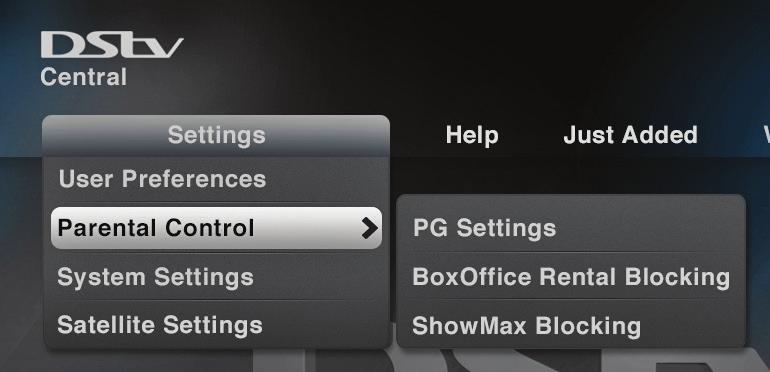
- First, press the Blue ‘DStv’ button on your DStv remote.
- From the options displayed on your TV screen, scroll to Settings.
- Next, select Parental Control, then Select PG Settings.
- Enter 1234 as the default pin.
- You’ll then need to change global blocking to personalize.
- To activate, scroll to PARENTAL CONTROL and select 18 or your preferred age.
Alternatively, you can use the channel-blocking option to block specific channels.
- Press select blocked channels to choose the channel number that you’d like to block.
- Type in the channel number and press OK.
There you have it. That is how to set up parental controls on your DStv decoder and control the type of content that your kids have access to. When you try out any of these parental control options on DStv, do not hesitate to share your experience in the comment section below.












