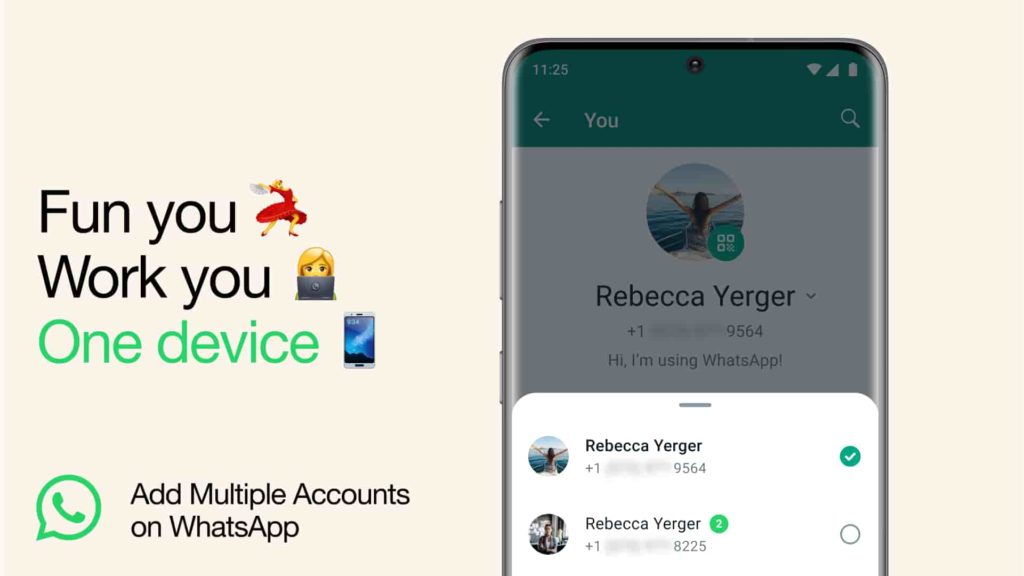WhatsApp is the most popular instant messaging platform in the world but it seems to be trailing behind the likes of Telegram in terms of featureset. However, we have seen the Meta-owned platform closing this gap steadily over the past few months.
We have seen the introduction of Channels, Communities, Chat Lock, and many more features aimed at bringing the features to par with the competition. You can even use WhatsApp on multiple devices now!
Related:
- How to use multiple accounts on Telegram
- Telegram now supports Multiple Accounts, Native Themes & Quick Replies
One feature that’s had many WhatsApp users resorting to third-party solutions and modded versions of the app is support for multiple accounts. Many have had to install WhatsApp Business, an app designed for a completely different purpose, just to have multiple accounts on their devices.
Even OEMs themselves have baked in native ways to have multiple instances of WhatsApp running on the same device with Dual apps on Oppo and similar implementations from other phone makers.
Now, people have one less reason to resort to those measures and effectively have their work and personal WhatsApp accounts on the same app. This, as WhatsApp rolls out native multiple accounts support.
How to Setup Multiple Accounts on WhatsApp
First of all, note that this feature is rolling out gradually to users so it might be a few weeks before you’re able to use it on your smartphone.
- To set up a second account, you will need a second phone number and SIM card, or a phone that accepts multi-SIM or eSIM.
- Simply open your WhatsApp settings,
- Click on the arrow next to your name,
- Click “Add account”.
- You can control your privacy and notification settings on each account.
Related:
WhatsApp has been shutting down third-party and unofficial apps, urging its users to use the official app to ensure their safety while using the platform but the lack of certain features has kept on pushing users to these modded alternatives.
Will this feature nudge more users to uninstall the GBWhatsApp and YoWhatsApp they have on their phones and separate their work and personal chats from within the official WhatsApp app with multiple accounts? Only time will tell.
Discover more from Dignited
Subscribe to get the latest posts sent to your email.