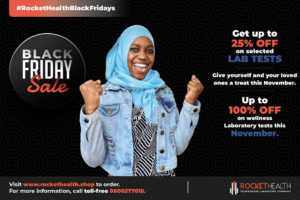Do you need to start working or studying at home? Then you need to make your home office conducive and as productive as possible. This means investing in your workstation gear. If you’re not sure about where to start, this post will show you everything you need to get.
We’ll be covering the most important basics along with some helpful accessories. So whether you’re looking to splurge or set up on a budget, we’ve got you. Keep reading to see our recommendations.
The Home Office/Workstation Buying Guide
The most important thing to consider when purchasing items is how comfortable they’ll be. This is because you’ll be spending long hours there. So we recommend getting ergonomic tables and chairs. Some of our top recommendations are;
An Ergonomic chair
Your chair shouldn’t require tons of pillows to be comfortable. Invest in a solid chair so you don’t get back aches at the end of the day.
The LYJFBD ergonomic office chair with an adjustable headrest is a great option to start with. Enjoy lumbar support with a swivel when you want. It’s specially designed to fit your spine and provide comfortable sitting for long hours. The height of the chair can be adjusted to a more comfortable position along with the headrest.
We also love that it’s easy to set up so you don’t have to worry about hiring someone to help out. Get this chair for only $84.99 here.
Your Adjustable Desk
If you don’t mind splurging on a desk, you should get the OutFine heavy-duty dual motor adjustable standing desk. It’s an electric standing desk that offers very solid support.
Since it can carry up to 220 pounds in weight, you don’t have to worry about your numerous monitor screens. We especially love the height memory function that allows you to save three heights. Then this desk can be automatically adjusted to any of the three preset heights you’ve saved.
Get the Outfine electric desk here for $199.99
If you want a cheaper alternative, then you should get the multipurpose laptop workstation. With several stands for additional items like your mug, headset, backpack and more, it’s a very resourceful option.
Plus, you can switch between sitting and standing to improve your work productivity like our other option. You can get this here for $61.36.
A Highly Efficient and Versatile Monitor
Your monitor should have a very nice screen resolution, a high refresh rate and most importantly an ergonomic stand so you can tilt it to your eye level. This is why we recommend getting the ViewSonic VX2467-MHD.
Being a 24-inch monitor, it comes with super thin bezels, blue light for prolonged viewing, a 1080p display and a 75Hz refresh rate. This means it’s also excellent for gamers. Get it for only $129.99
For more budget-friendly monitors, check out our guide here.
An Ergonomic Keyboard
Keyboards are tricky. While some people prefer to use Bluetooth and wireless keyboards, some prefer mechanical and wired keyboards.
If you like the former, we recommend getting the Logitech K800 wireless illuminated keyboard. This Logitech keyboard model comes with backlit keys and a micro-USB cable so you can easily recharge it.
The only thing you need to set it up is the USB receiver. With it, you can connect to your mouse, monitor and other devices. Check out other wireless keyboards here.
An equally ergonomic mouse
Whether you’re a business professional, gamer or streamer, the Logitech MX Master 3 is one we’d recommend any day. This is because, in addition to being ergonomic, you can connect it to any device on any OS.
Plus you can switch between devices you’re connected to in one button. We love that it’s rechargeable and that it has a very durable battery life. Get it here for only $99.99.
Other Recommended Accessories You Need to Get
Once you have the items listed above, you can start adding accessories to it. Some accessories you should consider getting are;
- A 3-in-1 charging dock for $12.57
- The Alashi laptop stand for your desk at $14.99
- Webcameras to make your video conferencing professional
- Noise-cancelling headphones that fit your budget
We hope this list has inspired you to get the workstation of your dreams. Do share this post with your friends and loved ones who might just need this.