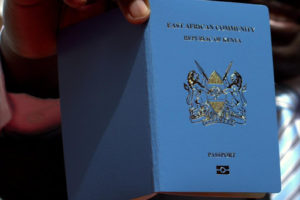SHIF (Social Health Insurance Fund) is a brand new healthcare financing system in Kenya, set to launch operations on March 1st, 2024. It aims to replace the existing NHIF (National Health Insurance Fund) and provide universal health coverage to all Kenyans, regardless of their employment status.
Registration for new members will officially begin on March 1st, 2024. The specific process and channels for registration will be announced closer to the launch date. You can expect information from official sources like the Ministry of Health, NHIF, and the Social Health Authority (SHA) websites and social media channels. Under the new law, all children born in the country will be registered as members of the fund at birth.
Related:
Social Health Insurance Fund Rates
Unlike NHIF where contributions varied based on income categories, SHIF contribution will require a 2.75% contribution on gross salary. This means higher earners will contribute more under SHIF. Below is a breakdown of how this will be tariffed.
| Gross Pay | Old Deduction (NHIF) | New Deduction (SHIF) |
|---|---|---|
| Sh20,000 | Sh750 | Sh550 |
| Sh50,000 | Sh1,200 | Sh1,375 |
| Sh100,000 | Sh1,700 | Sh2,750 |
| Sh200,000 | Sh1,700 | Sh5,500 |
| Sh500,000 | Sh1,700 | Sh13,750 |
| Sh1,000,000 | Sh1,700 | Sh27,500 |
SHIF aims to offer wider coverage, including chronic illness management, emergency services, and mental health care. NHIF had limitations in these areas. On Eligibility, SHIF is mandatory for all Kenyan citizens and residents, while NHIF was largely voluntary. The SHIF will be funded through a combination of individual and employer contributions, government allocations, and donor support. NHIF relied solely on contributions.
Every Kenyan household will be liable to contribute to the fund. The bill proposes extending health insurance to all Kenyans based on member contributions, with government-subsidized coverage for those experiencing poverty.
Transition from NHIF
The NHIF will be phased out by October 2024, and its funds will be transferred to SHIF. SHIF will replace NHIF as the primary health insurance provider. The existing NHIF members will be automatically transitioned to SHIF, and their contributions will be credited towards their new coverage.
All Kenyans and foreigners residing in Kenya must register and participate in SHIF for over 12 months. Registration will be continuous at various points as prescribed by the Cabinet Secretary. Proof of SHIF membership will be required to access public services from national and county governments.
Related:
Conclusion
SHIF aims to create a more robust and inclusive healthcare system, ensuring that all Kenyans have access to essential medical services. It represents a significant step towards achieving universal healthcare in Kenya. However, its success will depend on overcoming implementation challenges and ensuring financial sustainability and equitable access for all.