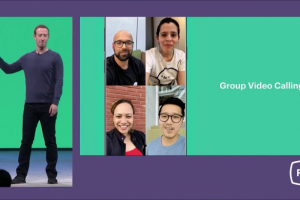Telegram is unique from other apps in that it dares to ‘Go Where No Man Has Gone Before.’ As Telegram says on its blog, its competitors are comfortable adapting Telegram features, leaving Telegram to do the heavy lifting. Not that they care.
The official Telegram app is already lightyears away from what others have on offer, not with the cute stickers, multiple accounts, performance tweaks and what not. But now, we have something else that is gunning up to be a worthy contender – Telegram X.
Telegram X is an official Telegram app, which is separate from the main official app you and I use on the daily. What sets it apart is the bold experimentation going on there. Actually, Telegram X used to go by another name circa 2016, aka Challegram.
This app was an unofficial Telegram client which won the Telegram Android Challenge staged by Pavel Durov, the Telegram founder. As of writing this post, Telegram X is officially available for download on Android and iOS.
Quotable: The Telegram X project features apps written from scratch, with an entirely new code base and without all the legacy components that our older apps have accumulated through the years.
This app is experimental and may or may not eventually replace the existing official app. But even if it doesn’t, it will speed up the development of Telegram by allowing us to quickly test new approaches and technologies.
Some annoying Bugs

As Telegram X is still in the experimental stage, some features might not work as intended. A few minutes into using it, we already noticed that the video message feature was broken. Whenever we took a video message, the app would either close unexpectedly, or the video would be caught in a dead loop when sending. Shooting video messages on the main Telegram app went through without a glitch. Later, this cleared up on its own. So kudos! We hope this is an isolated incident and won’t be the case with every user.
Another bug we experienced was that Telegram X mixed up our contacts. All of a sudden, some of the numbers were mismatched with the contact names. Quite bizarre, but not really a big deal. Deleting the data and cache and logging in afresh didn’t help at all. Strangely enough, the same contacts in the main app didn’t change to reflect what we see in Telegram X.
We can only guess what else has bugs, but overall, it offers a stellar performance.
Update: Fixed
Telegram vs Telegram X
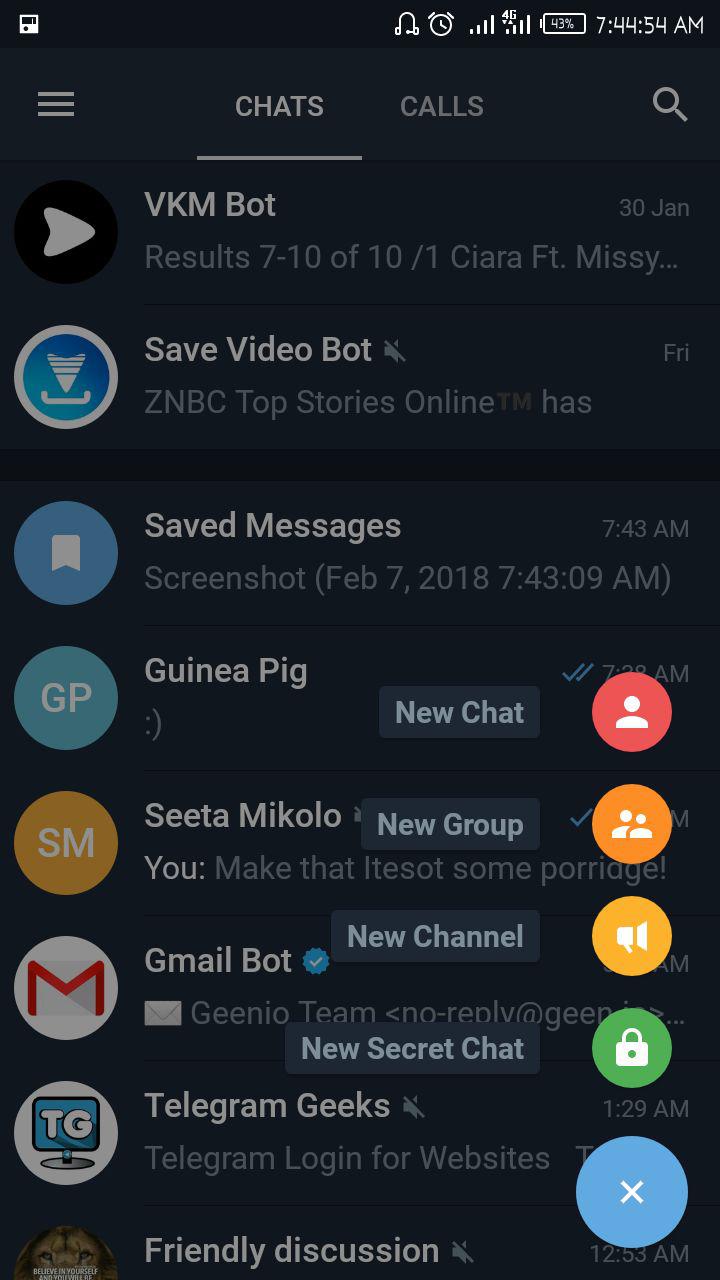
First off, you should realize that a good chunk of the features overlap. The entire interface is somewhat similar so we don’t expect any Telegram users to get lost. From what we have also seen, the most popular of these features will later migrate to the main Telegram app. The Auto-night mode we covered below is the first of many.
The first thing you will see is a ‘new chat’ interface, a nod to Google Hangouts. There are more cool features on Telegram X as you will find out by yourself, but we would like to highlight a few we liked.
Related: How to Create an automated Telegram Bot to post in your Telegram Channel
Bubble-free mode: In Telegram X, you can choose to do away with bubbles for a more linear chatting experience, if it’s how you roll. Frankly, though, it doesn’t look so pretty.
Auto Night Mode: What is simply a Dark Mode in Telegram has now been renamed Night Mode in Telegram X. What’s more, Telegram X can slip to auto night mode in a dark place. You can even calibrate darkness detection to whatever works for you.
Improved Music Player:
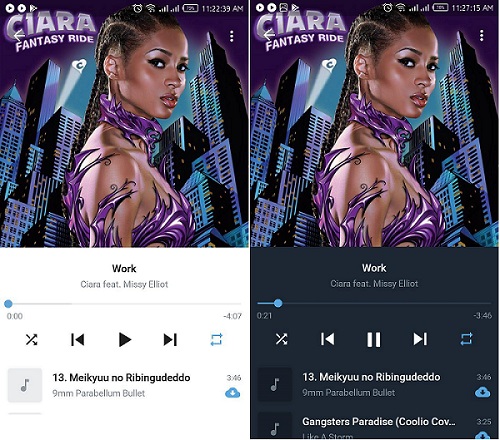
Telegram X music player
Finally, finally! Telegram X’s music player now mirrors the ambient theme of the app. We got a dark-themed music player to reflect our app’s dark theme. What’s more, the Album artwork beautifully covers half the screen. Music you haven’t downloaded to local shows up with a cloud icon.
Data Saver:
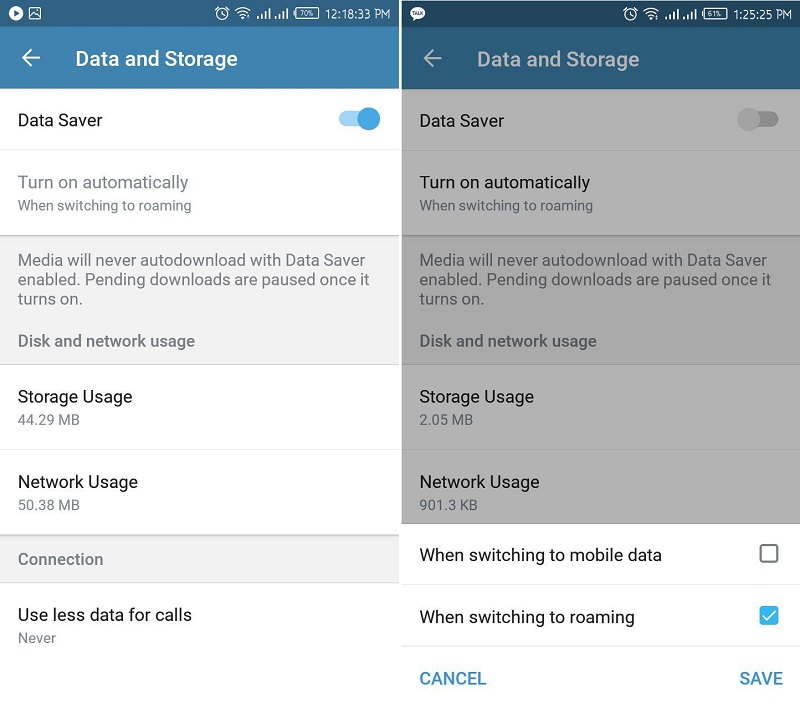
Telegram X Data Saver
Tucked in Data and Storage, Telegram X has added the Data Saver feature. It works as advertised, saving you some extra data once you switch to mobile data or roaming.
Stickers:
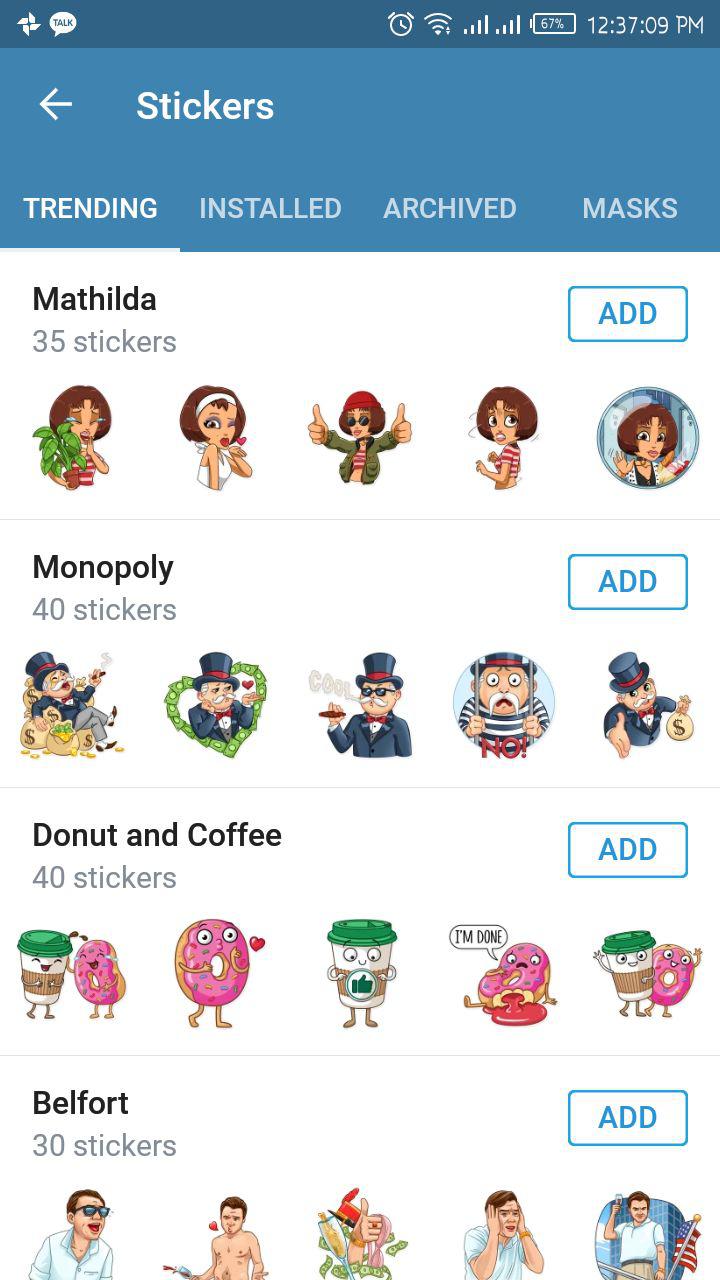
Where the main Telegram app simply has a list of stickers, more functionality is minimal at best. Telegram X goes all out. You can view Trending, Installed and Archived stickers along with Masks. Remember those? Neither did we!
Update: The main Telegram app now sports this feature as well.
Markdown modifications:
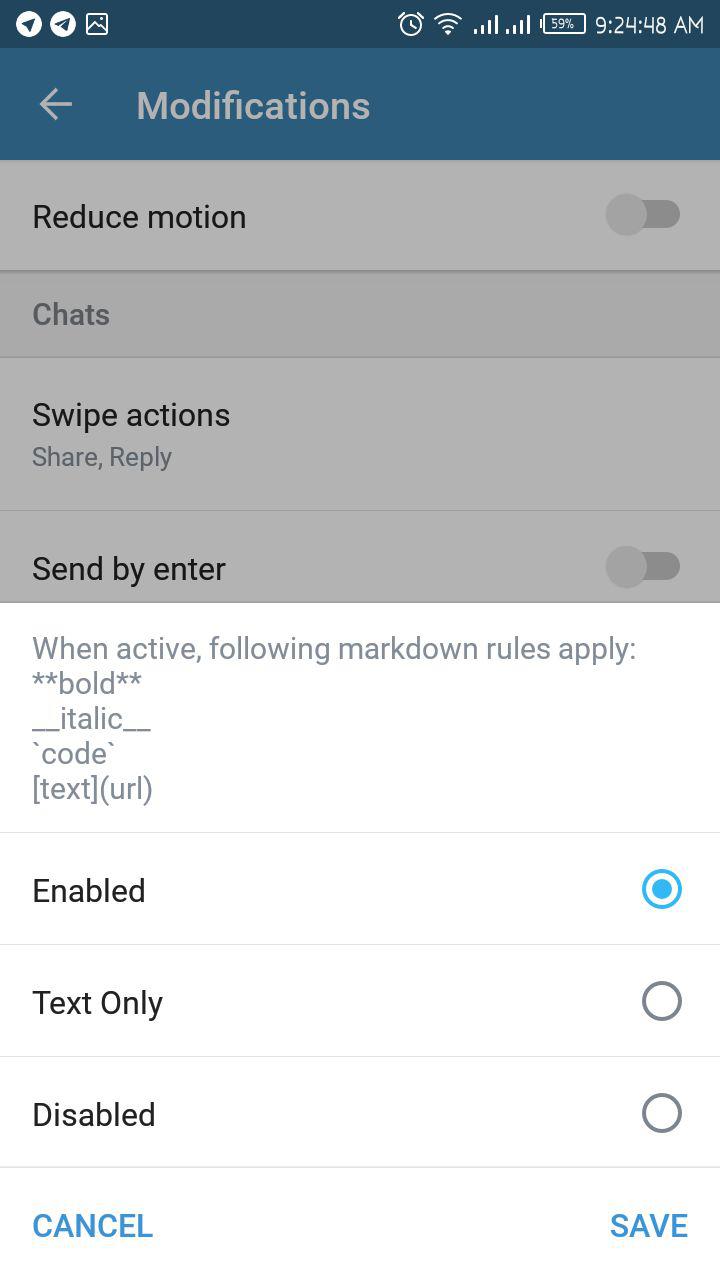
Telegram X features settings to enable/disable markdown rules i.e **bold**, _italic_, ‘code’ and [text](url). It’s a good reminder of those of us who had completely forgotten we can actually modify our text this way.
Last word:
As a side note, we noticed that Telegram X, unlike its counterpart, doesn’t support user-created themes. When you download and click on a theme i.e from Telegram Themes, Telegram X will open it in a text editor. The main Telegram app will open it and ask if you want to apply the theme. We loved themes, mostly as you can create or download the theme that appeals most to you.
All we have now are Telegram themes, and take it from us, the dark/night themes suck. We thought to merge the multicolored Telegram themes (green, blue, red, e.t.c.) with a dark background, but guess what? You cannot change the chat background. Now that’s just wrong.
Hopefully, these user themes will be supported in later updates.
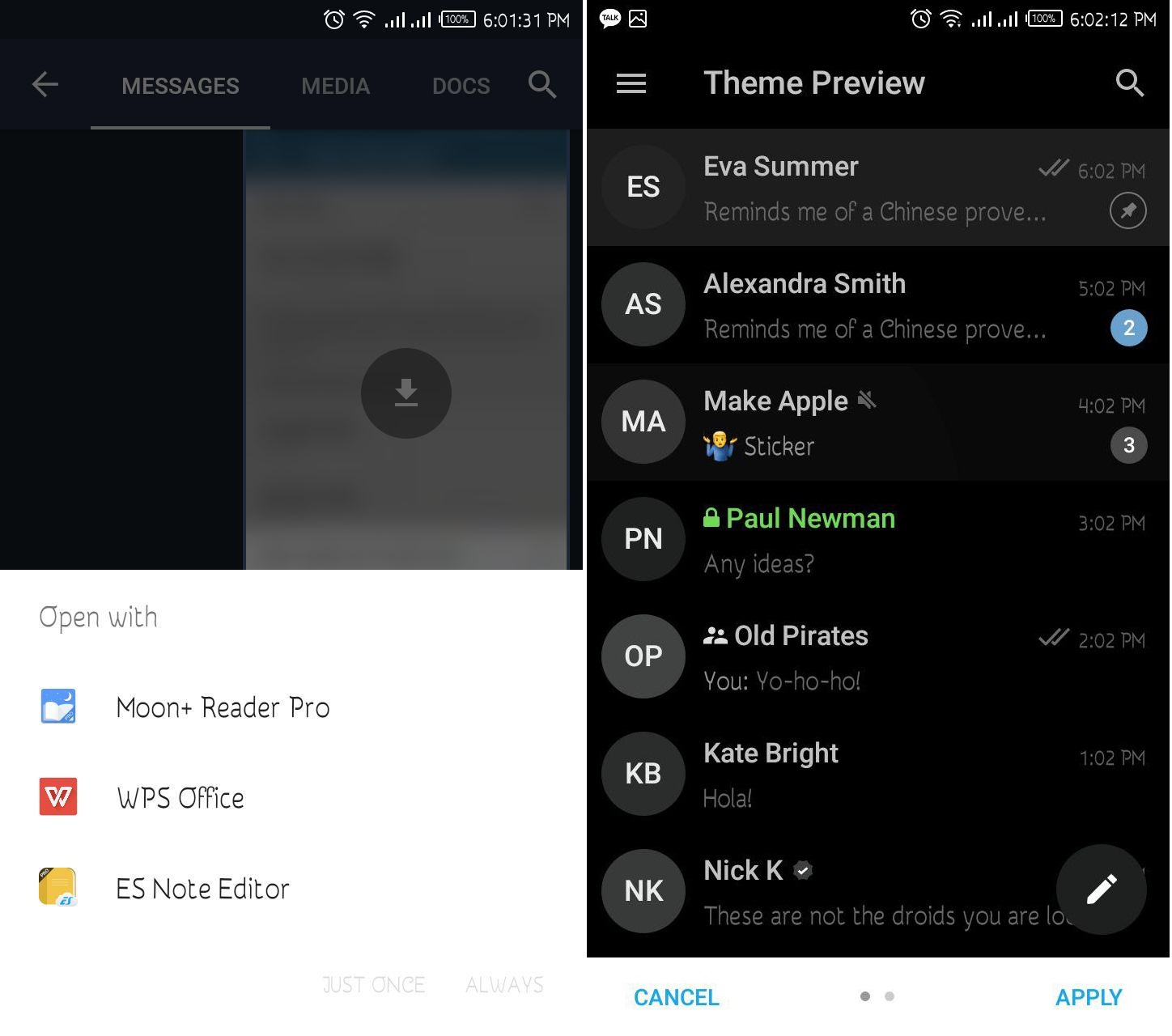
Telegram X [on the left] doesn’t recognize theme file formats unlike the main Telegram app [on the right]
We love the swipe left to reply and swipe right to forward. Telegram X is snappy and cool, but the icons lack that rich finish of the main Telegram app. But for now, I will stick with both and continue to compare and contrast even as they finetune Telegram X.