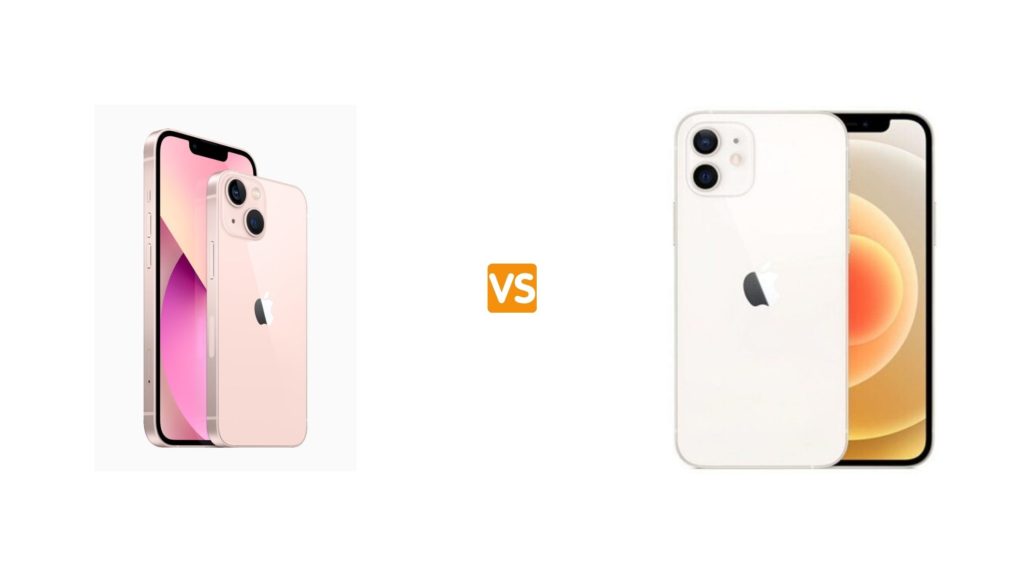After Apple released the iPhone 13 lineup in September 2021, it is only normal that users on the previous iPhone models begin to weigh their options. To upgrade to the latest iPhone 13 or stay put. It is why we have created this iPhone 13 Vs iPhone 12 comparison post.
In this post, we’ll be highlighting the biggest differences between the newly released iPhone 13 and its predecessor – iPhone 12.
In the end, you should be able to decide if an upgrade to this new one is worth it. Or maybe you’re just trying to dive into the Apple world and these two devices are top of the list. This is the post to read. Read through.

READ MORE: iPhone 13 Pro and 13 Pro Max: New Features, Performance, Battery, Price.
iPhone 13 Vs iPhone 12 Major Differences
iPhone 13 Vs iPhone 12: Design and Display
There’s just a slight difference in the design and display of these two devices. The display notch in the iPhone 13 series was significantly reduced – up to 20% – from what you’d find in iPhone 12. That means there’s slightly more display area in the iPhone 13 and the iPhone 12.
Also, the iPhone 13 comes in newer color options. There’s a new Pink color that has joined the Midnight, Starlight, blue, and Product [RED] colors on the iPhone 13 series.
iPhone 13 Vs iPhone 12: Camera
While both iPhones both come with 12MP cameras on the rear, the iPhone 13 camera will let in 47% more light than the iPhone 12. Also, the sensor-shift optical image stabilization feature that the manufacturers brought to the iPhone 12 Pro Max last year has now come to the iPhone 13.
Another quick difference is the positioning of the camera lenses on the back of the iPhones. The iPhone 12 2 camera lenses are arranged vertically while they are arranged diagonally on the iPhone 13 rear. But generally, you should have even better photo quality on the iPhone 13 than the iPhone 12.
Also, a new feature – Cinematic Mode – was added to the iPhone 13. This should automatically make iPhone 13 the best choice if you’re big on filmmaking with the iPhone.
Performance
As opposed to the iPhone 12, the iPhone comes with the new A15 Bionic chipset. This chipset comes with a 6-core CPU and a 4-core GPU which makes performance and graphics-heavy usage a breeze. Between its new chipset and a 16-core neural engine, performance on the iPhone 13 might surpass the iPhone 12, but only slightly.

For context, the A14 Bionic chipset that came with the iPhone 12 also comes with a 6-core CPU, 4-core GPU, and 16-core neural engine. Hence, both the iPhone 13 and 12 might be similar in performance but have great performance nonetheless.
Internal Storage and 5G
The iPhone 13 comes with a new storage option. It comes in 128GB, 256GB, and a new 512GB option. This puts it a tad above the iPhone 12 that comes with just the 64GB, 128GB, and 256GB storage options.
While the iPhone 12 has a great 5G compatibility, more bands will be supported by the iPhone 13 as Apple is expanding 5G band support to over 60 new countries and regions.
Also, the iPhone 13 will come pre-installed with iOS 15. However, you can always upgrade your iPhone 12 to the latest iOS 15 version.
Battery
According to Apple, iPhone 13 users will experience 2.5 hours longer battery life than iPhone 12 users. While the iPhone 13 mini users will experience 1.5 hours longer battery life than the iPhone 12 Mini.
Hence, if the battery’s the main thing you look out for, then you should be considering the iPhone 13 between these two.
iPhone 13 Vs iPhone 12: Price and Availability
The price of the iPhone 13 Mini starts at $699 while the price of the iPhone 13 starts at $799. These were the same prices the iPhone 12 started at. However, as we said earlier, you’re getting a better deal with the iPhone 13 based on the storage options.
Deciding which of these iPhones to buy – or if to upgrade – largely depends on what the preferences of the user are. So, look through and decide if you’d be making an upgrade or staying put. Let us know what you decide in the comments section.
Discover more from Dignited
Subscribe to get the latest posts sent to your email.