Smartphones are pretty much now moving towards USB Type C or USB-C a single Universal charging port. Even Apple is being forced by the EU to replace the Lightning port with a USB-C port. The intention is to reduce electronic waste and save the environment with a single unified standard that works across all consumer electronics. However, laptop vendors have been slack to jump on board.
Even in 2021, still very few laptops support USB-C. The standard has really progressed with the latest USB-C Power Delivery (PD) standard supporting upto 240W power output. Surely that’s more than enough power to charge just about any Laptop out there, right? However, more and more laptop models now come with USB-C charging which is great.
Before you buy a USB-C Charger
You must check if your laptop supports USB-C Charging. USB Charging on laptops is supported through USB-C Power Delivery or USB-C PD standard. USB-C is a smaller, oval-shaped port that’s available on both smartphones and laptops. It’s a physical interface that’s defined by USB 3.2 Gen 2, USB 4.0, and Thunderbolt 3.0 standards which all support USB-C PD.
The USB-C interface can be used for data, video, and power delivery. Not every USB-C supports charging. Normally USB-C port with PD support either have a lightning bolt logo or PD symbol. But some don’t. For instance, I own a Samsung Galaxy Chromebook Go with two USB-C ports that support charging, but none of them have the said symbols. My Asus Vivobook on the other hand has one USB-C port that does not support power delivery. Only fast data transfer.
So you must consult your device’s manual to confirm. Here are some laptops with USB-C PD support;
- MacBook Pro 13/15”/MacBook Air/MacBook 12
- DELL XPS 13 /15
- Microsoft Surface Book 3/Surface Laptop 4/Surface pro 7
- HP Spectre X360 / Spectre X2 / Spectre Folio / ELITE BOOK 830 G5
- Lenovo X1 / YOGA730 / E490 / ideapad 720s-13 / THINKPAD X390
- Huawei MateBook X Pro/MateBook X/MateBook13
- Samsung Notebook9(950XBE), Galaxy Chromebooks
- Acer Chromebook Spin 713
- Xiaomi Air
Secondly, you should know the power rating of your laptop. This should determine the USB-C charger that you buy. My Galaxy Chromebook Go supports 45W. So I should buy a USB-C PD charger with 45W and above power rating. If I bought a charger that’s less, say 30W, the laptop will still charge, albeit slowly.
If I get a USB-C Power that’s above, say 100W USB-C PD charger, the USB-C standard is intelligent enough to supply my laptop’s rated power. So get a USB-C Charger that’s equal to or above your laptop’s power rating. Here are power ratings of different product categories just to give you some perspective;
- iPhone/Galaxy S20/21: 20W
- iPad: 30W
- 2-in-1 laptop: 45W
- Standard Laptop: 60W
- High-end laptop: 65W+
Here are power ratings of popular USB-C laptops;
- MacBook (2015 onwards): 30W USB-C adapter
- MacBook Air (2018 onwards): 30W USB-C adapter
- MacBook Pro 13-inch (2016 onwards): 61W USB-C adapter
- Dell XPS 13: 45W
- ASUS Chromebook Flip C302: 45W
- Samsung Galaxy Chromebook Go: 45W
- HP Elite X2: 65 W USB Type-C adapter
- HP Spectre x360 13/15-inch: 65W
- Surface Pro 7: 65W
- Microsoft Surface Book 2 13/15-inch: 65W
- Dell XPS Latitude Inspiron 11/12/13/15-inch: 65-90W
- Razer Blade Stealth 13/15-inch: 65W
Another additional factor you should look at before buying a USB-C laptop charger is USB-C cables. Most chargers don’t ship with a compatible USB-C to USB-C cable. You have to purchase that differently. You should know that not all USB-C to USB-C cables are created equal. Look out for the supported power rating of the cable.
Read more: USB-C Cable Buying Guide
The USB-IF organization recently established [PDF] new Certified USB Type-C Cable Logos to display cable power capabilities in watts, clearly indicating support for 60W or 240W as defined by the USB Power Delivery 3.1 Specification.
GaN-based chargers are a new breed of electronics designed using Gallium-nitride(GaN) integrated circuits instead of traditional Silicon. GaN can sustain higher voltages, can withstand higher temperatures upto 200°C. GaN dissipates less heat, has strong thermal conductivity, and reduces component resistance. GaN semiconductor material makes electronics much smaller than Silicon while pushing more power. GaN-based USB-C Chargers are gaining momentum pretty fast and popular brands such as Anker, Aukey, Ravepower, Belkin all have GaN-based models.
Alright, let’s get into it.
Anker Nano II 30W GaN Charger

This is an Ultra-Compact USB-C Charger for Phones, Tablets, and Notebooks. It’s designed using GaN tech meaning it’s much smaller, runs cooler without scarifying power. With 30W power output, the Anker Nano II has enough power to fast-charge all smartphone models and charge the 2020 MacBook Air at full speed.
It’s able to charge other models but not at their rated power. It’s compatible with MacBook Air 2020, MacBook Pro 13”, Dell XPS 13 9360/9380, ThinkPad E490, HP Spectre Folio, ThinkPad X390, Google Pixelbook, Microsoft Surface Book 2, and iPad 2018 and later. It goes for $33.99 on amazon.
Nekteck 45W USB-C Wall Charger

Nekteck is a great brand with a reputation for quality accessories. This Nektech 45W charger comes with a long 6 ft Type-C Integrated cable so you don’t have to buy one separately. It supports maximum power output but provides variable charge based on the device connects, from 5V/3A, 9V/3A, 15V/3A to 20V/2.25A. Meaning you can charge smartphones as well.
This charger is compatible with MacBook Air 13″ 2018/MacBook Pro 12″ 2017, Dell XPS 13, HP Spectre X360/Spectre X2/ELITE BOOK 830 G5, Google Pixelbook 2017/Chromebook Pixel 2015, Huawei Matebook X Pro/Matebook X/MateBook 13/Matebook E, Lenovo ThinkPad X1/X270/Yoga 730/E490, Samsung Notebook9, Surface Pro 6 and More. It goes for $21.99.
However, you should probably get the Nekteck 63W USB-C Wall Charger model. You get an extra 18W USB-C PD port along with the 45W USB-C port and a USB-C to USB-C cable for $18.99.
Other 45W USB-C PD charger recommendations include;
- ZMI Turbo 45W Wall Charger – $15.99
- Baseus 45W GaN PD Fast Charging Wall Charger – $24.99
- Samsung 45W USB-C Super Fast Charging Wall Charger – $37.2
Aukey Focus Mix 60W Dual-Port PD Charger

This charger from Aukey, another premium accessory brand that features 60W is enough to charge a 13″ MacBook Pro and another 12W (2.4A) USB-A port which you can use to charge your smartphones. It’s made of GaN Tech which allows this charger to be 30% smaller and lighter than other chargers with the same power output.
The charger looks and feels premium making it an easy recommendation. It costs $49.99 on the Aukey website. But you can also consider the single port 61W model AUKEY PA-B2 Omnia 61W PD Charger which goes for $35.99.
ZMI zPower Turbo 65W USB-C PD Wall Charger

This charger is compact, but power-packed with upto 65W power output. It doesn’t really support the newer GaN tech but is fully certified by FCC and UL 60950-1 by SGS N.A., a nationally recognized testing Lab.
It also comes with a compatible USB-C to USB-C cable. It’s compatible with 13″ MacBook Pro 2016 or newer, 15″ MacBook Pro 2016 or newer but not at full power, Dell XPS 13 / 15, HP Spectre x360 13/15. It’s just $23.99 on Amazon.
ULTRANET USB-C 65W 2-Port GaN Charger

This charger comes with a 65W USB-C PD port as well as an 18W USB-A port for charging your smartphones. It’s based on GaN Tech, so it’s compact and smaller than other chargers. It can charge a number of Laptop brands from Apple, Dell, HP, Huawei, and more. It doesn’t come with a USB-C cable though.
It’s compatible with 15″ MacBook Pro / 13″ MacBook Pro / 13″ MacBook Air / 12″ MacBook / HP Elite X2 / Elitebook X360 / Spectre 13 / Spectre 15 / Spectre x360 / Spectre Folio 13-ak0000tu; Huawei Matebook X / MateBook X Pro / Matebook 13 WRT-W29 / Matebook E / Matebook D; Lenovo X1 / E490 / Yoga C940 / Yoga 730 / Yoga 720 / THINKPAD X390 / ThinkPad X1; Samsung Notebook9 (950XBE) / 15″ Dell XPS / 13″ Dell XPS / Inspiron 13 / Inspiron 7000 (Note: Dell original charging cable is needed for charging all DELL laptops). It’s just $22.49 or you can get the model that comes with just the USB-C PD port for $20.99 on amazon.
Baseus 65W 3-Ports Fast USB C GaN Charger

This charger comes with three ports; 18W USB-A QC 3.0 port, an 18W USB-C PD port, and a 65W USB-C port. It can power three devices simultaneously including iPhone 12/12/13 Pro through one of the 18W USB-C ports and power your Macbook 13 Pro at full speed with the 65W USB-C port.
Since it’s USB-C PD 3.0, then it can be used to power other compatible USB-C laptops that support the standard. It’s made with GaN Gen 3.0 semiconductor material which means it has better heat dissipation, more power, and is much smaller than traditional chargers.
With three ports, you can charge your smartphone and laptop at the same time or one at a time with this charger. It goes for $34.99 but doesn’t come with a USB-C cable.
TECKNET 3-port 65W USB PD 3.0 Foldable GaN Charger

This GaN charger from TeckNet comes with three ports; two USB-C PD ports and one USB-A port. Either of the USB-C PD ports can output upto 65W when used alone while the USB-A port outputs a maximum of 30W alone. The 64W USB-C port is powerful enough to fully charge your 15.4” MacBook Pro in only 2 hours.
However, when both USB-C ports are used, you get 45W and 18W from both ports, and then USB-C and USB-A ports are used together, you get 45W and 18W. And when all three ports are used, you get 45W on one USB-C port and 18W on USB-C/USB-A ports. It’s based on GaN tech which means it’s much smaller and lightweight, heats up less. It’s $36.99 on amazon.
RAVPower 65W GaN Dual Port charger

This charger has a maximum power output of 65W through the USB-C PD port and 18W power output through iSmart output port. That’s enough power to charge a MacBook Pro 15.4” from 0% to 100% in only 2 hours via a USB-C to USB-C cable. It’s powered by GaN tech which makes it smaller and maximizes charging efficiency while generates less heat. This charger goes for $39.99 on the RAVPower website.
Anker Nano II 65W GaN Charger
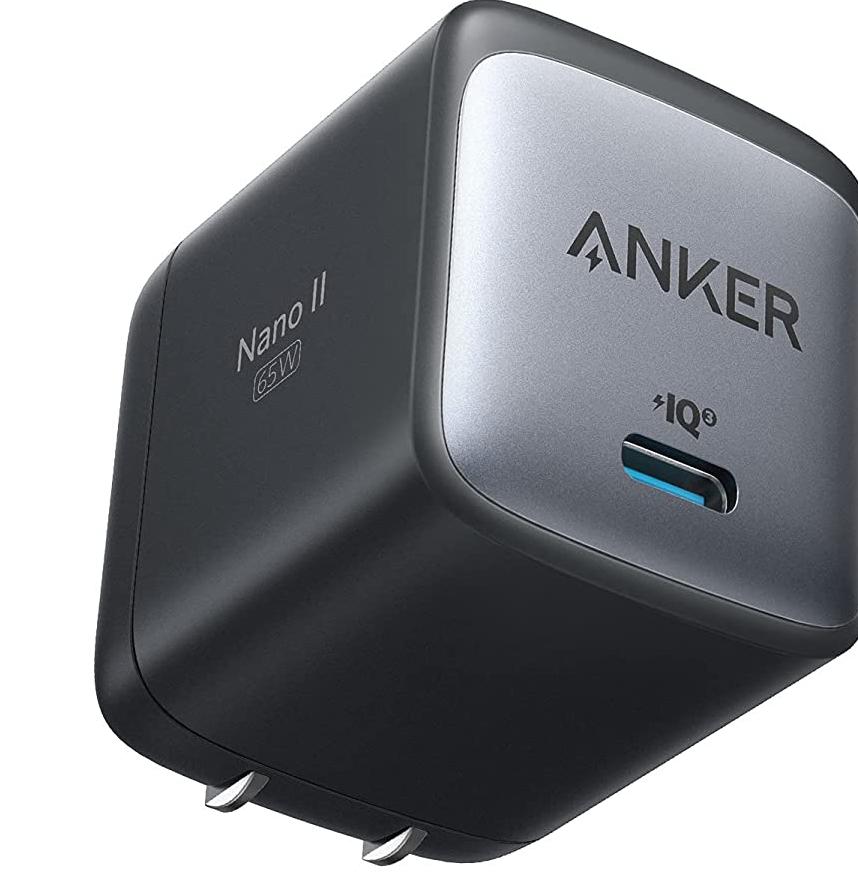
This is the second generation of Anker compact GaN chargers. The 65W USB-C output provides enough power to charge flagship notebooks including MacBook Air 2020, MacBook Pro 13”, Dell XPS 13 9380, ThinkPad X390, HP Spectre Folio, Google Pixelbook, Microsoft Surface Book 2, and iPad 2018 and later.
It’s much smaller and lightweight compared to most chargers thanks to GaN Tech. This charger costs $54.99 while the mode with two USB-C ports goes for $65.99 on amazon.
Belkin 60W GaN Charger

Belkin is a premium brand in smartphone and computer accessories. This charger provides up to 60W of power for any compatible USB-C device. It can charge a MacBook Pro 15″ 2018 from 0–50% in about an hour when paired with a USB-C to USB-C cable (not included). This charger has been certified to meet Google’s compatibility standards so it is guaranteed to work with most Chromebooks. It goes for $49.99.
Other recommendations in the category include;
- HuanXiLu Replacement 61W Mac Book Pro Charger – $29.99
- YIESERRA 61W USB C Charger Power Adapter – $22.94
AUKEY Omnia Mix3 90W 3-Port PD Charge
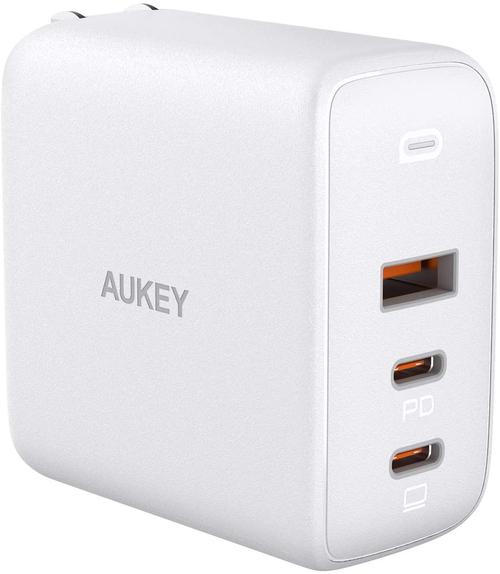
This charger is a powerhouse for charging most of your USB-powered devices. It has a maximum power output of 90W which is enough to charge the Macbook Pro 16″ at full speed. You get 12W, 30W, 60W, and 90W output through a single or a combination of the USB-C and USB-A ports.
- USB-A: 4.5V/5A, 5V/4.5A, 9V/3A, 12V/3A, 20V/3A (Max 60W)
- USB-C 1 + USB-A: 60W + 30W (Max 90W)
- USB-A 1 + USB-A 2: 12W + 12W (Max 24W)
- USB-C 1 + USB-C 2: 60W + 30W (Max 90W)
- USB-C 1 + USB-C 2 + USB-A: 60W + 12W + 12W (Max 84W)
This charger goes for $55.99 on the Aukey website.
Nekteck 100W USB C GaN Charger

This charger from Nekteck has a maximum power output of 100W which is enough to power the most power-hungry laptops such as the MacBook Pro 16”. It supports USB-C PD at 5V/3A, 9V/3A, 15V/3A, and 20V/5A. Best of all, it comes with a 2M USB-C to USB-C Cable capable of pushing the rated power.
It’s made of GaN material making it 40% smaller than the original Macbook Pro charger. It’s just $36.99, but if you want more ports to charge your other devices, then go with the 4-port model. It supports 65W on one USB-C port, 30W on another, and two 12W USB-A at $39.99.
Baseus 100W 4-Port GaN II Charging Station

This Charge is a powerhouse for charging. Typically it’s a 4-in-1 charge that will power your laptop and your smartphones. It comes with two USB-C ports and two USB-A ports. When you use the charger with just one of the USB-C ports, you get a maximum of 100W enough to power the most power-hungry laptops such as the Macbook Pro 16″.
In dual-port configuration, you get 65W/30W using the two USB-C ports or USB-C/USB-A combination. And then all the ports are being used, you get 60W/20W/18W on the USB-C/USB-C/USB-A combination.
It’s Compatible with MacBook Air 2020/ MacBook Pro 13″ 2017/ MacBook Pro 13″ 2020 / MacBook Pro 15″ 2017/ MacBook 16″ / MacBook 12″ / MacBook Air 13″ / MacBook Air 12″; iPad Pro 12.9″/11″/10.5″/9.7″; iPad Air 1/2/3/4 / iPad mini 1/2/3/4/5; DELL Latitude 7380/XPS 13/15/16; ASUS ROG zephyrus G14/Zenbook13/14/15; HP 15; HP Pavilion 11/13/15/ x360/ x360 14/x360 15; HP Envy 13/ 14/ 15/ 17/ Envy x360 15 Convertible; Lenovo ThinkPad X1 Carbon / X1 YOGA/YOGA 730/YOGA 910 /YOGA 930 / E14 / E15/ T490s /T495s/T480s/X270/X390/T470 /E490 / IdeaPad 3/5/Chromebook. It goes for $54.99, but you can get the single-port model for $49.99 on amazon.
RAVPower 120W GaN 4-Port Desktop USB Charging Station

This is another powerhouse for charging your laptop and all your USB-powered devices. It comes with two USB-C ports and two USB-A ports. It supports a maximum of 100W through a single USB-C port which is enough to charge your MacBook Pro 16” from 0 to 100% in just 1.7 hours.
You get 100W, 60W, 45W, 20W, and 18W through a combination of one or all the ports through Intelligent Power Allocation. It’s built using GaN tech which makes this charger 20% smaller but produces 20% more power than other 100W desktop chargers – without generating excess heat. Below are power output combinations that you get with this charger;
- USB-C 60W + USB-C 60W
- USB-C 100W + USB-A QC 18W
- USB-C 65W + USB-C 45W + USB-A 5V/2.4A
- USB-C 65W + USB-C 20W + USB-A QC 18W + USB-A QC 18W
It goes for $99.99 on the RAVPower website.
Anker 100W 4-Port Type-C Charging Station
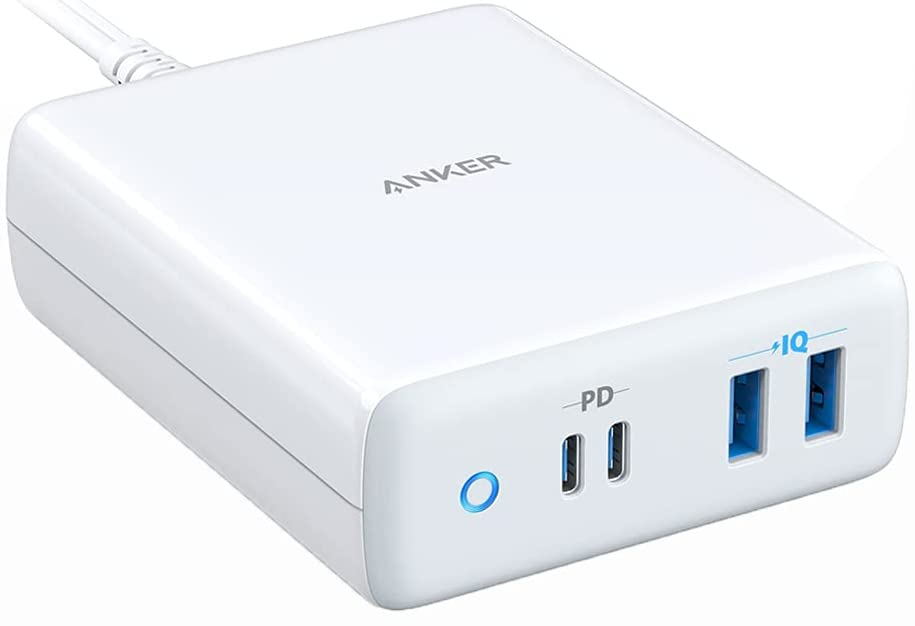
Another universal charger you can use to charge just about any USB-powered device is the Anker PowerPort Atom PD 4. You get 100W, 87W, 45W, 30W, 18W, and 15W through one or a combination of USB-C and USB-A ports with this charger. 100W with a single USB-C port and 50W/50W when both are connected. Then 88W/12/W with USB-C/USB-A ports are connected.
It’s able to charge MacBook Air 13″(2018)/MacBook 12″/MacBook Pro 13″/MacBook Pro 15″, Dell XPS 13, XPS 15, Inspiron 13, Inspiron 7000 / Huawei MateBook X, MateBook X Pro, MateBook 13 WRT-W29, MateBook E, MateBook D / HP Elite X2, EliteBook X360, Spectre 13, Spectre 15, Spectre 360, Spectre folio 13-ak0000tu / Lenovo ThinkPad X1, YOGA 730/ Google Pixelbook / Asus Chromebook Flip C302 / LG gram, and Xiaomi Air. It goes for $119.99 on amazon.
Other notable recommendations in the category include;
- Fazper Replacement 87W USB C Power Adapter – $28.31
- Feedyor 100W USB C Charger Power Adapter – $29.99
- HJCDMJ 96W USB C Charger Adapter(with cable) – $35.99
- IFEART 96W USB C Charger Power Adapter – $39.99
- ZealLife 96W USB-C Power Adapter Charger – $39.99
- IXCV 100W USB C Charger Power Adapter – $39.99
So there you have it; our top recommendation for USB-C chargers to power your PD laptops. If you have any that you would recommend, let us know in the comments below.












