The Wyze Scale is one of the best smart scales you can buy right now. As is to be expected, it measures more than just weight. But even without installing the Wyze app on mobile for the whole shebang, you can still see your body fat alongside your weight.
Once you sync the scale with your mobile, you can see a more nuanced body composition comprising heart rate, lean body mass, BMI, muscle weight, visceral fat, Basal Metabolic Rate, bone mass, metabolic age, protein levels, and body water percentage.
For a more in-depth review of the Wyze Scale, we have just the write-up for you. Our concern this time is how to set up multiple user profiles.
Read more: Wyze Scale Review: Best smart scale for the money
The $33 Wyze Scale behaves a lot like analog scales in certain instances. An unlimited number of people can hop on to take one-off measurements without distorting your own measurements. However, the scale supports up to 8 unique users. If two or more users have a similar weight, it’s recommended for you to open your app to the right profile to prevent contamination of measurements.
How to create a new account on the same phone
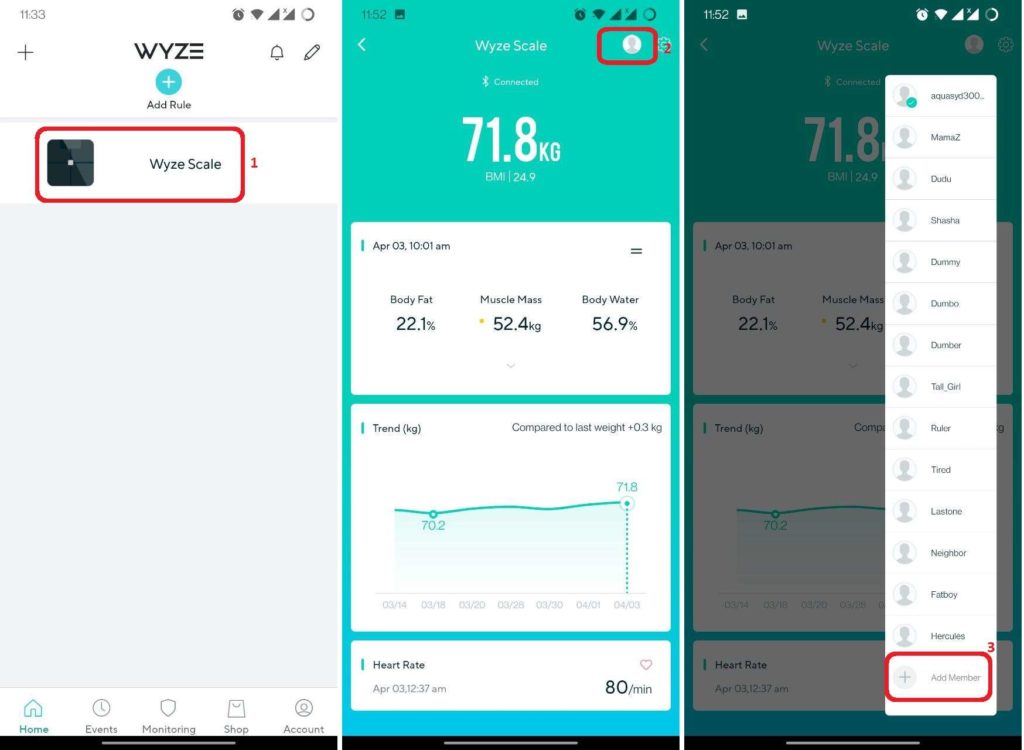
1. Open your Wyze app and select the Wyze Scale
2. Tap on the profile image next to the setting icon on the top right.
3. Tap on ‘Add Member’
4. Fill in your information i.e nickname, body type, year of birth height, and athlete mode.
5. Step on the scale to start taking measurements.
After a bit of experimenting with dummy accounts, it appears that the Wyze Scale will accept an unlimited number of accounts on the same phone. We tapped out at 17 accounts for lack of bodies to stand on the scale.
We noticed that if the weight variance is high, the Wyze Scale won’t have any trouble with the accounts. But if you have a similar weight, it’s imperative that you log in to the correct profile.
Also, note that the owner of the smartphone where the Wyze app is connected can view all the data of everyone connected with this method. This would be perfect in a family setting where there’s nothing to hide…unless…
Read more:
How to share the Wyze Scale with other users
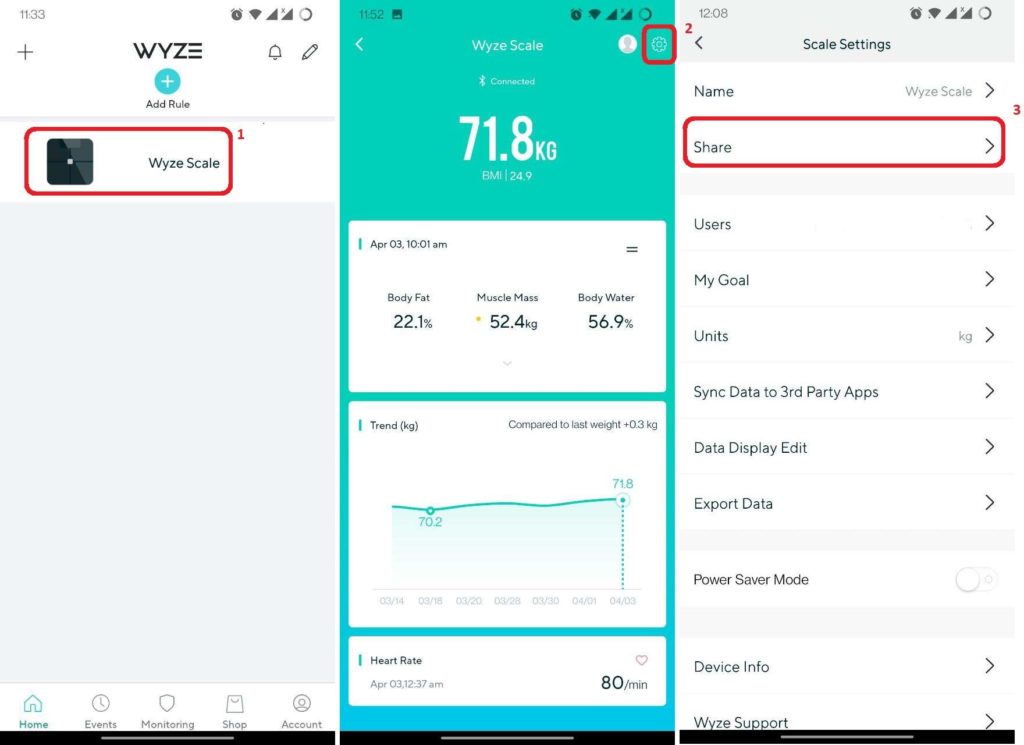
A more secure way to use the Wyze Scale is to share it with friends and family. This lays to rest some privacy concerns seeing as the data is only viewable by the person you have shared the Scale with. You can share the Wyze Scale with up to 8 users at a go via this method. Those users will have to download the Wyze app on their phones to accept the invitation.
1. Open the Wyze app and select the Wyze Scale
2. Go to Scale Settings (it’s the settings icon in the top right corner)
3. Select ‘Share’.
4. Select ‘Share with a new user’ and enter their email address.
After the person, you have shared the Scale with accepts the invitation, have them fill in their information and then step on the scale with their bare feet.
The Wyze app cannot have two users concurrently, so one user has to close the app so that another user can get their measurements. Considering only one person at a time can use the Wyze Scale anyway, this is small potatoes. You can get the Wyze Scale for $33 on Amazon.












