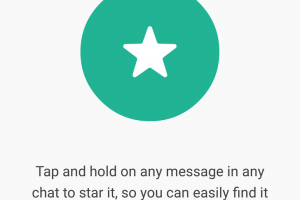If you’re reading this, you’ve most likely just switched or are about to switch from an Android smartphone to an iPhone and trying to move your WhatsApp chat history to your new smartphone. Moving your WhatsApp chat history from an iPhone to an Android smartphone is pretty straightforward.
However, that hasn’t been the case for Android to iPhone for quite some time now. But finally, WhatsApp has announced that it is adding the ability for users to transfer their conversation chat history, photos, videos, and voice messages from Android to iPhone via Apple’s Move to iOS app.
To get this to work, you must meet a few software requirements on both devices before you get started. Both devices must be running:
- Android 5 (Lollipop) or later
- iOS 15.5 or later
- The latest version of the Move to iOS app on your Android smartphone
- Updated WhatsApp Messanger on your Android smartphone
Related:
How to Transfer Your WhatsApp Chat History
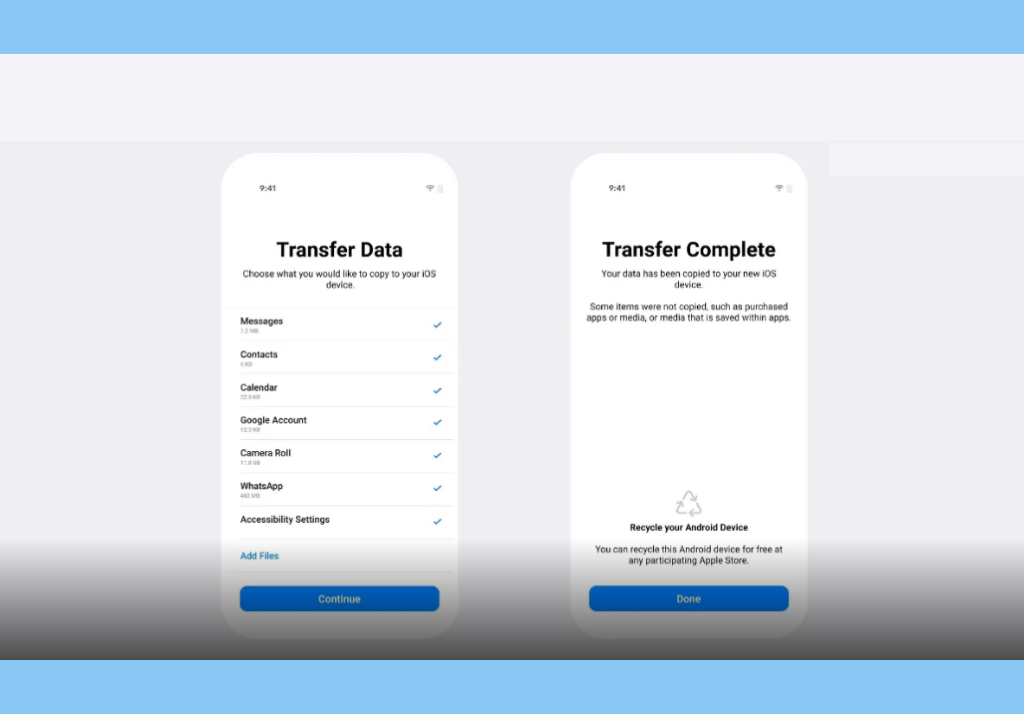
- First, you will need to make sure both devices are connected to the same Wi-Fi network.
- You will need to open the Move to iOS app on your iPhone and follow the on-screen prompts. You will then need to tap Move Data from Android.
- Next, hit Continue until you see a one-time six-digit code, which you’ll need to enter on your Android smartphone.
- Next, open the Move to iOS app on your Android and hit Continue.
- Enter the six-digit code from your iPhone into your Android and connect to the Wi-Fi network created.
- From the “Transfer Data” screen, you will need to select “WhatsApp”. This will start the process of transferring your chat history from your Android phone to your iPhone.
Finally, you should note that this service will use end-to-end encryption. This means all your data, including your WhatsApp messages, will remain private and will not be shared with Android, Apple, or any other third parties.
That said, you should also note that this feature is still in Beta stages and isn’t available to everyone just yet. We will, however, update this post once it is out of Beta testing and available to everyone.