If you have a Mi Box S and you want to enjoy the best streaming and media apps on your TV, you might be wondering what are the best options available. Well, look no further, because in this blog post I will share with you some of the most popular and useful apps that you can install on your Mi Box to enhance your entertainment experience.
The Mi Box S comes pre-loaded with popular apps like YouTube, Netflix, and Amazon Prime Video. This means you can start watching your favorite shows and movies right away, without having to install anything extra. Additionally, Xiaomi recently updated the Mi Box S with a more modern user interface based off of Google TV, so you don’t even need to install a third-party launcher to change the look and feel.
However, if you’re looking to get the most out of your Mi Box S, here are a few more apps you should install:
Streaming apps (Disney+, Apple TV, HBO Max)

If you love watching movies and shows online, you have plenty of choices when it comes to streaming apps. Some of the most popular ones are Disney+, Apple TV, and HBO Max. These are an addition to the already included Netflix and Amazon Prime Video. These apps offer a huge library of content, from blockbuster movies to original series, that you can watch anytime and anywhere. However, keep in mind that these apps require a subscription fee to access their content, and some of the content might not be available in your region.
Live TV apps (Sling TV, YouTube TV, Hulu)
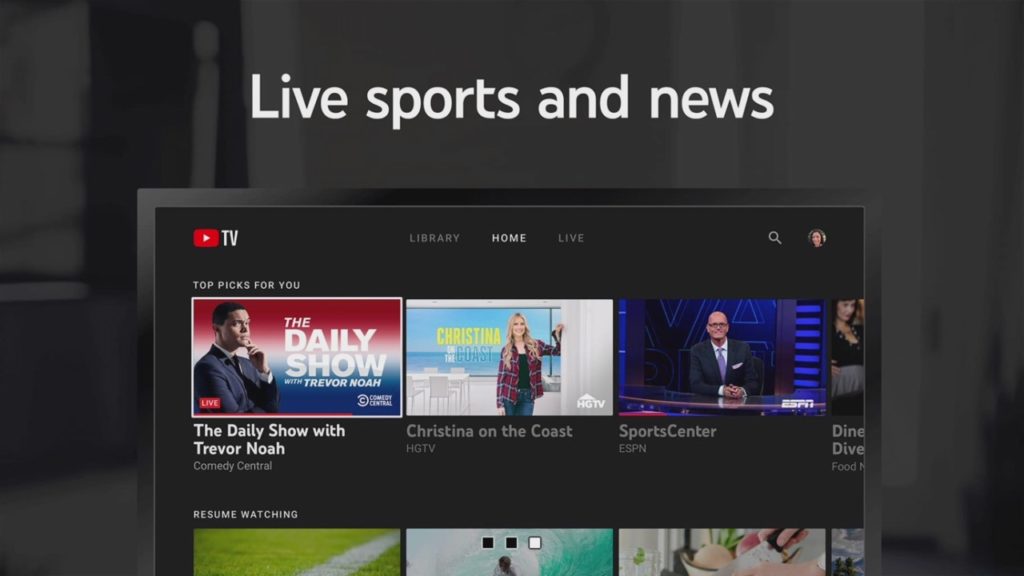
If you prefer watching live TV channels, you can also find some great apps for that. Some of the best ones are Sling TV, YouTube TV, and Hulu TV. These apps let you watch live TV from various networks, such as ABC, CBS, NBC, Fox, ESPN, CNN, and more. However, these apps also require a subscription fee, and they may have different channel packages and availability depending on your location.
Music streaming apps (Spotify, Deezer)
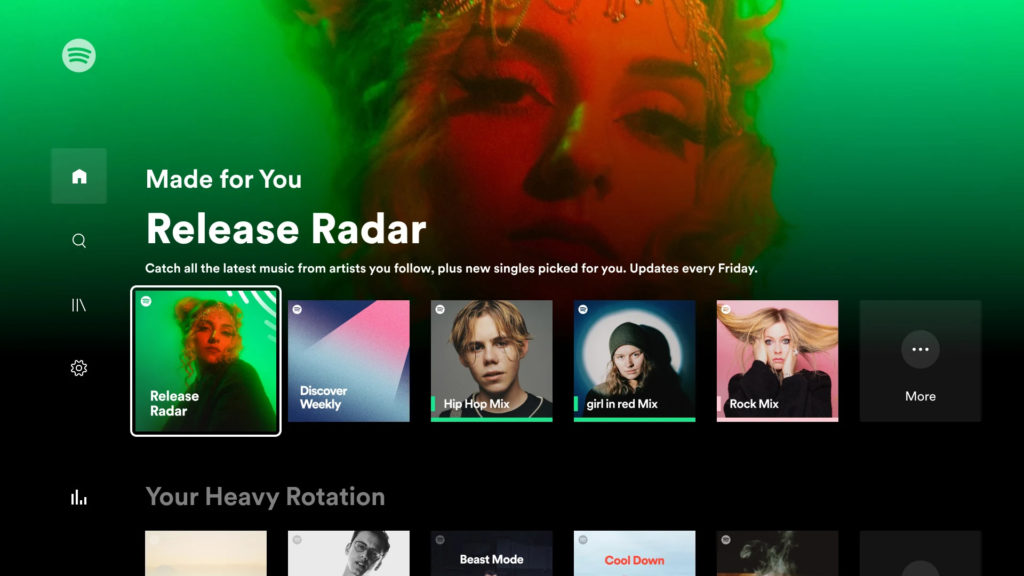
If you are a music lover, you can also enjoy some of the best music streaming apps on your Mi Box. Some of the most popular ones are Spotify and Deezer. These apps let you listen to millions of songs from different genres and artists. You can also create your own playlists, discover new music, and listen to podcasts. However, these apps also require a subscription fee to access their premium features, such as offline listening and ad-free playback. You can cast your music to your streaming app on the TV from your other devices or use the Google Assistant.
Media center apps (Plex, Kodi)
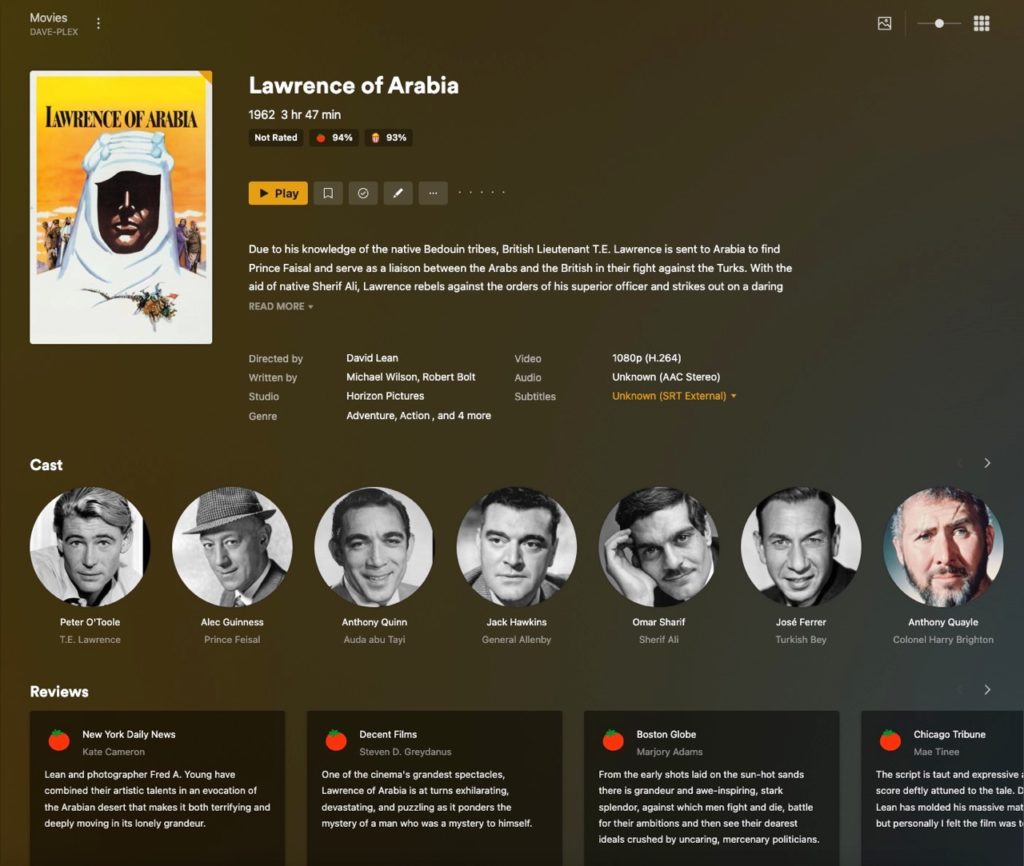
If you have a lot of media files stored on your local or NAS drive, such as photos, videos, music, or movies, you can also use some of the best media center apps on your Mi Box S. Some of the best ones are Plex and Kodi. These apps let you organize and stream your media files from any device to your TV. I’d recommend Plex for now. Kodi has some channels that are not exactly legal.
Video players (VLC, MX Player)
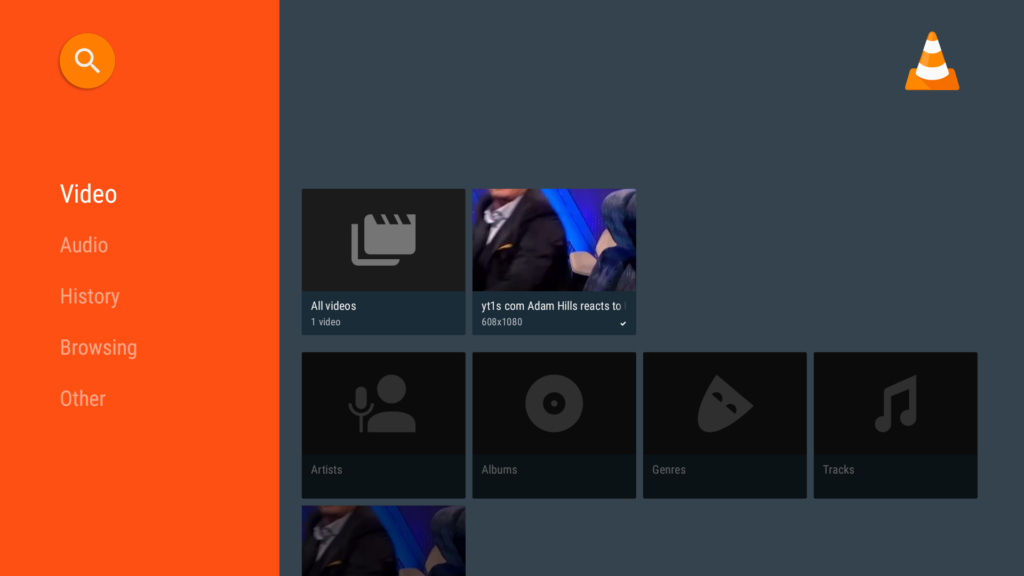
If you just want to play some video files from your USB drive or SD card, you can also use some of the best video players on your Mi Box. Some of the best ones are VLC and MX player. These apps can play almost any video format and codec without any issues. You can also adjust the playback speed, subtitles, audio tracks, and more. Personally, I find myself using VLC more due to ease of use.
Web browsers (Puffin Browser, Chrome)

If you want to browse the web on your TV, you can also use some of the best browsers on your Mi Box. Some of the best ones are Puffin browser and Chrome. These browsers let you surf the web fast and smoothly. You can also access some online content that may not be available on other apps, such as flash games or videos.
Read more:
Original Xiaomi Mi Box S 4K upgraded to Android TV 12 from Android TV 9
Xiaomi Mi Box S Review: Android TV on any TV for a decent price
Send Files to TV

If you want to transfer files from your phone or PC to your Mi Box without a hitch, you can also use one of the best apps for that purpose: Send Files to TV. This app lets you send any file type to your Mi Box over Wi-Fi. You just need to install the app on the Mi Box S. To send files, all you need is the URL link provided. Enter that link in your phone browser or PC browser, and voila.
File explorers (X-Plore File Manager)
If you want to manage your files on your Mi Box, you can also use some of the best file explorer apps on your Mi Box. One of the best ones is X-plore File Manager. This app lets you browse and manage your files on your internal storage or external devices. You can also access your network devices or cloud services, such as Google Drive or Dropbox.












