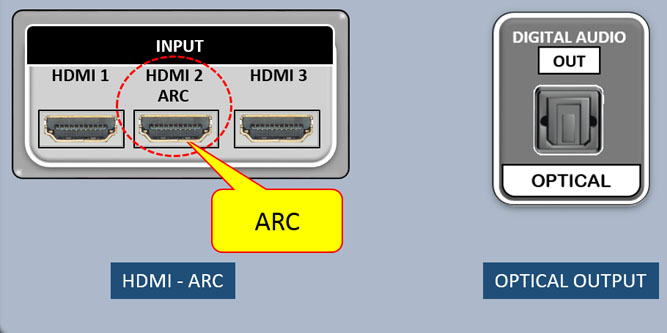So, you have finally saved up and bought that fancy new soundbar or AV receiver. First of all, congratulations. Secondly, good luck trying to figure out the best way to link it up with your TV, console, blu ray player, and set-top boxes. You now have decisions to make. The days where a simple coaxial cable ruled all connections are long gone. Your two best bets to get the job done today are the HDMI ARC or Digital Optical.
What Is HDMI ARC?
Currently, High Definition Multimedia Interface (HDMI) is the most used medium for sending high definition multimedia signals from most devices to TVs. It is popularly available and integrated on a majority of consumer and commercial electronics. The HDMI standard has been revised a couple of times with HDMI 2.1a being the latest version. Check out our dedicated post on HDMI 2.1a to learn more.
Just to highlight, HDMI 2.1 bandwidth is capable of 4K @ 120Hz. Enter HDMI ARC, ARC is an acronym for Audio Return Channel which is a one-cable solution to many problems. This standard allows for the same HDMI cable sending video signals from your receiver to your TV to transmit audio signals from your TV back to the receiver. Pretty neat, huh? HDMI ARC was basically designed to eliminate the need for extra cables such as composite cables.
Also Read: What’s HDMI ARC and how do you tell if your TV has one
What Is Optical Audio?
Optical audio is also known as TOSLINK which is a fiber-optic connection used to transfer audio signals only between compatible devices. Optical audio connections can be found in consoles, TVs, Blu Ray players, and other consumer electronics. This technology was pioneered by Toshiba in the 1980s. In the ’90s, Toslink was the easiest way to get DTS and Dolby Digital signals from Satellite boxes to AV receivers.

Though quite different, both HDMI ARC and digital optical have some similarities. Both are used to send multi-channel audio signals between a variety of consumer electronic devices. The one big difference is that the optical cable is not capable of transmitting video signals. Come with us as we help you narrow down on exactly what you need.
Also Read: Dolby Atmos turns your home into cimena-like sound
Differences Between HDMI ARC And Optical Audio
1. Materials
A key distinguishing factor between HDMI ARC and digital optical is the materials used to make each cable. See, HDMI cables use copper wires which are cheap and easy to produce. Though copper cables suffer from electromagnetic interference, it has been working for us for centuries.
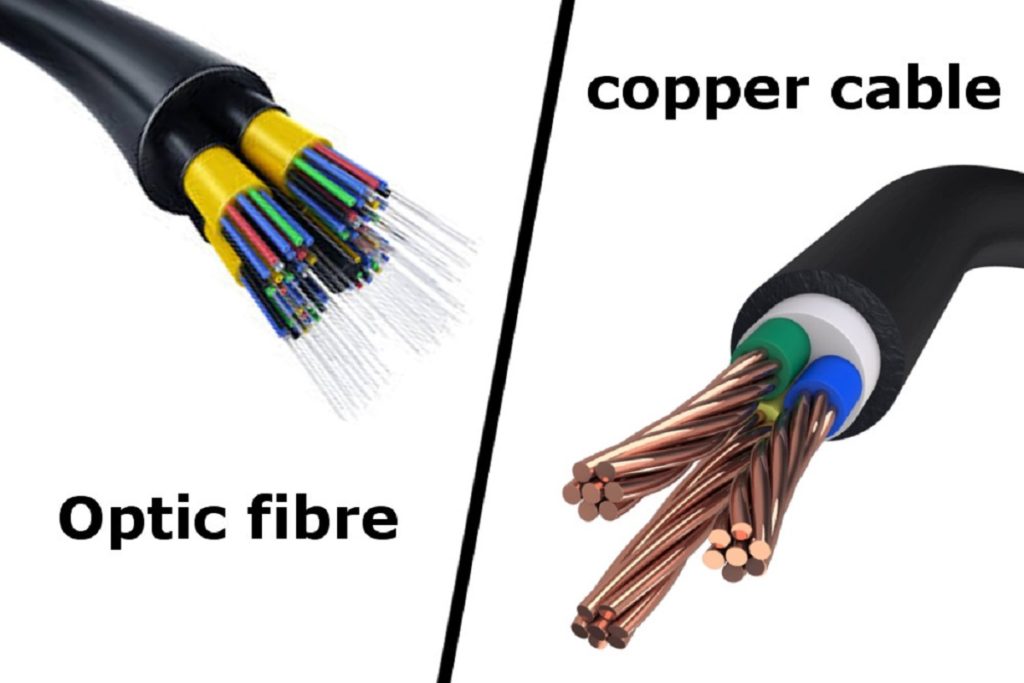
On the flipside, Optical Audio uses fiber optic strands made from glass which are complex and expensive to make. The signal is transmitted in the glass strands in the form of light which suffers no interference. I shouldn’t have to say this but I will, ensure your electronics are compatible! Some budget soundbars do not have an HDMI ARC port, Some TVs do not have an Optical Audio port.
Also Read: Audio Technologies Explained: DTS and Dolby Digital
2. Audio Quality
For an average consumer, Optical Audio will work just effectively as an HDMI ARC connection. This means they can enjoy 5.1 channel surround sound which is decent by most standards. However, if you are an audiophile with a 7.1 or 5.1.2, or 7.1.2 setup, optical audio will not make the cut. To add insult to injury, optical audio doesn’t support Dolby Digital Plus, DTS HD, or TrueHD.
To make maximum use of your advanced audio system, you have to have an HDMI ARC connection. HDMI ARC basically has support for any sound format you can think of. May it be DTS HD, Dolby Digital Plus, TrueHD, or even Dolby Atmos and DTS X. HDMI ARC will deliver the best possible audio quality from any device.
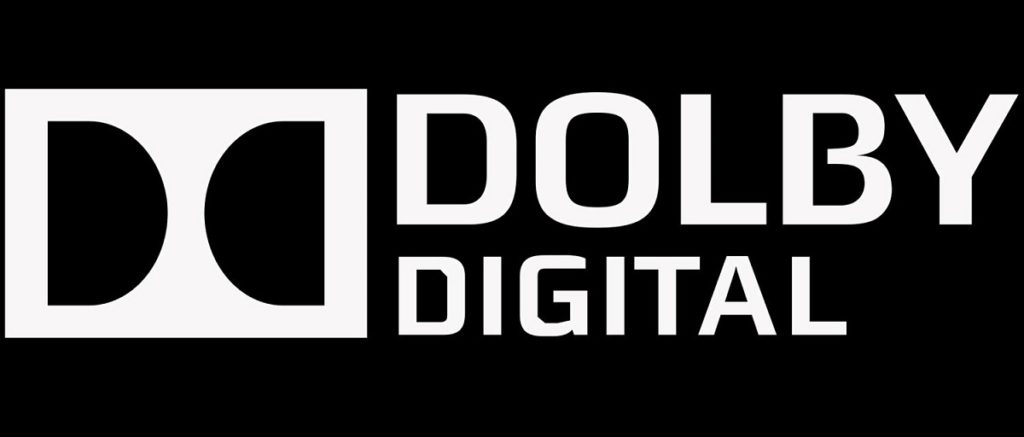
The one main caveat with HDMI ARC is you need to upgrade to enjoy 7.1 surround sound. You need HDMI eARC, where the “e” stands for enhanced. HDMI eARC comes with increased bandwidth and 7.1 surround capabilities. A key improvement with eARC from ARC is that it uses Ethernet technology to transmit rich uncompressed audio with no latency. You will notice that only the most high-end devices have the support for HDMI eARC.
Also Read: Surround Sound Naming Conventions Explained: 5.1 vs. 7.2 vs. 7.1.2
3. Video Quality
Unfortunately, this applies only to HDMI cables, remember Optical Audio has no support for video signals. The reason we brought this up is that not all HDMI cables are made equal. For an in-depth look at HDMI standards, read our dedicated post on HDMI. Just to highlight, HDMI 2.0 will max out at 4K 60Hz while HDMI 2.1 offers 4K 120Hz or 8K 60Hz.
Again, there is the obvious point that because Optical audio cannot transmit video, you will need to hook up more cables behind your TV for that.
Also Read: What’s New With HDMI 2.1a; Features and Release Dates
4. Cable Length
For most users, cable lengths will not be something to worry about as most home setups have the TV right next to the Audio system. But if you have a custom media room, this could be an issue. Always strive to use the shortest possible cable routing for your setup. The longer the cable the more the signal will degrade.

Keep in mind that HDMI has a maximum running length of 15m while Optical audio cables max out at 30m. Also, remember HDMI suffers interference but the main reason for this reduced range is the low voltage HDMI uses. HDMI signals transmit with a voltage of just 5 volts which leads to quick degradation.
Also Read: 5 Uses Of an HDMI Cable and how to get one
When Should You Use HDMI ARC?
If you have a TV and a Soundbar both with HDMI ARC ports, HDMI ARC is your best bet for the best audio quality. That factor alone should make HDMI ARC the ideal go-to solution. Additionally, HDMI ARC comes with Consumer Electronics Contol (CEC) that lets you use a single remote control for all connected devices.
Also Read: HDMI, USB, RF, Composite, Optical Audio Out, Ethernet : Understanding Smart TV connectivity
When Should You Use Optical Audio?
What if you have an outdated soundbar or an AV receiver without HDMI ports? What if your TV and receiver are quite far apart from each other as you wire your audio system for the entire house? Your most feasible go-to solution will be optical audio. Also, if your premises are prone to a lot of electromagnetic interference, go for the optical audio.

As it is very clear, both HDMI ARC and Digital Optical have their optimum use case applications. For absolute best possible audio quality go for HDMI ARC as it supports all audio formats. Not only do you get to use one remote for all connected devices you also avoid cable clutter.
On the other side, if all you need is just decent quality audio over long distances or you are susceptible to interference, go for optical audio. Basically, your circumstances may dictate your choice between HDMI ARC and Optical Audio
Also Read: Beginner’s guide to HDMI: Features, Specs, speeds and release dates
Discover more from Dignited
Subscribe to get the latest posts sent to your email.