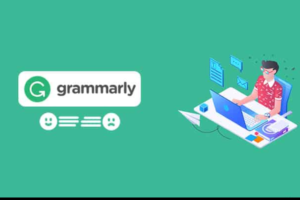When we interact with our computers, smartphones, or any digital device, we often take for granted the complex machinery that enables these gadgets to store, organize, and retrieve our data seamlessly. At the core of this digital wizardry lies the file system, a fundamental component of every operating system.
File systems may not be the most glamorous topic, but they are the unsung heroes of our digital lives. They manage our files, ensuring they’re stored efficiently, can be easily located, and remain intact. Each major operating system has its unique way of handling file systems, and in this article, we’ll take a closer look at some of them.
In this article, I will journey with you the different file systems for the top four common operating systems.
1. Windows: NTFS, FAT32 and exFAT
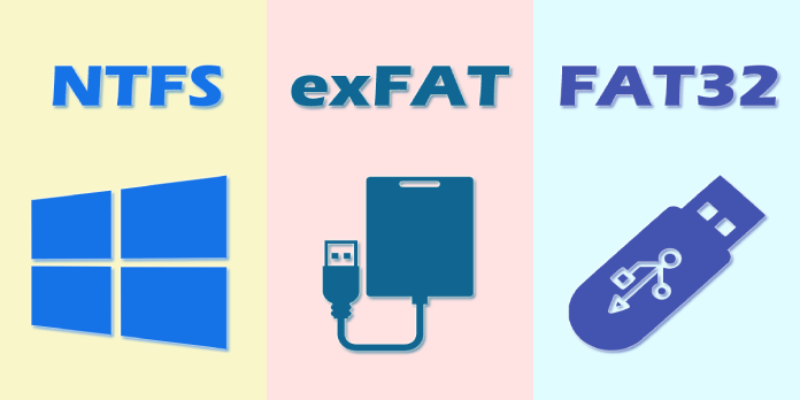
Windows, the ubiquitous operating system developed by Microsoft, employs several file systems, with NTFS (New Technology File System) and FAT32 (File Allocation Table) being the most prominent.
NTFS, introduced with Windows NT, is the primary file system for modern versions of Windows. It offers features like file and folder permissions, encryption, and the ability to handle large files efficiently. These capabilities make NTFS a reliable choice for both personal and enterprise use.
Related: How to make your file undeletable on Windows.
On the other hand, FAT32 is an older file system that’s still widely compatible. It lacks some advanced features of NTFS but can be useful for USB drives, memory cards, or situations where cross-platform compatibility is crucial.
exFAT (Extensible File Allocation Table) is a file system introduced by Microsoft in 2006 and optimized for flash memory such as USB flash drives and SD cards.
2. macOS: HFS+ and APFS
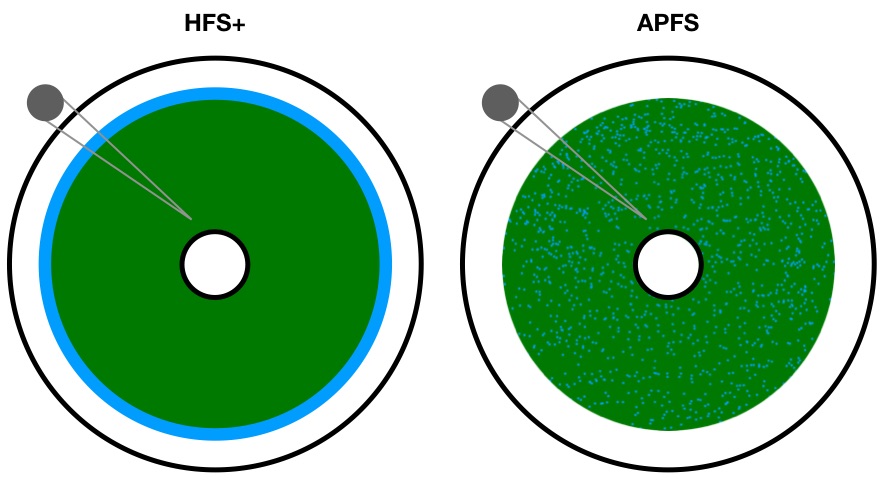
Apple’s macOS, known for its sleek design and user-friendly interface, uses HFS+ (Hierarchical File System Plus) and APFS (Apple File System) as its file systems.
HFS+, the predecessor to APFS, has been in use for several years. It offers journaling, which helps protect data integrity in case of power failures or crashes. However, it lacks the advanced features needed for modern storage solutions.
Related: Cleaning Your MacBook: Here are the Dos and Don’ts
APFS, introduced in 2017, is optimized for flash and SSD storage. It includes features like encryption, snapshots, and space-sharing, making it well-suited for modern Mac devices. APFS also allows for efficient use of storage space and faster file operations.
3. Linux: Ext4
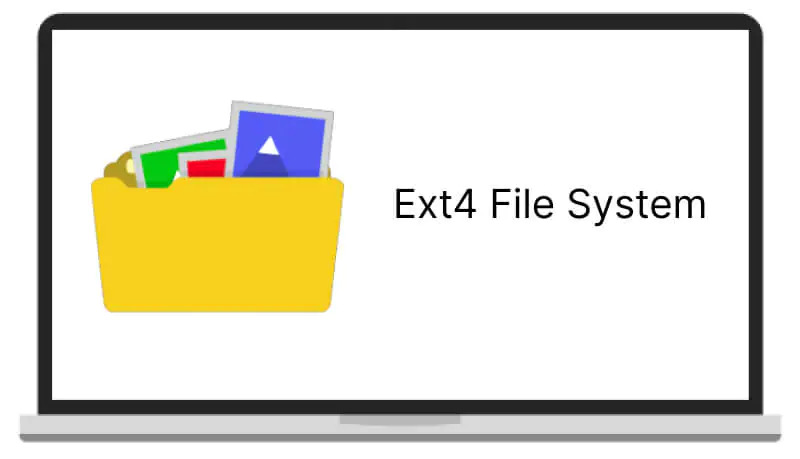
Linux, the open-source operating system favored by developers and server administrators, primarily relies on the Ext4 (Fourth Extended File System). Ext4 is an evolution of its predecessor, Ext3, and offers several enhancements.
Ext4 provides support for larger file sizes and volumes, improved performance, and robust journaling. It’s known for its reliability and is the default file system for most Linux distributions. There are other various file systems that exist for Linux besides this one.
Related: Top 10 Basic Linux Commands for Absolute Beginners
4. Android: F2FS
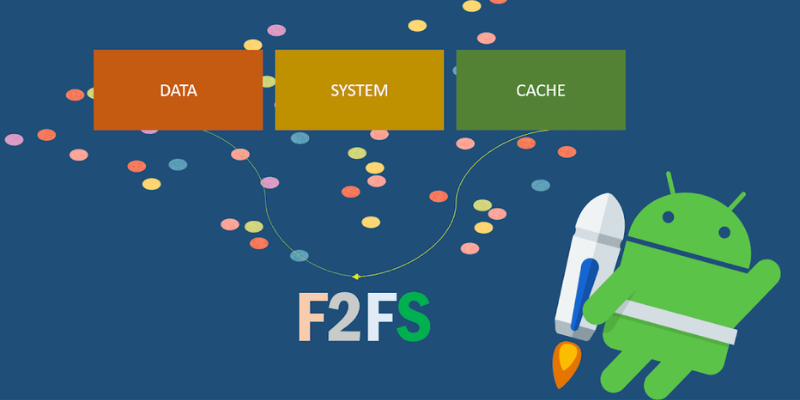
Android, the dominant mobile operating system, utilizes a specialized file system called F2FS (Flash-Friendly File System). F2FS is designed to work efficiently with flash storage, which is common in smartphones and tablets.
F2FS focuses on maximizing the lifespan and performance of flash storage, which tends to degrade over time. It achieves this by employing various optimization techniques and minimizing write amplification.
Conclusion: The Unsung Heroes of Computing
While file systems may not be a topic that captures our imaginations like the latest smartphones or cutting-edge software, they are essential to the functioning of our digital world. Each major operating system has its unique file system, optimized to meet the needs of its users and the devices it runs on.
Next time you save a document, download a file, or back up your photos, take a moment to appreciate the file system quietly working behind the scenes, ensuring your data remains safe and accessible. These unsung heroes of computing may not seek the spotlight, but they are the backbone of our digital lives.