Facebook-owned instant messaging company, WhatsApp, has launched a new multi-device support (or an update to the current one, if you will) for users with multiple devices.
In this post, we attempt to answer the many questions that users will like to have answers to. And properly highlight what exactly this (update?) is about. You should read through.
READ MORE: Give Facebook Access to Your Data or Get Out — WhatsApp.
What’s the Multi-Device Support on WhatsApp?
Whatsapp’s multi-device support is a new feature by the instant messaging company that allows users to sync their profile across multiple devices. With this, WhatsApp users don’t have to be online on their phones to be able to use the app on desktop or web.
This new feature lets users use the app on a phone and 4 additional devices. However, there are hints that this feature will not support multiple phones. This limitation comes with Whatsapp’s definition of “multi-device”.
So, technically, your WhatsApp is still tied to one smartphone at a time. But using on other devices won’t need the smartphone to be online for usage.
When’s it Rolling Out?
WhatsApp rolled out this feature on 14th July to users in a limited public beta test. So, there’s a chance that many users might not have access to this feature, yet.
There is also no specific date for when it plans to roll out this feature to all users. According to Will Cathcart, CEO of WhatsApp, “The option to join the beta will show up in your ‘Linked devices’ screen in the near future!”
READ MORE: How to run WhatsApp on Windows without a mobile phone.
Join Multi-Device Support Beta on WhatsApp
Join Multi-Device Support Beta on WhatsApp (iOS)
To link multiple devices from your WhatsApp app on iOS, please follow the steps below.
- Tap on Settings from the WhatsApp interface
- Tap on Linked Devices
- Select Multi-device Beta
- Tap Join Beta and follow the instructions
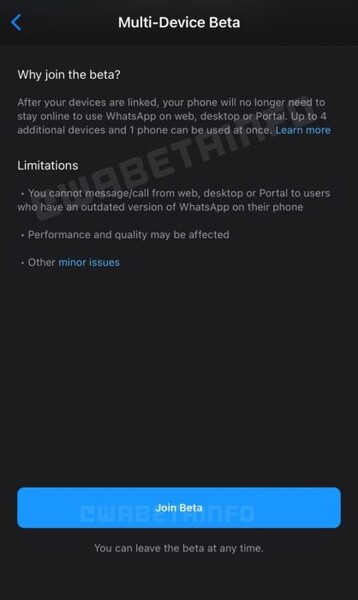
Join Multi-Device Support Beta on WhatsApp (Android)
Follow the steps below to link multiple devices on WhatsApp if you’re on an Android device.
- In WhatsApp, tap More Options
- Tap on Linked Devices
- Select Multi-device Beta
- Tap Join Beta and follow the instructions
How it Compares to Others?
Before now, WhatsApp already had multi-device support. The only update is the independence that’d be had on the connectivity of the main WhatsApp linked smartphone.
Also, there’s the bit that only one smartphone can be connected or linked to a WhatsApp account. A true multi-device feature should support any device. For example, sister-apps like Instagram, Facebook, and others like Telegram, SnapChat, can be logged in from multiple devices and data synced immediately.
Another app that doesn’t exactly support a multi-device functionality is Clubhouse. The audio chat app logs users out of a device once it detects login on another device.
Generally, this seems like a good update, albeit little. It definitely could have been a lot better by being truly multi-device. However, we wait to see what the reception is like over the next couple of months.
Discover more from Dignited
Subscribe to get the latest posts sent to your email.












