Here is a scenario we’ve probably found ourselves in one too many times. So it is the holidays and your kids or siblings are out of school and they come to spend time with you at home. In this connected age, they aren’t outside playing, instead, they’re glued to your TV, on YouTube.
The only issue is, your TV is logged into your Google Account and as they watch more and more of the content they like, be it the latest Trap music videos, or makeup tutorials, the recommendation algorithm continues to bring more and more similar videos.
Now you get back home in the evening, fire up YouTube on the TV ready to be treated to content that you actually love and enjoy, only to be greeted with an endless list of makeup tutorials and pancake recipes. Your recommendations have all been messed up based on the watching that others have been doing all day. How do you fix it?
Well luckily, there is a way to throw out all these recommendations and start off from a clean slate and in this post, we quickly take you through the process of doing so.
How to Reset your YouTube recommendations
Well, the process for getting this done involves clearing your YouTube Watch history as this is what influences the Recommendations page and what videos get put to you.
Read More:
- YouTube Premium vs YouTube TV: What are the Differences?
- YouTube Incognito Mode lets you watch videos privately on Android
- How to Create YouTube Shorts Videos
To do this easily, you might want to log in to your YouTube account on your desktop. Once you’re signed in, follow the following steps.
- On your YouTube Homepage, look for and clock on History on the left sidebar.
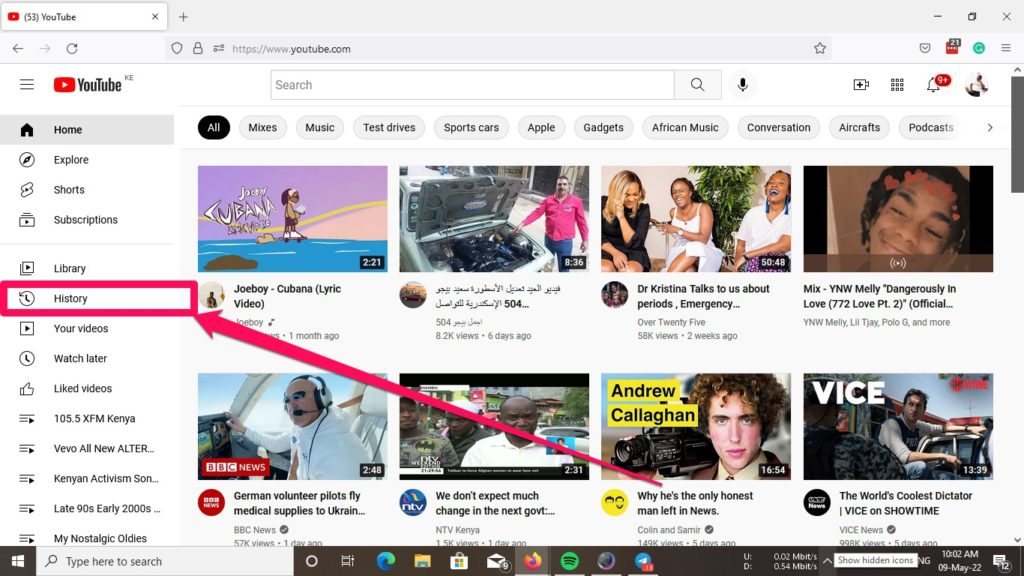
- You should be presented with a list of your recently watched videos. On the right sidebar, click on Clear All watch History.
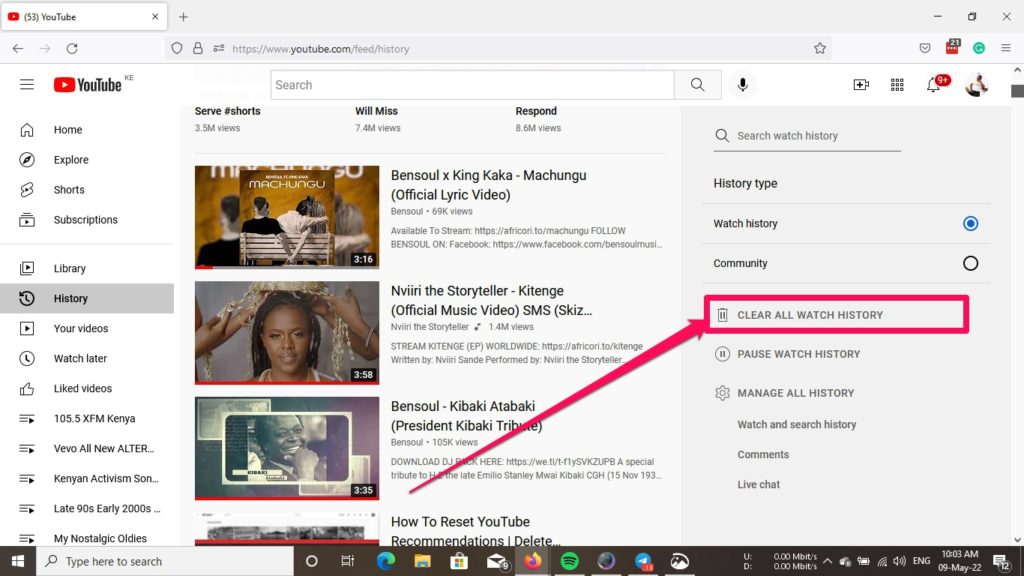
- A pop-up should then appear, summarising the changes that you’re about to make. It will explain to you how the recommendations will be reset.
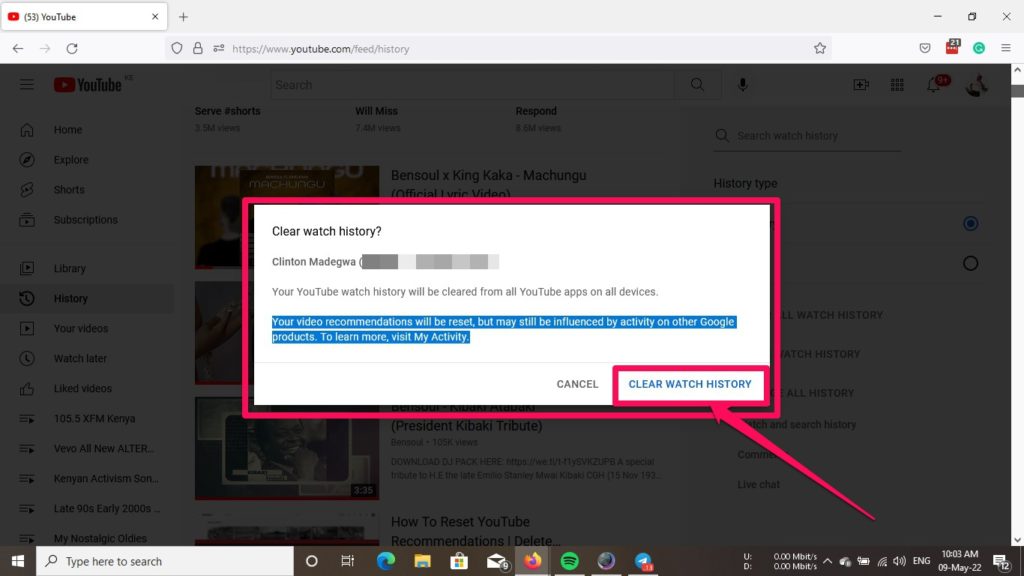
- Click on Clear Watch History and that’s it, you should be back to a clean slate and those video recommendations should now be gone.
From now, expect to see videos from channels you’re subscribed to. You might still get a few recommendations based on your subscriptions or your activity from other Google services but these should rebuild themselves slowly as you watch more and more videos you’re interested in.
Should you have multiple persons using the Smart TV to watch videos on YouTube, you might want to have them add their YouTube account and use that for their purposes. This should ensure they get better recommendations on their account, leaving yours intact.












