
google chrome




How to Get Holiday Deals at the Best Prices with Chrome’s New Features
Shopping this holiday just got easier! On the 15th of December 2022, Google Chrome announced that they’ve rolled out more features to make shopping on the web browser a lot more efficient. Before these updates, you either had to manually track sales across multiple websites... Read More

Advertisement




How to Take Full-Page Screenshots in Chrome on Android
The Full-page screenshot feature is becoming quite popular amongst web browsers. In a recent article, we explained in detail, how to take full-page screenshots on the Microsoft Edge browser, on your computer. The feature is also available on the Google Chrome browser for desktops. And... Read More

Enable Google Chrome Extension on Microsoft Edge
Over a year ago, Microsoft dumped its old rendering engine for on the Windows 10 browser, Edge, and adopted the Chromium rendering engine - the same technology that powers popular browser, Google Chrome. This move by Microsoft is expected to improve compatibility, measurably. Users will... Read More

Advertisement



How to easily Copy and Paste Between Your PC and Smartphone
Our smartphones have become capable enough that we're able to perform many of our computing needs on them. Be it research, jotting down those ideas that come to you randomly among many other things. However, we still need the traditional workstation from time to time.... Read More

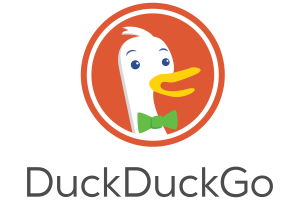


Advertisement

6 Google Chrome Features You Probably Don’t Know About
There are a lot of things that make the Google Chrome browser so popular and widely accepted. For one, it is a clean browser with top-notch user interface. Additionally, it also boasts of support for near-endless list of extensions. While there’s still debate about whether... Read More

How to enable Password Leak Detection on Chrome
A lot of people have had their password leaked in time past as a result of a data breach and don't even know about it. These same people go on using that same password to access their other accounts which can later end up being... Read More



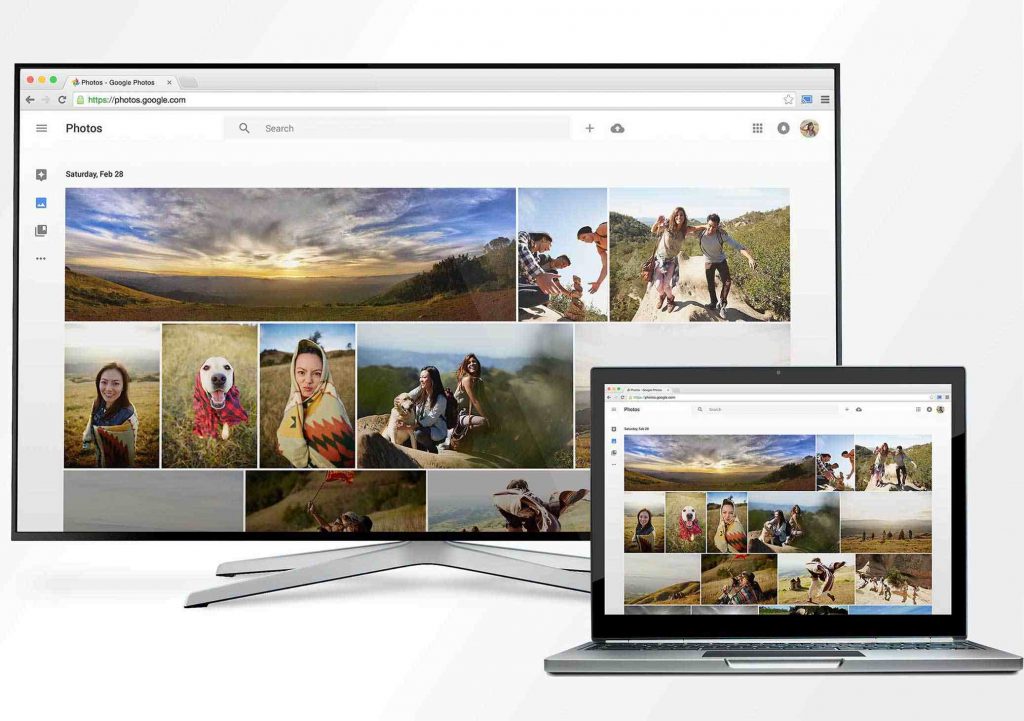
How to Cast Music and Videos from PC to your TV using Chrome Browser
There are a lot of ways through which you can use your TV screen as an external monitor for your laptop or desktop computer, and using your computer's Google Chrome browser [if you have one installed] is one of the simplest and easiest methods. Additionally,... Read More
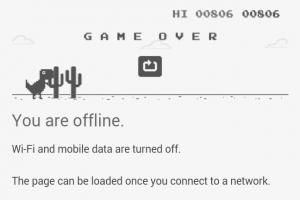

Advertisement



Google Chrome is testing Feature to warn you about lookalike URLs
With the advance in technology, hackers are becoming more sophisticated in the way they carry out phishing over the internet. Google Chrome is currently testing a feature to cab that behavior. Google Chrome will provide a warning when you have tapped on a suspicious link.... Read More

How different is Chromium from Google Chrome browser and Chrome OS
Google has been on some major moves in general systems operation and internet services. There are a few terms like Chromium/Chrome OS, Chromium and the Google Chrome. First, the Chromium and Chromium OS are part of an open source project called Chromium Project. A few... Read More
Advertisement
Advertisement












