The internet has grown to become a centerpiece for our modern workflow. Of course, there are instances where working offline is ideal and makes more sense but for the most part, the internet has taken over.
This incredible tool has found its way into many different aspects of our daily work and today, it is becoming more and more difficult to justify spending hundreds of dollars on a piece of software that you will only use occasionally.
I am talking about the ubiquitous Microsoft Office suite of apps. Microsoft Word, Excel, Powerpoint, and a few others have become essential to any office work, but are they still that important? Are there better, cheaper alternatives? Of course yes.
In this post, we shall be looking at a few great Office tools available online so that regardless of your operating system, you’re able to get your work done with ease. Let’s dig in.
Google Docs
Google Docs is a cloud-based office suite of apps that allows users to create and edit documents online. When it debuted, it laid a lot of emphasis on collaboration, making it possible for teams to work on the same document in real time from anywhere with an internet connection. This has made it easier for people to work together on projects, even when they are not in the same location.
One of the main benefits of Google Docs is that it allows multiple users to edit a document at the same time. This means that team members can work on a document simultaneously, rather than having to wait for one person to make their changes before another person can start working. Google Docs also keeps a record of all changes made to a document, so it is easy to see who made which changes and when they were made.
Related:
- How to Collaborate in Google Docs
- How to Work offline on a Chromebook: Make your Google Docs and Emails available offline
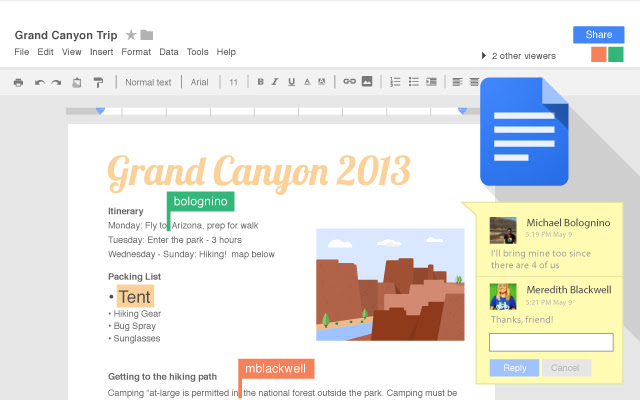
Another benefit of Google Docs is that it is accessible from any device with an internet connection. This means that people can work on their documents from their computers, tablets, or smartphones, making it easy to stay connected and productive even when they are on the go.
Overall, Google Docs has made it easier for people to collaborate on documents and work together in real time, regardless of location. This has greatly improved the efficiency of many businesses and organizations.
Office Online
Let’s face it, there is no true replacement for the versatility and recognizability of Microsoft Office tools. Luckily, Microsoft has indeed embraced the online space and Office Online is the solution.
Office Online is a suite of web-based productivity tools offered by Microsoft. It includes online versions of popular Office programs such as Word, Excel, PowerPoint, and OneNote.
Related:
- 5 Great alternatives to Microsoft Office Suite
- How to Use Microsoft Word, Excel, and PowerPoint for Free 2023
Like Google Docs, Office Online allows users to create and edit documents in real time from anywhere with an internet connection. This makes it easy for teams to collaborate on projects, regardless of location.
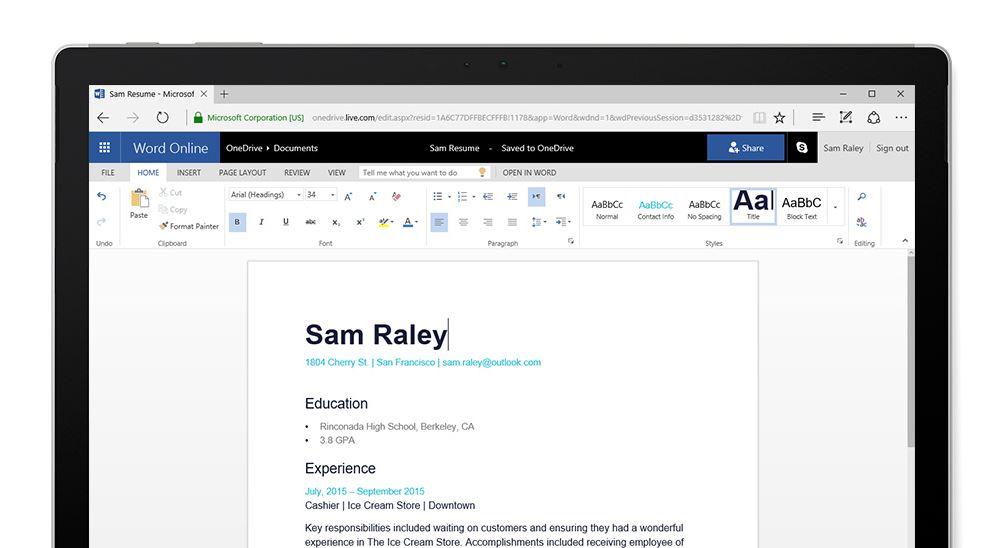
One of the main benefits of Office Online is that it is fully compatible with the desktop versions of Office programs. This means that users can create and edit documents in the online versions of the programs, and then open and work on them in the desktop versions without any loss of formatting or functionality.
Office Online also offers many of the same features as the desktop versions of the programs, such as the ability to add comments, track changes, and review and compare different versions of a document.
Overall, Office Online has made it easier for people to collaborate on documents and work together in real-time, and has improved the efficiency of many businesses and organizations by allowing them to access their Office programs from any device with an internet connection.
iWork for iCloud
Cloud is Apple’s cloud storage service that allows users to store their documents, photos, and other files online and access them from any device with an internet connection. It includes a suite of productivity tools called iCloud Drive that includes online versions of popular Office programs such as Pages, Numbers, and Keynote.
Like Google Docs and Office Online, iCloud Drive allows users to create and edit documents in real time from anywhere with an internet connection. This makes it easy for teams to collaborate on projects, regardless of location.
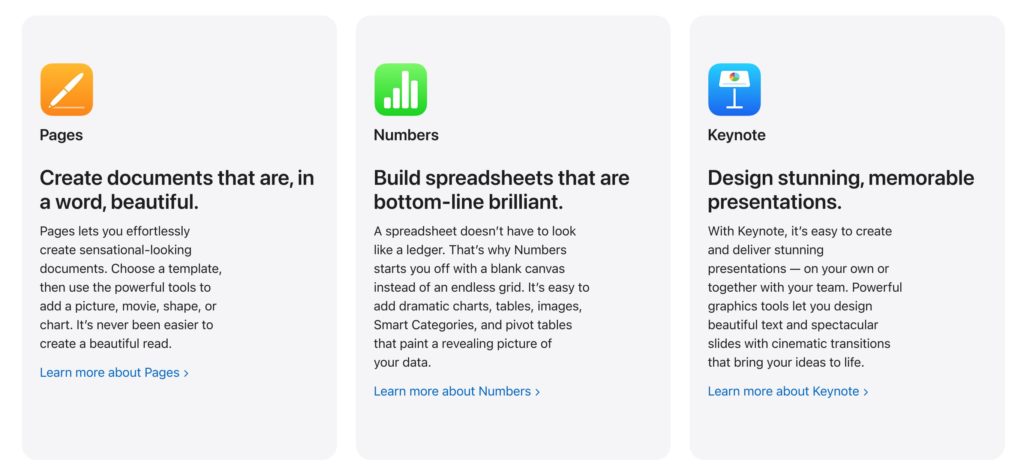
One of the main benefits of iCloud Drive is that it is fully integrated with Apple’s ecosystem of devices, such as iPhones, iPads, and Macs. This means that users can access their documents and other files from any of their devices, and any changes made on one device will be automatically synced across all of their devices.
iCloud Drive also offers many of the same features as the desktop versions of the programs, such as the ability to add comments, track changes, and review and compare different versions of a document.
Overall, iCloud Drive has made it easier for people to collaborate on documents and work together in real time and has improved the efficiency of many businesses and organizations by allowing them to access their productivity tools from any device with an internet connection.
Conclusion
Having a standalone office suite installed on your PC is pretty overkill for the normal person who needs to type up a quick document, or create a presentation. This means that the above-mentioned tools can and should suffice for many people today.
That said, there will always be a place for suites like Microsoft office in the computing space. Now tell us, which office suite are you using in your workflow?












