Most times, getting a new smartphone means you’d have to reinstall apps that you use frequently. You might not also remember all of these apps as they can be quite a lot. Except you write them down somewhere—something people rarely do.
In this post, we compile a list of 10 mobile apps that you should install once you get a new smartphone. We’ll be putting a couple of factors (like popularity and frequency of use) into consideration. This is also likely to vary per user.
READ MORE: 8 Things to Do When You Purchase a New Smartphone
Apps for Your New Smartphone
1. Facebook (and Other Social Media Apps)

You should install Facebook and some other social media apps to keep in touch with friends & family. There’s also the added benefit of entertainment. Other trendy social media apps you should have on your new smartphone include Twitter, Instagram, TikTok, Thriller, Messenger, WhatsApp, Telegram, Snapchat, and more.
Download: Facebook app for Android.
Download: Facebook app for iOS.
2. Google Docs (Sheets, Slides, Forms)
To boost your productivity, you should install Google’s string of productivity tools. Top of this is Google Docs (for writing and creating documents), Google Sheets, Google Forms (for creating online forms), and Google Keep (for writing short notes).
Download: Google Docs for Android.
Download: Google Docs for iOS.
3. Zoom (or Your Preferred Video Conferencing App)
We’ve pivoted into the age of remote events. To keep up with work/personal meetings and video conferences, you should install the mobile app version of your preferred video conferencing platform. This could be Zoom, Microsoft Teams, Google Meet (this is now integrated with the Gmail app), or Skype.
Download: Zoom for Android.
Download: Zoom for iOS.
4. Netflix

When you get a new smartphone, you might want to up your entertainment as well. This is quite easy with the Netflix mobile app. Installing Netflix gives you access to millions of movies on the go. You can also download movies to the app on your smartphone.
Download: Netflix for Android.
Download: Netflix for iOS.
5. Uber
Ride-hailing apps are a must-have. You never know when you’ll need to move from one place to another. Uber is quite popular but there are other alternatives like Bolt, Lyft, Little, and etc. We recommend downloading whichever is available in your region. You can also download more than one of these apps on your device.
Download: Uber for Android.
Download: Uber for iOS.
6. Calendly
Old or new smartphone, you definitely need to keep up with your schedule. Your smartphone most likely comes with a default calendar app, but you might have your own preferences. If this is the case, you should explore installing calendar apps like Calendly.
Download: Calendly for Android.
Download: Calendly for iOS.
7. Medium
Do you love reading? Then you should download the Medium app on your new smartphone. There’s a wide collection of really insightful articles published. The articles span across various industries and sectors. Even if you aren’t an avid reader, we’re certain that there’s a Medium article that’d interest you.
Download: Medium for Android.
Download: Medium for iOS.
8. Google Podcasts (or Other Podcast Apps)
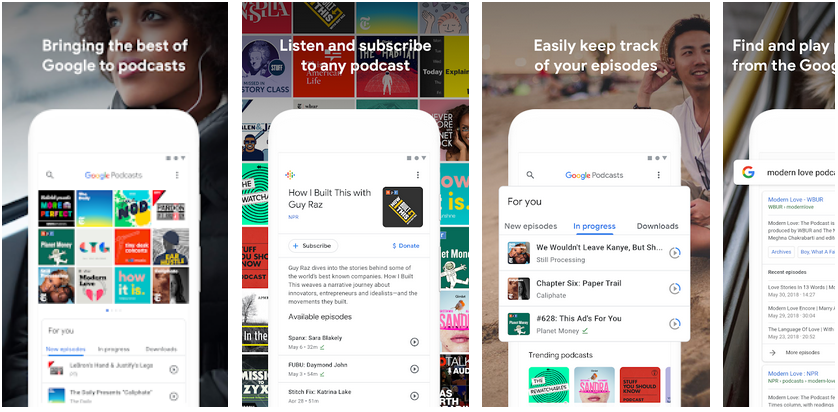
Podcast is the new radio. If your new smartphone doesn’t have a built-in podcast app, consider installing Google Podcast or any of the alternatives— ListenApp, Apple Podcast, CastBox, RadioPublic, and so on.
Download: Google Podcast for Android.
Download: Google Podcast for iOS.
9. Quora
You should install Quora on your new smartphone to acquire, preserve, and share knowledge. Asking and answering questions on the Quora app is easy and swift. Need answers to a question (no matter what it is), there’s someone on Quora waiting to help you out.
Download: Quora for Android.
Download: Quora for iOS.
10. Nike Run Club (or Any Fitness App)
A new smartphone shouldn’t stop you from caring about your fitness. Although some smartphones have default fitness tracking apps, third-party apps like the Nike Run Club, Google Fit, etc. are also great.
Download: Nike Run Club for Android.
Download: Nike Run Club for iOS.
There you have 10 very important mobile apps that’d prove really useful to a new smartphone. Tell us in the comments section, what are the top apps you installed after getting a new smartphone. We’d like to hear.
Discover more from Dignited
Subscribe to get the latest posts sent to your email.












