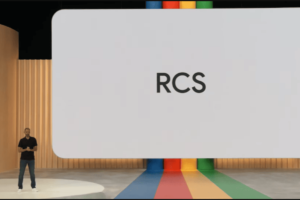PC How-tos




How to Fix File Explorer and Start Menu Issues on Windows 10
Windows 10 is the most recent and final version of the Microsoft OS. Although different builds have been released since its release, users still encounter issues using some core system functionalities like the File Explorer and Start Menu. If the Start Menu or File Explorer... Read More
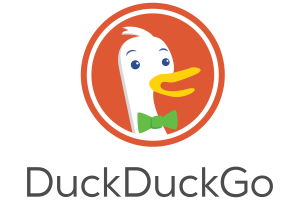
Advertisement




How to Connect Android Phone to Windows 10 Using Your Phone Companion App
Microsoft has its own proprietary companion app that you can use to connect your phone to your Windows 10 PC. The app (called Your Phone) is integrated into the Windows 10 OS to make it easier to sync your phone to your computer. Also, you... Read More
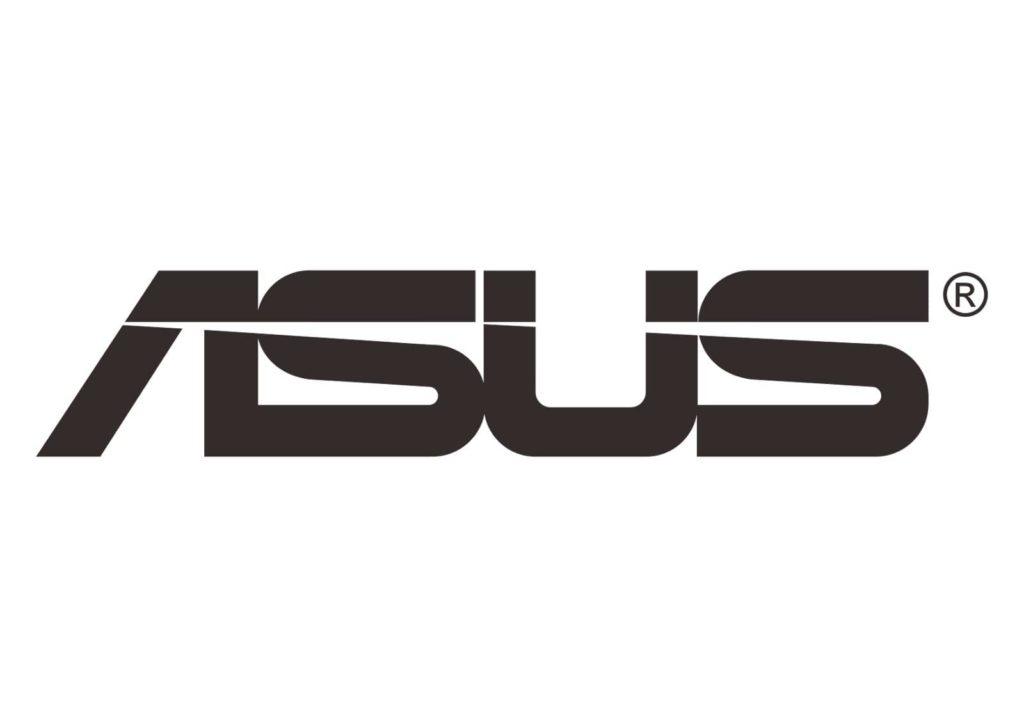
ASUS Smart Gesture Driver Error: How to Fix
Some ASUS computer users have reported experiencing issues with installing the driver for the ASUS Smart Gesture. The error message encountered by users usually reads thus: “There is a problem with this Windows Installer package. A program run as part of the setup did not... Read More

Advertisement



How to Delete a Page in Microsoft Word
If you've used a laptop long enough, you must have had the need to delete a page in Microsoft Word before. This need comes when the content of a page is no more relevant to the document, or a dire mistake is made on that... Read More




Advertisement

How To Choose PC Monitors: Features To Look Out For
If you are thinking about buying a new PC monitor, choosing the right one can be pretty overwhelming. There's a lot of things to consider: size, resolution, panel type, refresh rate, G-sync, Free-sync, Ports, HDR, etc. Don't worry we will walk you through everything you... Read More

All You Need To Know Before Your First PC Build
A proper PC Build should be guided by 2 factors; the amount of money budgeted for and the intended use for the machine. Today we highlight considerations you should make with regard to choosing components within your budget and fit for your purpose. First, understand... Read More




How to split your screen on a Windows 10 PC
Do you want to do two, three or four things at a time on your Windows 10 PC? You can do that with the Snap Assist feature built into your Windows that allows you to easily divide your screen and utilize the space you've got... Read More


Advertisement

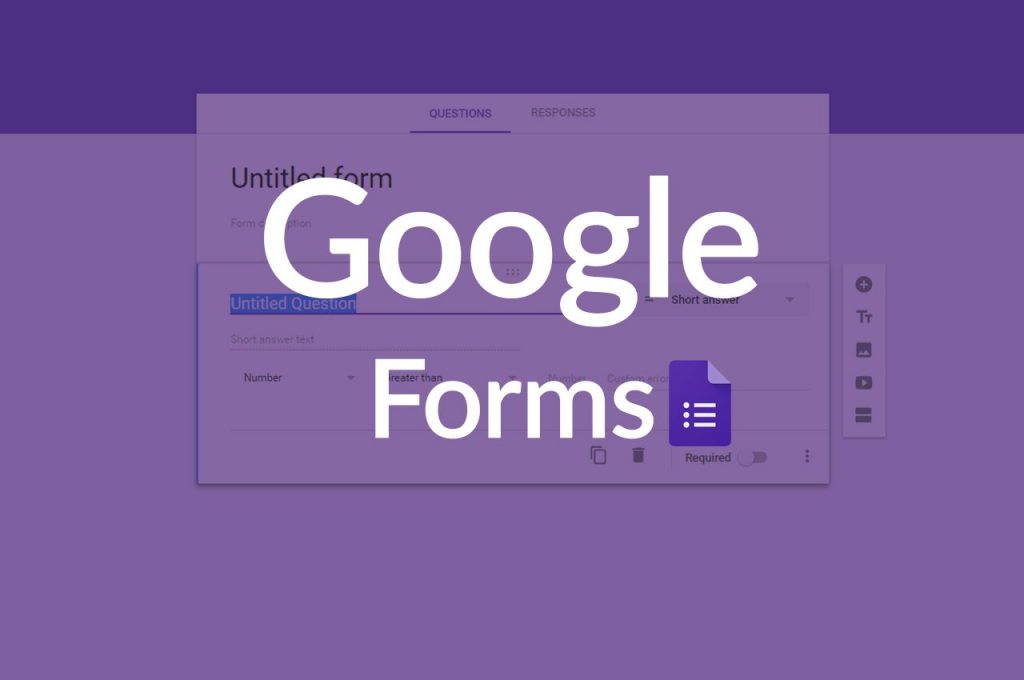
How to Create a Form Using Google Forms
A form is one of the internet's most used tools. A form can be used when you need to gather information to create a contact, a checkout page, a survey or a directory. Thanks to Google Drive's "Forms" feature, you can easily create a Google... Read More

How to Check Battery-Consuming Apps on Windows PC
All things being equal, your laptop's battery will eventually deteriorate over time and would not be as strong as it used to be when you bought it. However, the reason your laptop doesn't last any longer could sometimes be attributed to some powerful battery-consuming apps... Read More
Advertisement
Advertisement