
PC How-tos




Getting Started With a Chromebook: A Set Up guide
Chromebooks have become the laptop of choice for many individuals in the educational field, those who travel a lot, and of course, students. These laptops are great for their simplicity, their low price and durability. In this guide, we shall discuss how to set up... Read More

Advertisement




Windows 11 Multitasking: How to Multitask on Windows 11
Windows 11 is officially out. And Microsoft is gradually rolling it out to Windows-powered computers. If you haven't received the update notification, you will, at some point (If your computer meets the requirements). We took a look at the new Windows 11; the new UI,... Read More

How to use the Math Solver Feature on Microsoft Edge
The pandemic has forced us into a huge social experiment in terms of how we live and school. All of a sudden, e-learning platforms and edTech solutions are becoming a norm alike for both students and teachers. For many students, math can be a particularly... Read More

Advertisement
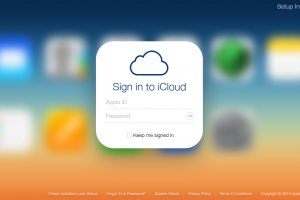


How to Use Reader View in Safari On iPhone, iPad, Mac
There are a whole lot of features that users within the Apple ecosystem have access to. Many users overlook these features or don't even know anything about them. For the latter, we think the Reader View in Safari is one of such features. Every reader's... Read More



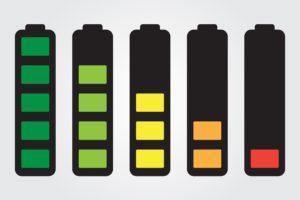
Advertisement

Different Ways to Change Desktop Picture (Background) On Mac
Are you bored of that one photo or the default photo that is your desktop background on your MacBook? Well, you're in luck because that photo can be changed. You can use any photo of your choice as the desktop picture (background) on your Mac.... Read More

Using the Activity Monitor on Your MacBook
The activity monitor on your MacBook is a great resource for every user. It's there to serve a number of purposes while using your computer. The purpose serves at any point is, however, contextual. That means it can be different depending on the context at... Read More




How to Set Up A Guest User Account On Your MacBook
Some MacBook users have people who occasionally use their computers. For these sets of users, it's advisable to set up a guest user account on your MacBook. This will make sure that when those occasional users come to use your device, they'd log in with... Read More


Advertisement



How to Forget Wi-Fi Network on iPhone, iPad, or Mac
Sometimes, after joining a Wi-Fi network from your iPhone or MacBook, it continues to automatically join that particular network anytime it's on and within range. This can be really frustrating sometimes, especially when you don't intend to join the network. Well, that's why you can... Read More

Installing the Windows 11 Preview
So, Windows 11 Preview. What is it?Well, Windows 11 is the next operating system from Microsoft. Clinton introduces it nicely here: Here's what's new in the latest version of Windows, Windows 11. For computers that qualify (see Will you be able to upgrade to Windows... Read More
Advertisement
Advertisement












